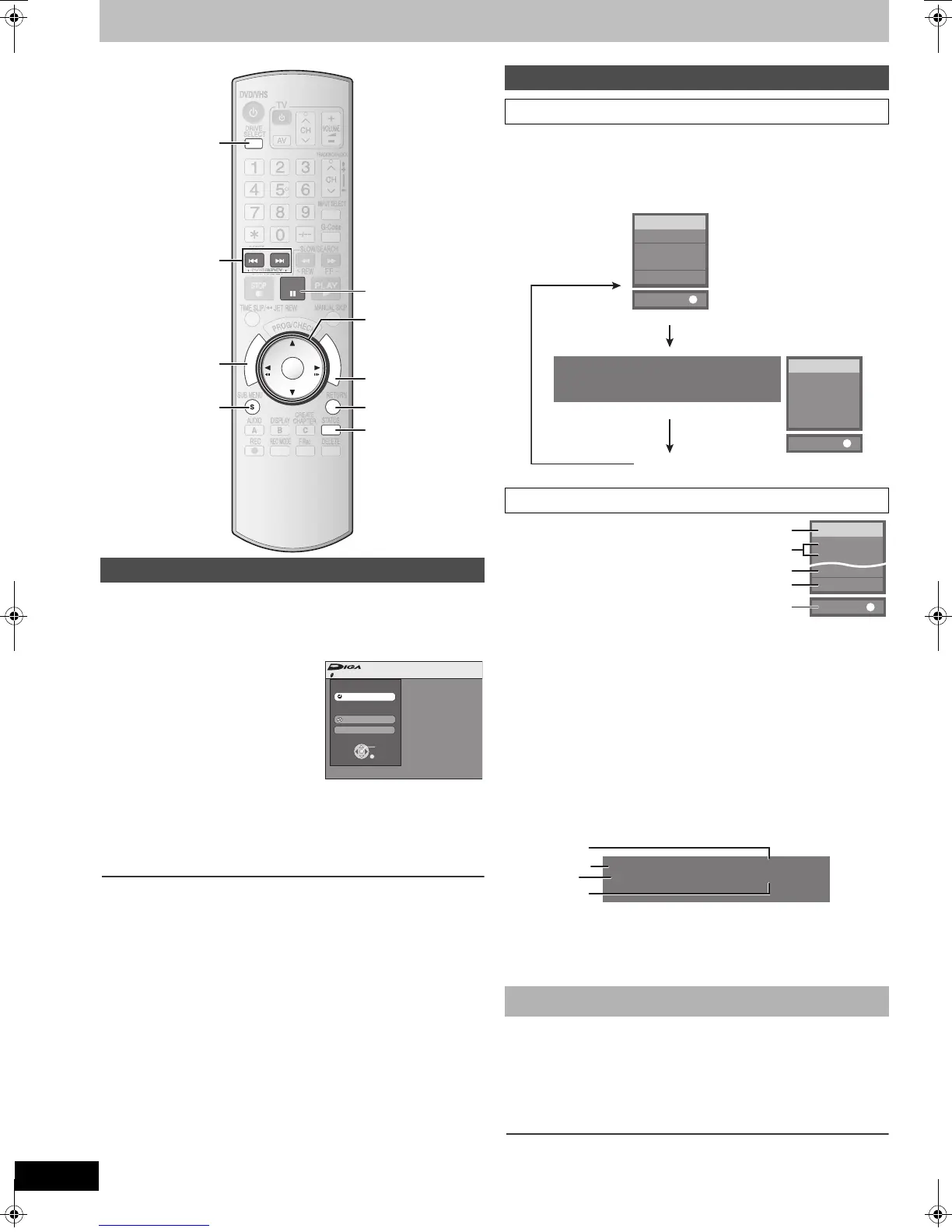36
RQTV0136
Status messages
By using the FUNCTIONS window you can access the main functions
quickly and easily.
[1] While stopped
Press [FUNCTIONS].
≥Functions displayed depend on the type of disc.
[2] Press [3, 4] to select an item and then press
[ENTER].
≥If you select “To Others” and press [ENTER], select an item with
[3, 4] and press [ENTER].
∫To exit the FUNCTIONS window
Press [FUNCTIONS].
Status messages appear on the TV screen when operating the unit, to
show you what operation was performed and what condition the unit is in.
Press [STATUS] to change the information displayed.
The display changes each time you press the button.
e.g., [RAM]
(1) Current medium
(2) Current recording or play status, input
channel
≥Shows the current state of the unit and the
input channel.
REC: Recording
PAUSE: Recording paused
PLAY: Playing
PLAY t1.3: Quick Viewing (Play k1.3)
;: Playing paused
5: Fast forwarding (5 speeds)
6: Rewinding (5 speeds)
F: Slow-motion (5 speeds)
G: Reverse slow-motion (5 speeds)
OPEN/CLOSE: Indicates the status of the disc tray
(3) TV audio type being received
Stereo: STEREO/NICAM stereo broadcast
M1/M2: Bilingual/NICAM dual-sound broadcast
M1: NICAM monaural broadcast
(4) Selected audio type (l 27)
(5) Other drive mode
(6) Available recording time and recording mode
(e.g.: “1:23 SP” indicates 1 hour and 23 minutes in SP mode)
(7) The current date and time
(8) Elapsed play time/Recording mode
(9) Recording time/Recording mode
The Child Lock deactivates all buttons on the unit and remote control. Use
it to prevent other people from operating the unit.
Simultaneously press and hold [ENTER] and [RETURN]
until “X HOLD” appears on the unit’s display.
“X HOLD” appears on the display if you press a button while Child Lock is
on and the operation is impossible.
To Cancel the Child Lock
Simultaneously press and hold [ENTER] and [RETURN] until “X HOLD”
disappears.
FUNCTIONS window
RETURN
ENTER
F
U
N
C
T
I
O
N
S
PAU SE
SKIP
STATUS
SUB MENU
D
I
R
E
C
T
N
A
V
I
G
A
T
O
R
DRIVE
SELECT
DRIVE
SELECT
STATUS
:, 9
;
RETURN
SUB MENU
DIRECT
NAVIGATOR
FUNCTIONS
3, 4, 2, 1
ENTER
No Disc
FUNCTIONS No Disc
Recording
Copy
To Others
ENTER
RETURN
Status displays
∫ Changing the information displayed
∫ Display examples
Child Lock
1:23 SP
T1 0:05.14 XP
T2 0:00.10 SP
Remain
π
ππ
DVD-RAM
REC/PLAY
¢¢¢
01
STEREO
L R
DVD-RAM
REC/PLAY
¢¢¢
01
STEREO
L R
DVD-RAM
PLAY
¢¢¢
01
STEREO
L R
10:15:01 8.4 .
DVD-RAM
REC/PLAY
¢¢¢
01
STEREO
L R
DVD-RAM
PLAY
¢¢¢
01
STEREO
L R
VHS Rec
VHS Rec
No display
VHS Rec
DVD-RAM
REC
PLAY
Stereo
L R
DVD-RAM
REC/PLAY
¢¢¢01
STEREO
L R
DVD-RAM
REC/PLAY
¢¢¢01
STEREO
L R
DVD-RAM
PLAY
¢¢¢01
STEREO
L R
DVD-RAM
REC/PLAY
¢¢¢01
STEREO
L R
DVD-RAM
REC/PLAY
¢¢¢01
STEREO
L R
DVD-RAM
PLAY
¢¢¢01
STEREO
L R
(1)
(2)
(3)
(4)
(5)
1:23 SP10:15:01 8.6.
T1 0:05.14 XP
T2 0:00.10 SP
Remain
π
π
π
(7)
(8)
(9)
(6)
RQTV0136.book 36 ページ 2006年4月19日 水曜日 午後1時28分
