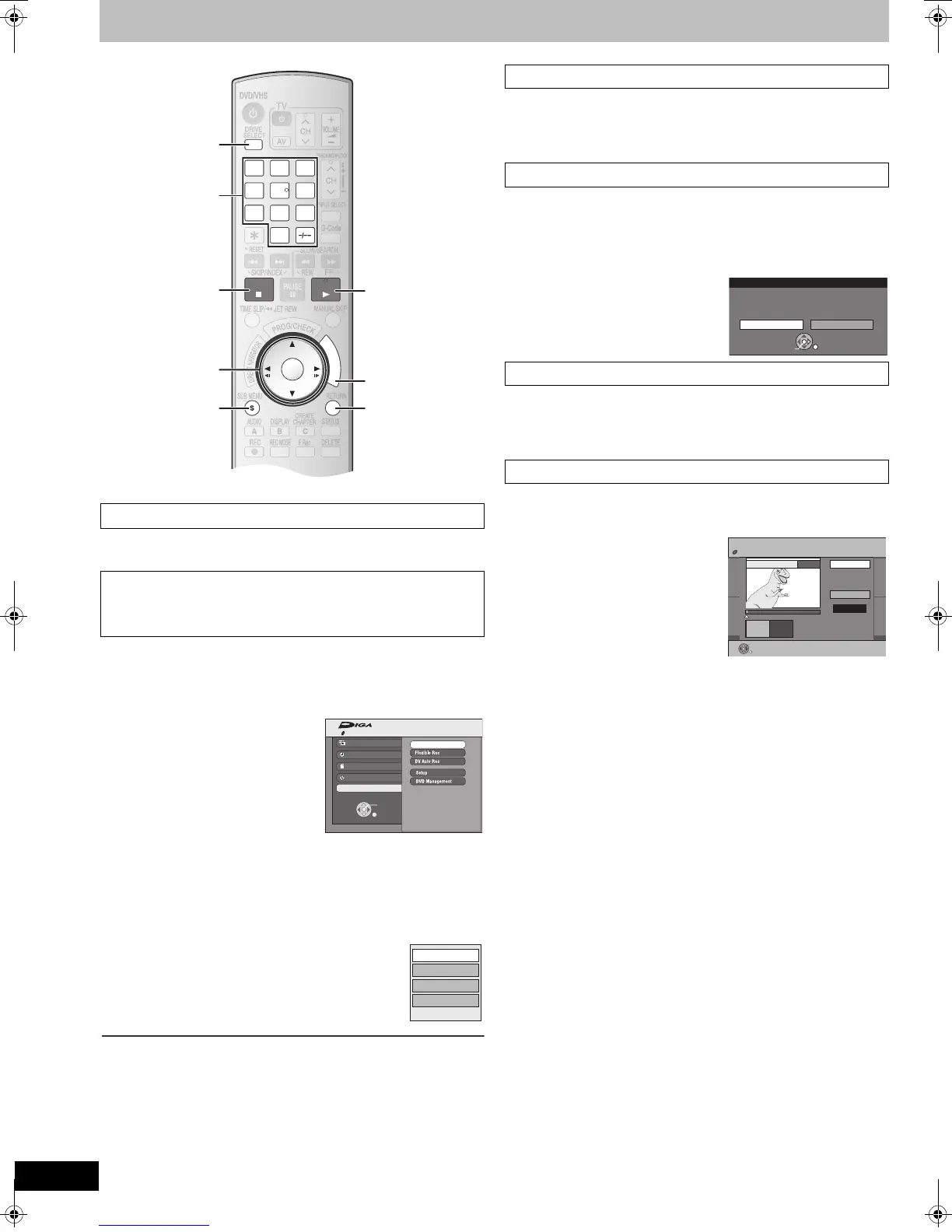42
RQTV0136
Creating, editing and playing playlists
[RAM]
You can edit the playlist in various ways.
[1] While stopped
Press [FUNCTIONS].
[2] Press [3, 4] to select “To Others” and then press
[ENTER].
[3] Press [3, 4] to select “Playlists” and then press
[ENTER].
≥Playlists are not displayed if you have not created any playlist on the
inserted disc.
[4] Press [3, 4, 2, 1] to select a playlist.
≥To show other pages l 37
[5] Press [SUB MENU], press [3, 4] to
select “Edit” and then press [ENTER].
[6] Press [3, 4] to select a desired item
and then press [ENTER].
∫To return to the previous screen
Press [RETURN].
∫To exit the screen
Press [RETURN] several times.
≥Follow steps 1 to 5 of “Edit”. (l Left)
[6] Press [3, 4] to select “Create” and then press
[ENTER].
Refer to “Creating playlists”, steps 5 to 8. (l 40)
(Multiple editing, l 37)
≥Follow steps 1 to 5 of “Edit”. (l Left)
[6] Press [3, 4] to select “Copy” and then press
[ENTER].
[7] Press [2] to select “Copy” and then press [ENTER].
≥Follow steps 1 to 5 of “Edit”. (l Left)
[6] Press [3, 4] to select “Enter Name” and then press
[ENTER].
Refer to “Entering text”. (l 52)
≥Follow steps 1 to 5 of “Edit”. (l Left)
You can change the image to be shown as a thumbnail picture in the
Playlist View screen.
[6] Press [3, 4] to select
“Change Thumbnail” and
then press [ENTER].
[7] Press [1, PLAY] to play.
[8] Press [ENTER] at the point
you want to display.
≥For quicker editing l 39
≥To change to another point in the
same title:
- Press [3, 4] to select “Change”, press [1, PLAY] and then repeat
step 8.
[9] Press [3, 4] to select “Exit” and then press
[ENTER].
≥The displayed scene is changed at this point.
∫ Edit
Preparation
≥Create playlists. (l 40)
≥[RAM] Release protection (disc l 55, cartridge l 55).
≥Press [DRIVE SELECT] to select the DVD.
RETURN
ENTER
F
U
N
C
T
I
O
N
S
STOP
3
2
1
6
54
9
8
7
0
SUB MENU
DRIVE
SELECT
PLAY
SUB MENU
3, 4, 2, 1
ENTER
∫
DRIVE
SELECT
RETURN
FUNCTIONS
1
Numbered
buttons
DVD-RAM
FUNCTIONS
Disc Protection Off
Recording
Delete
Playback
Copy
To Others
ENTER
RETURN
Playlists
Copy
Enter Name
Change Thumbnail
Create
1 Create
1 Copy
1 Enter Name
1 Change Thumbnail
Copy
Copy Cancel
Copy playlist ?
ENTER
SELECT
RETURN
Playlists Change Thumbnail
DVD-RAM
0:00.00
Change
08
;
ENTER
Change
Exit
RETURN
Start play and select the image
of a thumbnail.
- -:- -.- -
e.g.,[RAM]
RQTV0136.book 42 ページ 2006年4月19日 水曜日 午後1時28分
