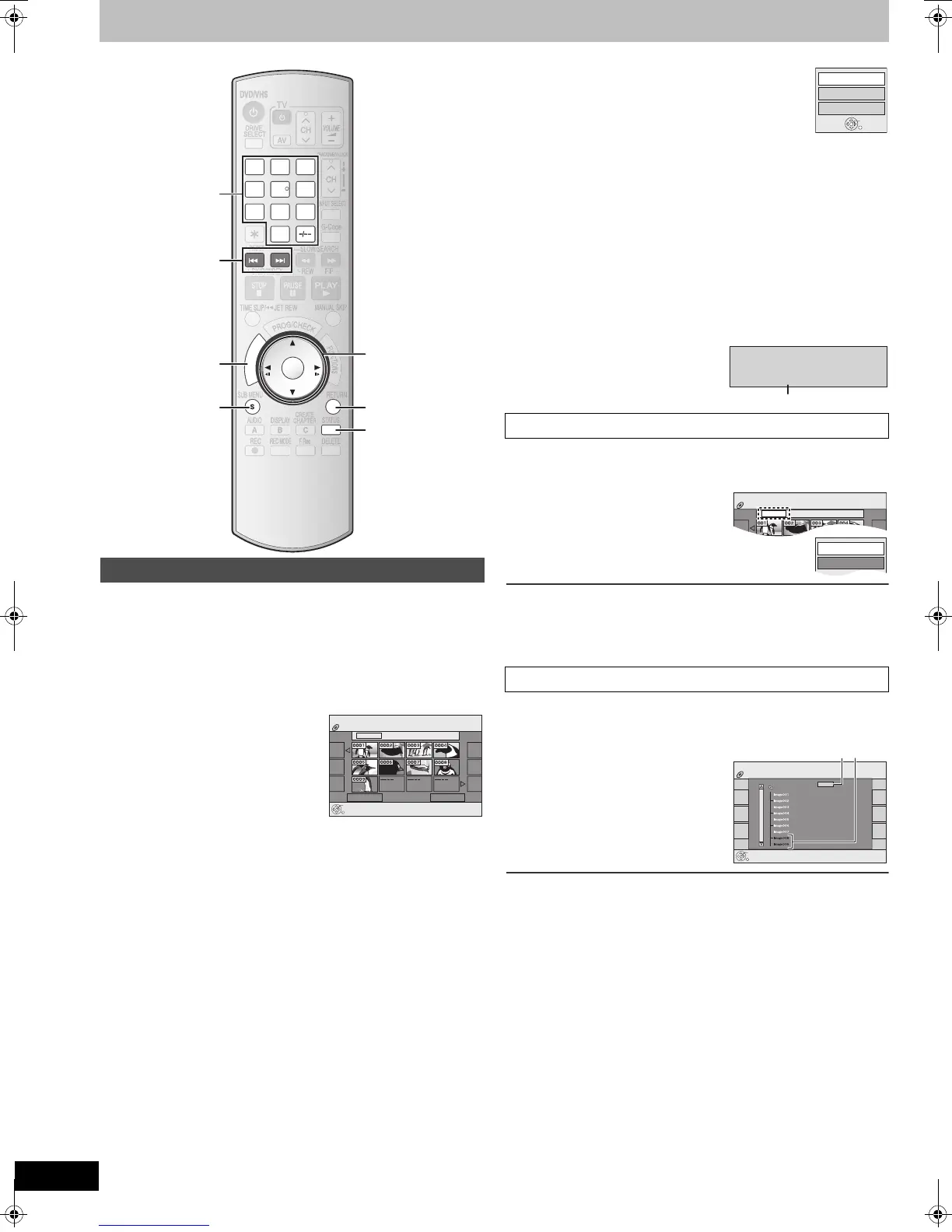30
RQTV0136
Using menus to play DivX, MP3 and still pictures (JPEG/TIFF)
[CD]
The unit plays still pictures (JPEG/TIFF) files recorded on CD-R/RW that
are finalized (l 62) on a computer. Files are treated as pictures and
folders are treated as albums.
[1] Press [DIRECT NAVIGATOR].
When the DivX or MP3 menu is displayed, follow steps 1 to 4 in “To select
the file type” on page 28 and select “JPEG” in step 4.
To show other pages
Press [:] (Previous) or [9] (Next) to
show other pages.
≥
You can also press [
3
,
4
,
2
,
1
] to select
“Previous” or “Next” and then press
[ENTER] to show other pages.
≥
Press [DIRECT NAVIGATOR] or [RETURN]
to exit the JPEG menu.
[2] Press [3, 4, 2, 1] to select a still picture you want
to watch and then press [ENTER].
≥You can also select a still picture by entering 4-digits with the
numbered buttons.
≥You can watch the still pictures in order by pressing [2] (previous) or
[1] (next).
To rotate a still picture
[1] Press [SUB MENU].
[2] Press [3, 4] to select “Rotate RIGHT” or “Rotate
LEFT” and then press [ENTER].
≥The rotation information will not be stored:
- [CD] Still pictures
- When the disc is protected.
- When played on other equipment.
- When copying pictures.
To zoom in/out
[1] Press [SUB MENU].
[2] Press [3, 4] to select “Zoom in” and then press [ENTER].
≥To return the picture to its original size repeat step 1 and then press
[3, 4] to select “Zoom out” in step 2 and then press [ENTER].
≥The still picture may be cut off when zooming in.
≥The enlargement information will not be stored.
≥The “Zoom in”/“Zoom out” function is only effective with still pictures
smaller than 640k480 pixels.
To show the picture properties
[1] Press [STATUS] twice.
≥Press [STATUS] again and the
properties disappear.
≥Display the JPEG Menu screen by following the steps in “Playing a still
picture”. (l Left)
You can display still pictures one by one with a regular interval.
[1] Press [3] to select “Folder”
and then press [SUB MENU].
[2] Press [3, 4] to select “Start
Slide Show” and then press
[ENTER].
To Change the length of the interval
[1] Press [3, 4] to select “Slide Interval” in step 2 (l Above) and then
press [ENTER].
[2] Press [2, 1] to select the desired length (0 to 30 seconds) and then
press [ENTER].
≥Display the JPEG Menu screen by following the steps in “Playing a still
picture”. (l Left)
You can display still pictures one by one with a regular interval.
[1] Press [3] to select “Folder”
and then press [ENTER].
[2]
Press
[3, 4] to
select the
folder and then press [ENTER].
ASelected folder no./Total folder no.
BYou cannot select folders that contain no
compatible files.
∫To return to the file list
Press [RETURN].
Playing a still picture
e.g.: “5”: [0] )[0] )[0] )[5] “15”: [0] )[0] )[1] )[5]
RETURN
ENTER
3
2
1
6
54
9
8
7
0
STATUS
SUB MENU
D
I
R
E
C
T
N
A
V
I
G
A
T
O
R
SUB MENU
DIRECT
NAVIGATOR
STATUS
RETURN
:, 9
3, 4, 2, 1
ENTER
Numbered
buttons
JPEG Menu
CD (JPEG)
Folder image001
ENTER
RETURN
Picture (JPEG) View
Page 001/001Previous Next
JPEG Menu screen
∫ Start Slide Show/Slide Interval
∫ To select still pictures in another folder
Rotate RIGHT
Rotate LEFT
Zoom in
ENTER
RETURN
Date 21.02.2006 No. 100/123
10:15:01 21.02.
Shooting date
JPEG Menu
CD (JPEG)
Folder image001
Picture (JPEG) View
Start Slide Show
Slide Interval
12_02_2005
ENTER
RETURN
JPEG Menu
CD (JPEG)
Folder
F 1/1
RQTV0136.book 30 ページ 2006年4月19日 水曜日 午後1時28分
