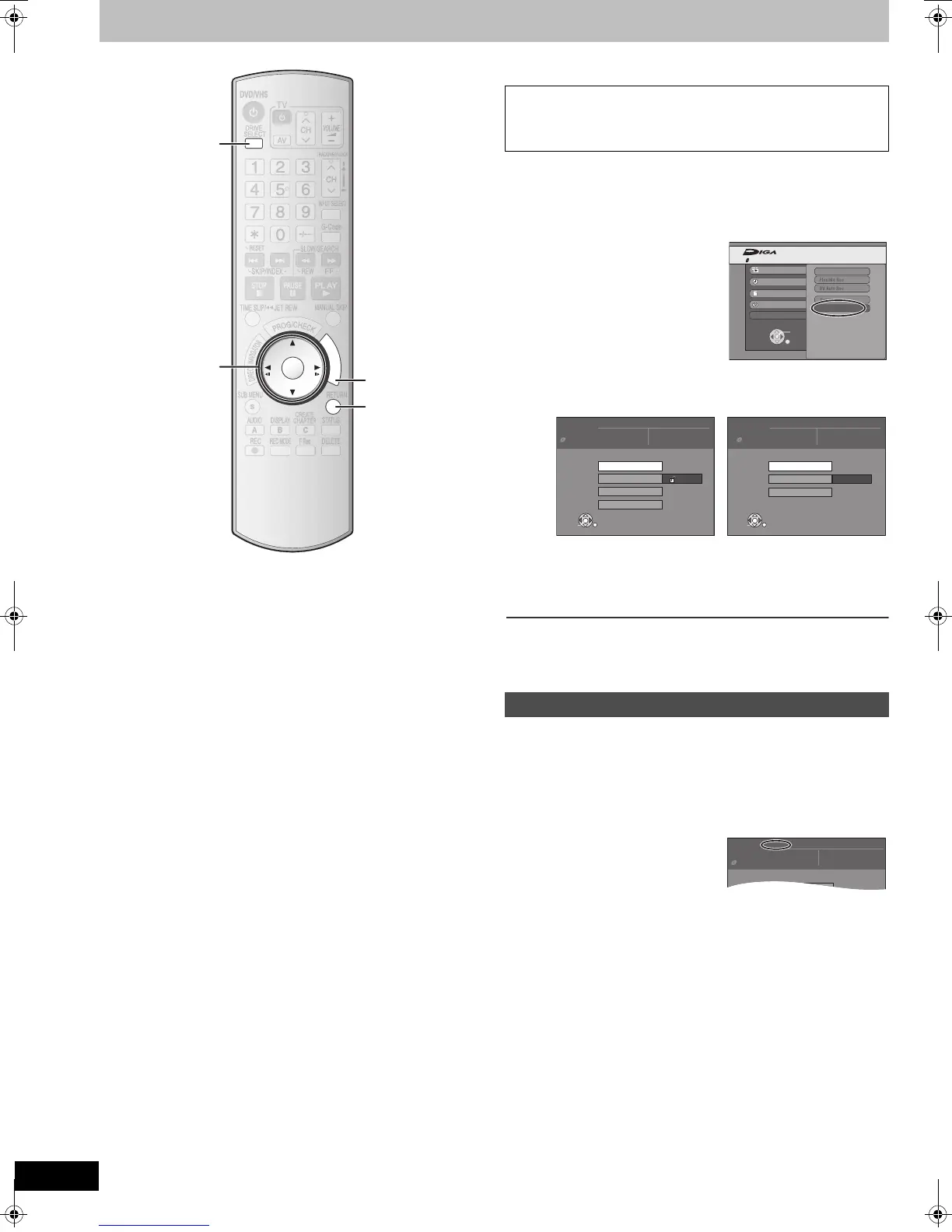54
RQTV0136
DVD Management
[RAM] [-R] [-R]DL] [-RW‹V›] [+R] [+R]DL] [+RW]
[1] While stopped
Press [FUNCTIONS].
[2] Press [3, 4] to select “To Others” and then press
[ENTER].
[3] Press [3, 4] to select “DVD Management” and then
press [ENTER].
[4] Press [3, 4] to select a desired item and press
[ENTER].
You can change various settings.
≥After this operation, follow the desired operation.
∫To return to the previous screen
Press [RETURN].
∫To exit the screen
Press [RETURN] several times.
[RAM] [-R] [-R]DL] [-RW‹V›] [+R] [+R]DL] [+RW]
≥Follow steps 1 to 3 of “DVD Management”. (l Above)
[4] Press [3, 4] to select “Disc Name” and then press
[ENTER].
Refer to “Entering text” (l 52).
≥The disc name is displayed in the DVD Management window.
≥With a finalized disc and a +RW, the name is displayed on the top menu.
RETURN
ENTER
F
U
N
C
T
I
O
N
S
DRIVE
SELECT
DRIVE
SELECT
RETURN
FUNCTIONS
3, 4, 2, 1
ENTER
Preparation
≥Insert a disc (l 17).
≥[RAM] Release protection (disc l 55, cartridge l 55).
≥Press [DRIVE SELECT] to select the DVD drive.
Disc Name
DVD-RAM
FUNCTIONS
Disc Protection Off
Recording
Delete
Playback
Copy
To Others
ENTER
RETURN
Playlists
DVD Management
DVD Management
e.g.,
Titles 7
DIVD
Management
Disc Name
Delete all titles
Format Disc
Used 0 : 58
Remain 0 : 42 (SP)
Disc Protection
Off
DVD-RAM
Titles 7
DVD
Management
Disc Name
Finalize
Used 0 : 58
Remain 0 : 42 (SP)
Top Me nu
Auto-Play Select
DVD-R
ENTER
RETURN
SELECT
ENTER
RETURN
SELECT
e.g., [RAM] e.g., [-R]
Used 0 : 58
DVD-RAM
Titles 7
123
DVD
Management
Disc Name
Remain 0 : 42 (SP)
RQTV0136.book 54 ページ 2006年4月19日 水曜日 午後1時28分
