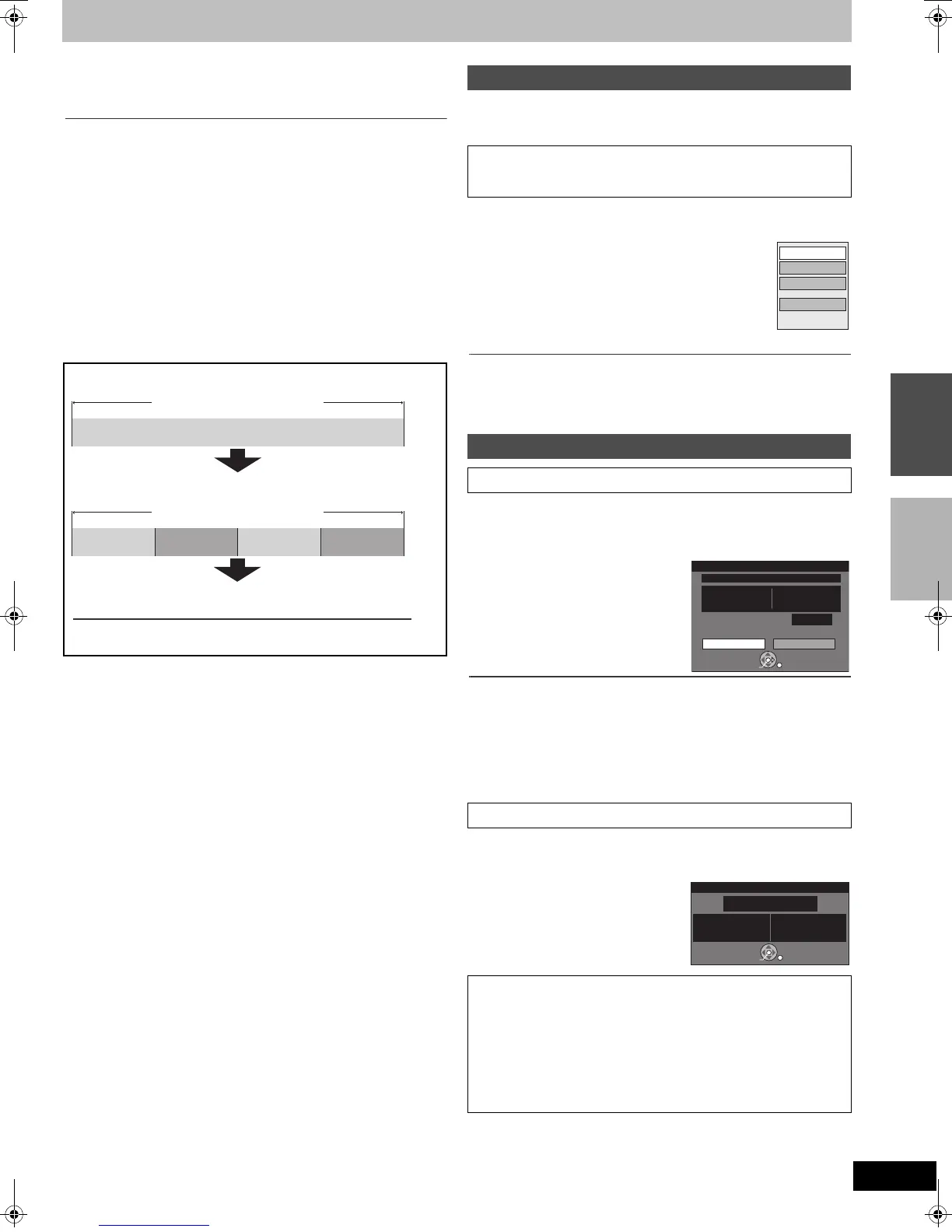37
RQTV0136
Edit titles
[RAM] [-R] [-R]DL] [-RW‹V›] [+R] [+R]DL] [+RW] [-RW‹VR›]
Press [DIRECT NAVIGATOR] and the list of titles recorded (Title View) is
shown. You can play and edit a desired title.
For your reference
≥You cannot edit during recording or transferring (copying), etc.
≥[+RW] You can create a Top Menu using “Create Top Menu” (l 55)
Recording or editing on the disc may delete the menu. If so, create the
menu again.
≥[+R] [+R]DL] Management information is recorded in unused sections
when you edit the disc. The available space decreases each time you
edit the contents.
≥The maximum number of items on a disc:
- [RAM] [-R] [-R]DL] [-RW‹V›]
Titles: 99 titles
Chapters: Approximately 1000
- [+R] [+R]DL] [+RW]
Titles 49 titles
Chapters: Approximately 254
(Depends on the state of recording.)
Note
≥Once deleted, divided or partially deleted, the title cannot be restored to
its original state. Make certain before proceeding.
[1] Press [DIRECT NAVIGATOR].
[2] Press [3, 4, 2, 1] to select a desired
title.
≥To show other pages l below
[3] Press [SUB MENU].
[4] Press [3, 4] to select a desired item
and then press [ENTER].
≥After this operation, follow the desired operation.
∫To return to the previous screen
Press [RETURN].
∫To exit the screen
Press [RETURN] several times.
[RAM] [-R] [-R]DL] [-RW‹V›] [+R] [+R]DL] [+RW] (Multiple editing l below)
≥Follow steps 1 to 3 of “Editing titles with SUB MENU button”. (l Above)
Once deleted, the recorded contents are lost and cannot be restored.
Make certain before proceeding.
[4] Press [3, 4] to select
“Delete” and then press
[ENTER].
[5] Press [2] to select “Delete”
and then press [ENTER].
For your reference
≥The disc’s available recording time may not increase after deleting short
titles.
≥The available recording space on DVD-R, DVD-R DL, +R or +R DL does
not increase when you delete titles.
≥Available recording space on a DVD-RW (DVD-Video format) or +RW
increases only when the title recorded last is deleted. The recording
space may increase slightly when other titles are deleted.
[RAM] [-R] [-R]DL] [-RW‹V›] [+R] [+R]DL] [+RW] [-RW‹VR›]
≥Follow steps 1 to 3 of “Editing titles with SUB MENU button”. (l Above)
Title information (e.g., date and time) is
shown.
[4] Press [3, 4] to select
“Properties” and then press
[ENTER].
Title/Chapter
Programmes are recorded as a single title consisting of one chapter.
Title
Chapter
[RAM] You can divide a title into multiple chapters.
(l 27, Create chapters, l 39, Create Chapter)
Title
Chapter Chapter Chapter Chapter
≥[RAM] You can change the order of chapters and create a playlist
(l 40).
≥Titles are divided into about 5 minutes chapters after finalizing
(l 56). [-R] [-R]DL] [-RW‹V›] (8 minutes [+R] [+R]DL])
Start End
Editing titles with SUB MENU button
Preparation
≥[RAM] Release protection (disc l 55, cartridge l 55).
≥Press [DRIVE SELECT] to select the DVD.
Title operations
∫ Delete
∫ Properties
Various operations
∫To show other pages
Press [3, 4, 2, 1] to select “Previous” or “Next” and press [ENTER].
≥You can also press [:, SKIP] or [9, SKIP] to show other pages.
∫Multiple editing
Press [3, 4, 2, 1] to select and then press [;, PAUSE]. (Repeat this
to select multiple items.)
A check mark appears. Press [;, PAUSE] again to cancel.
Properties
Edit
Chapter View
Delete
e.g., [RAM]
Delete
Delete Cancel
0 : 58(SP)
Corresponding chapter of playlists will be deleted.
Date 13. 5.2006 SAT Time 0:20
Name Tea cup
Remaining Time
ENTER
RETURN
SELECT
e.g., [RAM]
No. 01
Date 11.4.2006 TUE
Name
***
01
Time 1:02
Rec time 1:00
(
SP
)
Football
Properties
ENTER
RETURN
e.g., [RAM]
Status messages/Edit titles
Editing
RQTV0136.book 37 ページ 2006年4月19日 水曜日 午後1時28分
