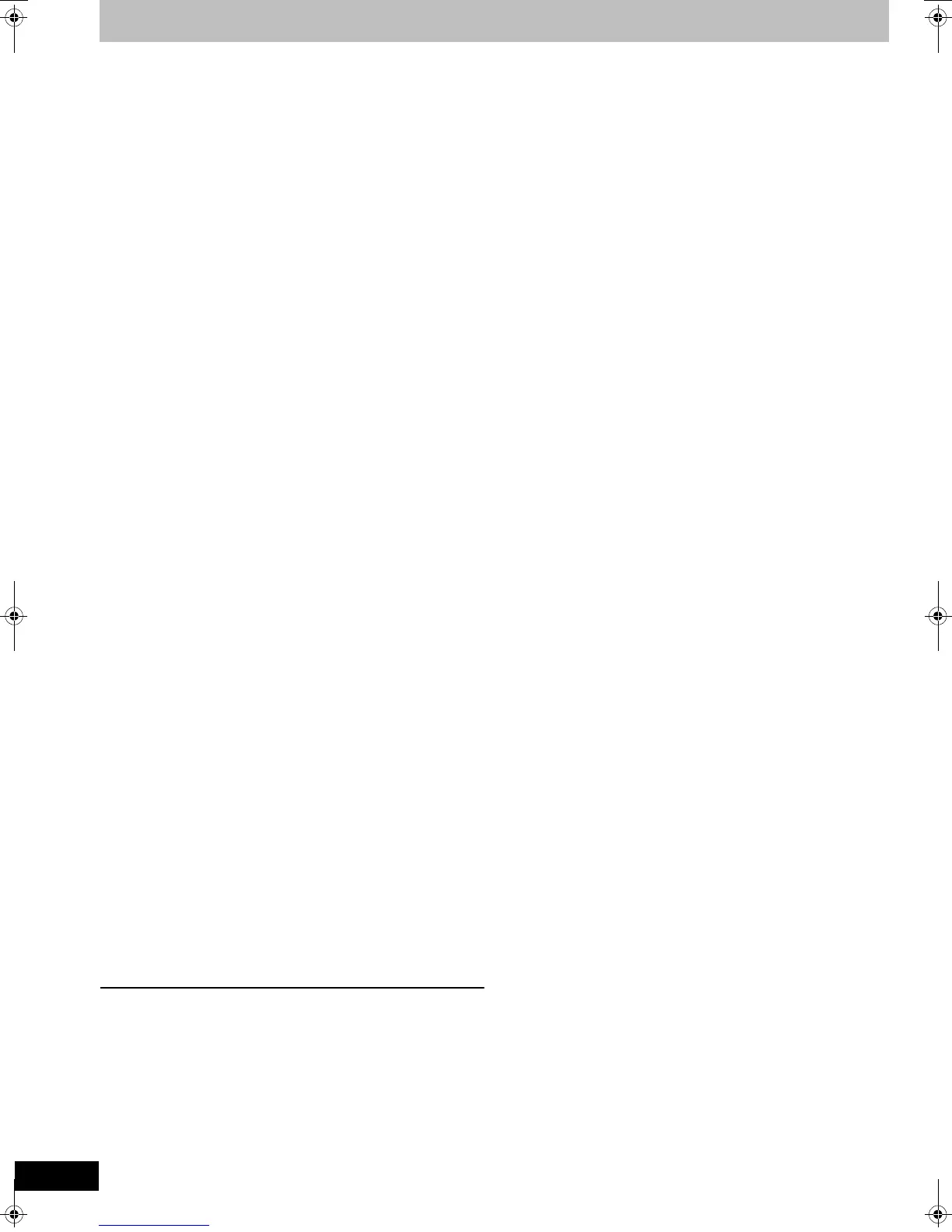72
RQTV0136
Specifications
Note
Specifications are subject to change without notice.
Mass and dimensions shown are approximate.
DV Input: IEEE 1394 Standard, 4 Pink1
Region code [For]Asia]
3
[For]Australia]and]New]Zealand]
4
[For]the]Middle]East]
2
Clock unit: Quartz-controlled 24-hour digital display
Operating temperature range:
5 oC to 40 oC
Operating humidity
range
:
10% t o 80% RH (no condensation)
Dimensions: Approx. 430 mm (W)k84 mm (H)k343 mm (D)
Mass: Approx. 5.4 kg
DVD (DivX), CD (DivX): DivX 3.11, 4.x, 5.x
GMC (Global Motion Compensation) is not supported.
DVD (DivX), CD (DivX): Common items
Maximum number of folders:
300 Recognizable folders per disc on this unit
(including the root folder)
Maximum number of DivX files:
200 Recognizable DivX files per disc on this unit
¢1
CD (MP3):
Format: ISO9660 level 1 or 2 (except for extended formats), Joliet
Compatible compression rate:
32 kbps to 320 kbps
Compatible sampling rate:
16 kHz, 22.05 kHz, 24 kHz, 32 kHz, 44.1 kHz, 48 kHz
This unit is not compatible with ID3 tags.
CD (JPEG):
Format: ISO9660 level 1 or 2 (except for extended formats), Joliet
Compatible pixels:
Between 34
k
34 and 6144
k
4096 pixels
Sub Sampling 4:2:2 or 4:2:0
This unit is not compatible with Motion JPEG.
CD (MP3), CD (JPEG): Common items
Maximum number of folders:
300 Recognizable folders per disc on this unit
(including the root folder)
Maximum number of MP3 files:
3000 Recognizable MP3 files per disc on this unit
¢1
Maximum number of JPEG files:
3000 Recognizable JPEG files per disc on this unit
¢1
This unit is compatible with multi-session.
This unit is not compatible with packet writing.
¢1
Total number of recognizable files including MP3, JPEG, DivX and other type of
files is 4000.
Quick Start for Recording (Quick Start: ON)
1 Sec. Quick Start for Recording on DVD-RAM
¢2
¢2
From the power off state, recording on DVD-RAM starts about
1 second after first pressing the Power button and then sequentially
pressing the REC button (Quick Start Mode).
RQTV0136.book 72 ページ 2006年4月19日 水曜日 午後1時28分
