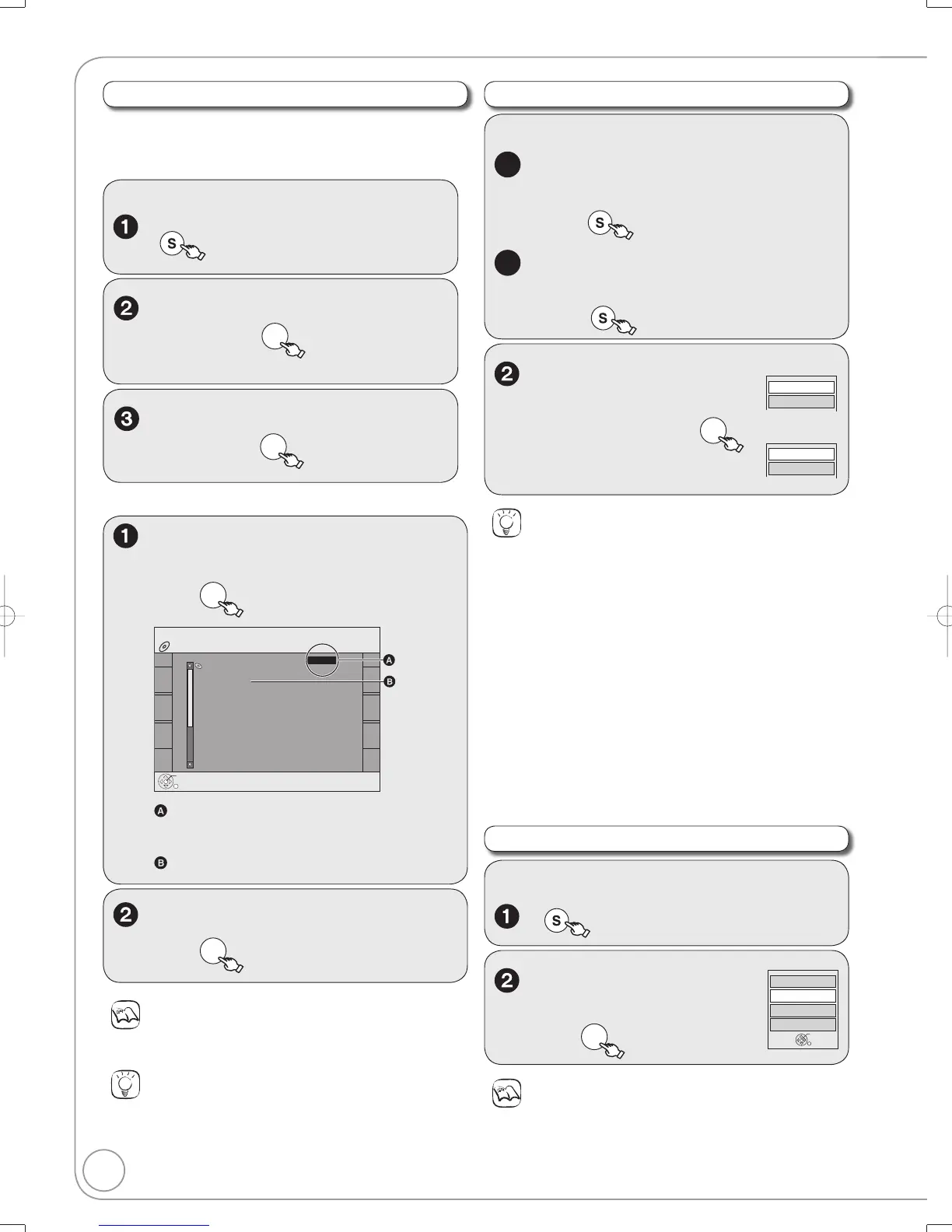22
RQT8853
Notes
To return the picture to its original position
Press [, ] to select the opposite rotation in step 2, then press
[ENTER].
Rotation information is not stored for CD still pictures, when a disc
is protected, when playing on other equipment, or when copying
still pictures.
Slideshow
Rotate Pictures
Tips
To stop the Slideshow
Press [ STOP].
To change the rate at which pictures are displayed
[RAM] [SD]
1 In step 2 above, press [, ] to select “Slideshow settings”, then
press [ENTER].
2 Press [, ] to select “Slide Interval”.
3 Press [, ] to select desired interval (0 to 30 seconds), then
press [ENTER].
[CD]
1 In step 2 above, press [, ] to select “Slide Interval”, then press
[ENTER].
2 Press [, ] to select desired interval (0 to 30 seconds), then
press [ENTER].
[RAM] [SD] To repeat play
1 In step 2 above, press [, ] to select “Slideshow settings”, then
press [ENTER].
2 Press [, ] to select “Repeat Play”.
3 Press [, ] to select “On”, then press [ENTER].
[RAM] [SD]
1a
From the Album View screen
, , , to select an album,
then
SUB MENU
1b
From the Picture (JPEG) View screen
, , , to select “Folder”,
then
SUB MENU
Start Slideshow
Slideshow settings
, to select “Start
Slideshow” or “Start
Slide Show”, then
ENTER
Start Slide Show
Slide Interval
Control Panel
Rotate Right
Rotate Left
Zoom In
ENTER
, to select “Rotate
Right” or “Rotate Left”,
then
ENTER
Selecting Still Pictures in Another Folder
Notes
You cannot operate the scroll bar that appears in the Folder screen.
Tips
To return to the previous screen
Press [RETURN].
From the Picture (JPEG) View screen
, , , to select “Folder”
then
CD-RW
/JPEG
/JPEG/JPEG1/
/JPEG/JPEG2/
/MP3/
MP3/MP3 group1/
MP3/MP3 group2/(&WMA)/
MP3/MP3 group2/(Layer)/
MP3/MP3 group2/(Layer)/WMA/
/No File/
/PCdate/
/WMA/
/WMA/WMA/
/WMA/WMA/
ENTER
Pictures Menu
CD (JPEG)
Folder
F 1/ 2
: Selected Folder no./Total Folder no.
If the folder has no compatible JPEG fi le,
“--” is displayed as the folder no.
: Selected Folder
, to select the desired folder,
then
ENTER
[RAM] [SD]
This function is only available if multiple folders are
recognized.
, to select “Select Root
folder” then
, to select the desired
folder, then
From the Album View screen
[CD]
[RAM] [SD]
Playing Still Pictures (JPEG)
[CD]
M5821.indb22M5821.indb22 2007/02/2616:37:552007/02/2616:37:55
