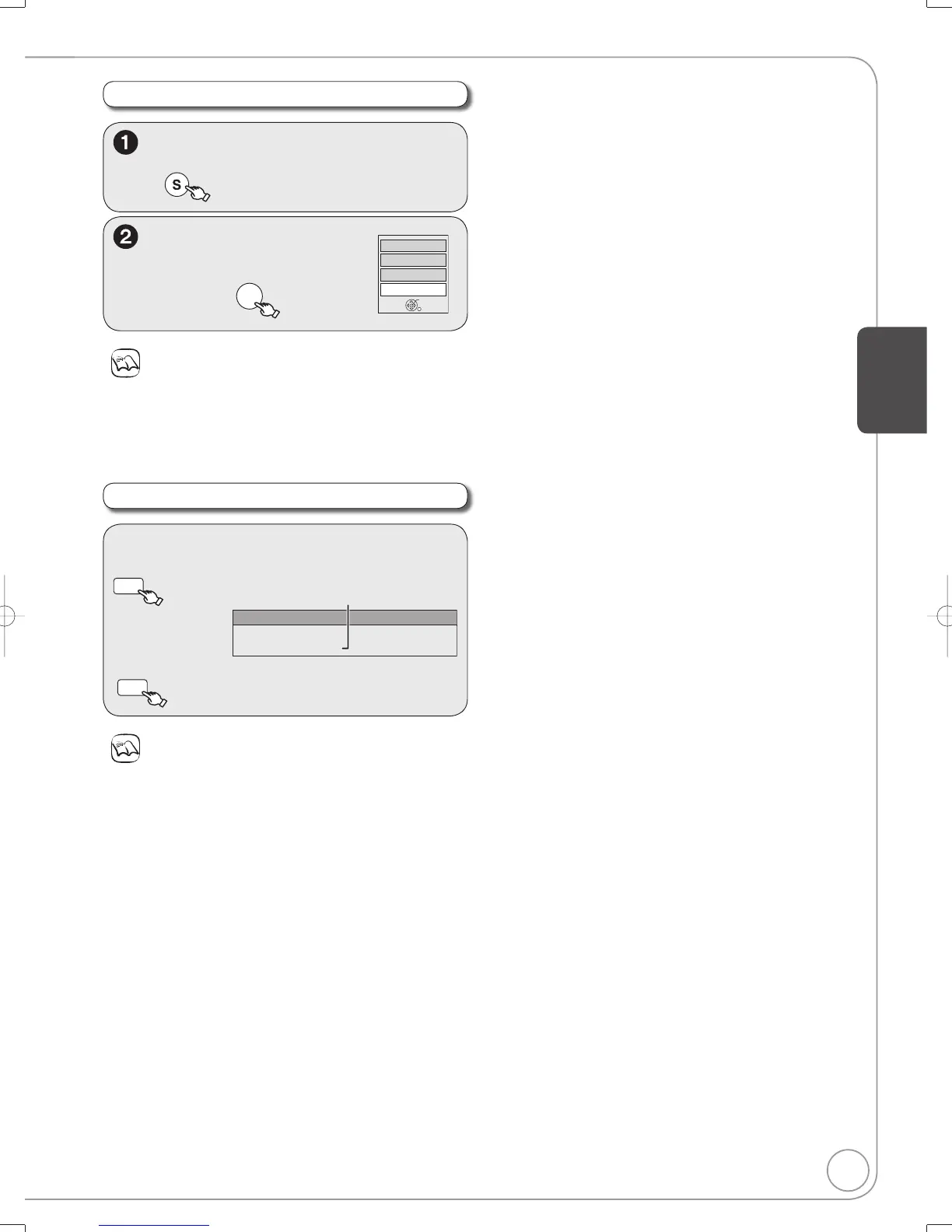Notes
To return the picture to its original size
Press [, ] to select “Zoom out” in step 2, then press [ENTER].
When zooming in, the still picture may be cut off.
“Zoom In” information is not stored.
“Zoom In” and “Zoom out” do not work with images that have a
resolution larger than 640480 pixels.
Picture Properties
While playing a picture
