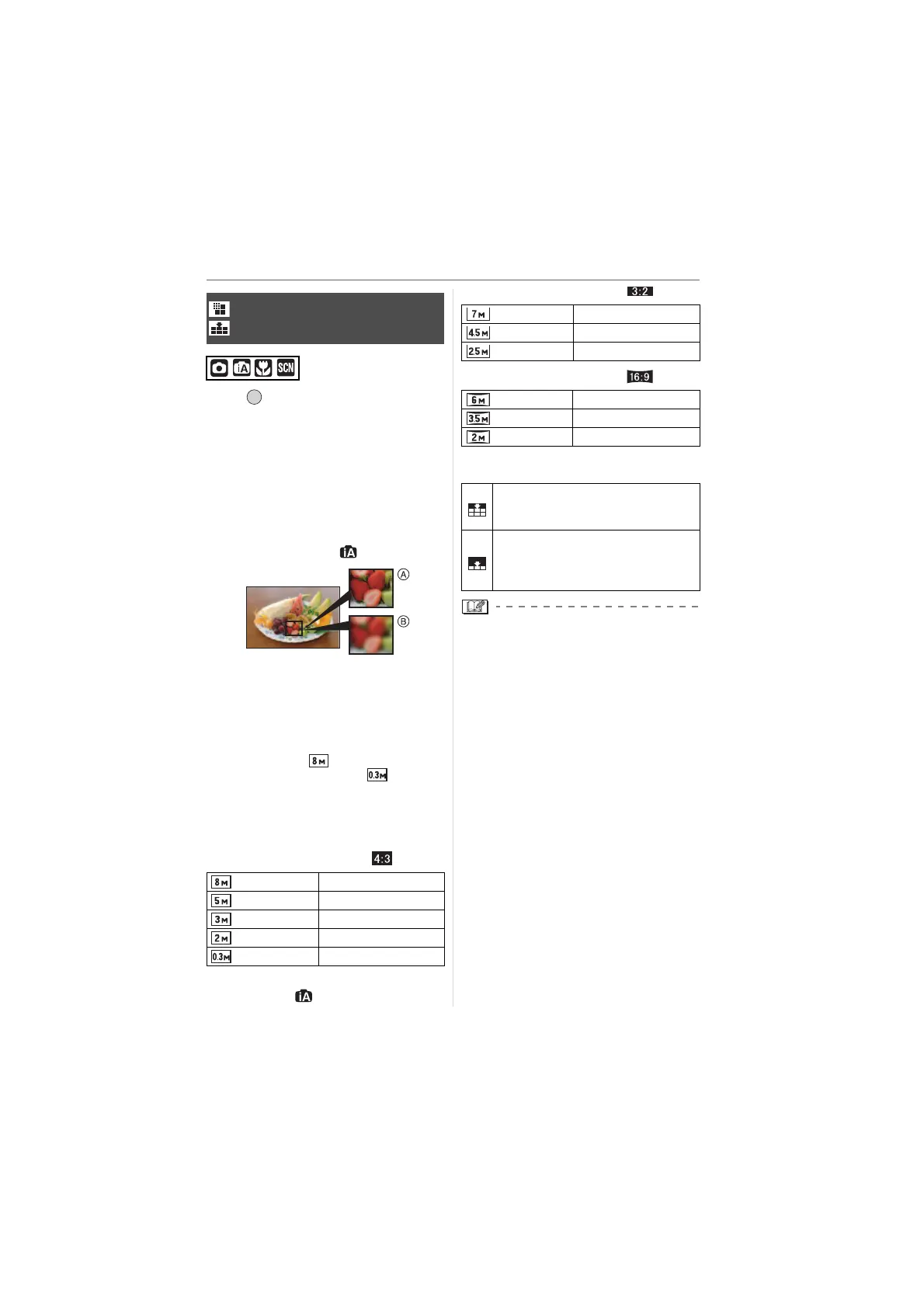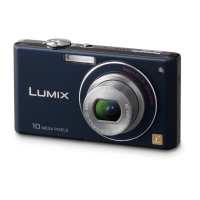Advanced (Recording pictures)
61
VQT1K01
Press [ ] to display the [REC] mode
menu and select the item to set. (P56)
A digital picture is made of numerous dots
called pixels. Although you cannot see the
difference on the camera’s screen, the
more pixels the finer the picture will be
when it is printed on a large piece of paper
or displayed on a PC monitor. Picture
quality refers to the compression rate when
saving digital pictures.
You can only set the picture size in
intelligent auto mode [].
A Many pixels (Fine)
B Few pixels (Rough)
¢ These pictures are examples to show
the effect.
∫ Number of pixels
You can print pictures more clearly when a
large picture size [ ] (8M) is selected.
When a smaller picture size [ ]
(0.3M EZ) is selected, you can record more
pictures and attach them to an e-mail or
post them on a website because their file
size is small.
∫ When the aspect ratio is [ ].
¢ This item cannot be set in the intelligent
auto mode [ ].
∫ When the aspect ratio is [ ].
∫ When the aspect ratio is [ ].
∫ Quality
• The number of pixels that can be selected
differs depending on the aspect ratio. If
you change the aspect ratio, set the
picture size.
• “EZ” is an abbreviation of
“Extra optical Zoom”.
• The extra optical zoom does not work in
[HIGH SENS.] or [HI-SPEED BURST] in
scene mode so the picture size for [EZ] is
not displayed.
• Pictures may appear mosaic depending
on the subject and the recording
conditions.
• Refer to P113 for information about the
number of recordable pictures.
• The number of recordable pictures
depends on the subject.
• The number of recordable pictures
displayed on the screen may not
correspond with recorded pictures.
[PICT.SIZE]/[QUALITY]
Setting a picture size and quality
that match your use of the pictures
(8M) 3264k2448 pixels
(5M EZ) 2560k1920 pixels
(3M EZ) 2048k1536 pixels
(2M EZ)
¢
1600k1200 pixels
(0.3M EZ) 640k480 pixels
/SET
MENU
(7M) 3264k2176 pixels
(4.5M EZ) 2560k1712 pixels
(2.5M EZ) 2048k1360 pixels
(6M) 3264k1840 pixels
(3.5M EZ) 2560k1440 pixels
(2M EZ) 1920k1080 pixels
Fine (Low compression):
This gives priority to picture quality.
Picture quality will be high.
Standard (High compression):
This gives priority to the number of
recordable pictures. Standard
quality pictures are recorded.