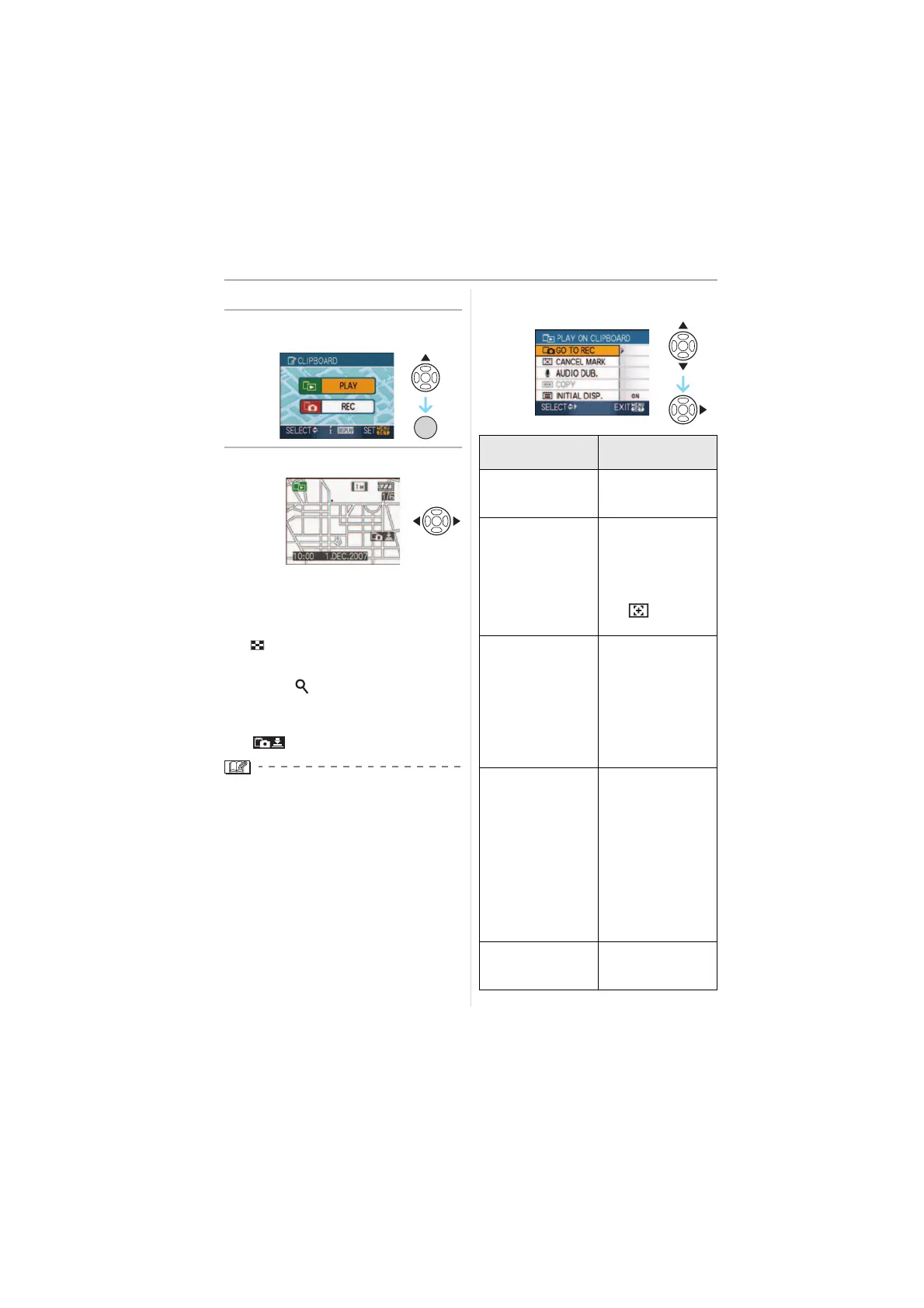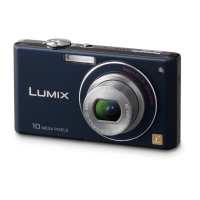Advanced (Recording pictures)
68
VQT1K01
∫ Viewing clipboard pictures
1 Press 3 to choose [PLAY] and
then press [MENU/SET].
2 Press 2/1 to move the picture.
• When the zoom lever is turned to
[ ] (W), a screen showing 9
pictures appears. To return to the
full-screen display, turn the zoom
lever to [
] (T).
• To switch to clipboard recording at any
point while viewing clipboard pictures,
press the shutter button halfway
([ ]).
• The [PLAY] mode menu (P75) function
cannot be used.
•
When the pictures recorded in another
recording mode have been rotated (P79)
and copied (P90) as clipboard pictures, the
pictures prior to rotation will be shown.
• Clipboard pictures cannot be output as
video signals or printed during clipboard
picture playback. (Clipboard pictures
which have been copied onto cards can
be printed.)
∫ Clipboard playback menu
When [MENU/SET] is pressed during
clipboard playback, the menu screen
appears. (The steps taken are the same as
for the clipboard recording menu.)
2: Play back the previous picture.
1: Play back the next picture.
/SET
MENU
Item
Description of
setting
[GO TO REC]
Used to switch
operation to
clipboard recording.
[CANCEL MARK]
Used to release the
zoom position.
1
Press
2 1
to
select a clipboard
pictures with
zoom mark
().
2 Press 4 to .
[AUDIO DUB.]
Used to add sound
after the clipboard
pictures are
recorded.
1
Press
2
1
to
select the picture.
2 Press 4 to
start/stop
recording.
[COPY]
Used to copy clipboard
pictures onto a card
one at a time.
¢Zoom marks are
not copied.
1
Press
2
1
to
select the picture
and then press
4
.
2 Press 34 to
select [YES]
and then press
[MENU/SET].
[INITIAL DISP.]
Used to set whether
to display the initial
screen.