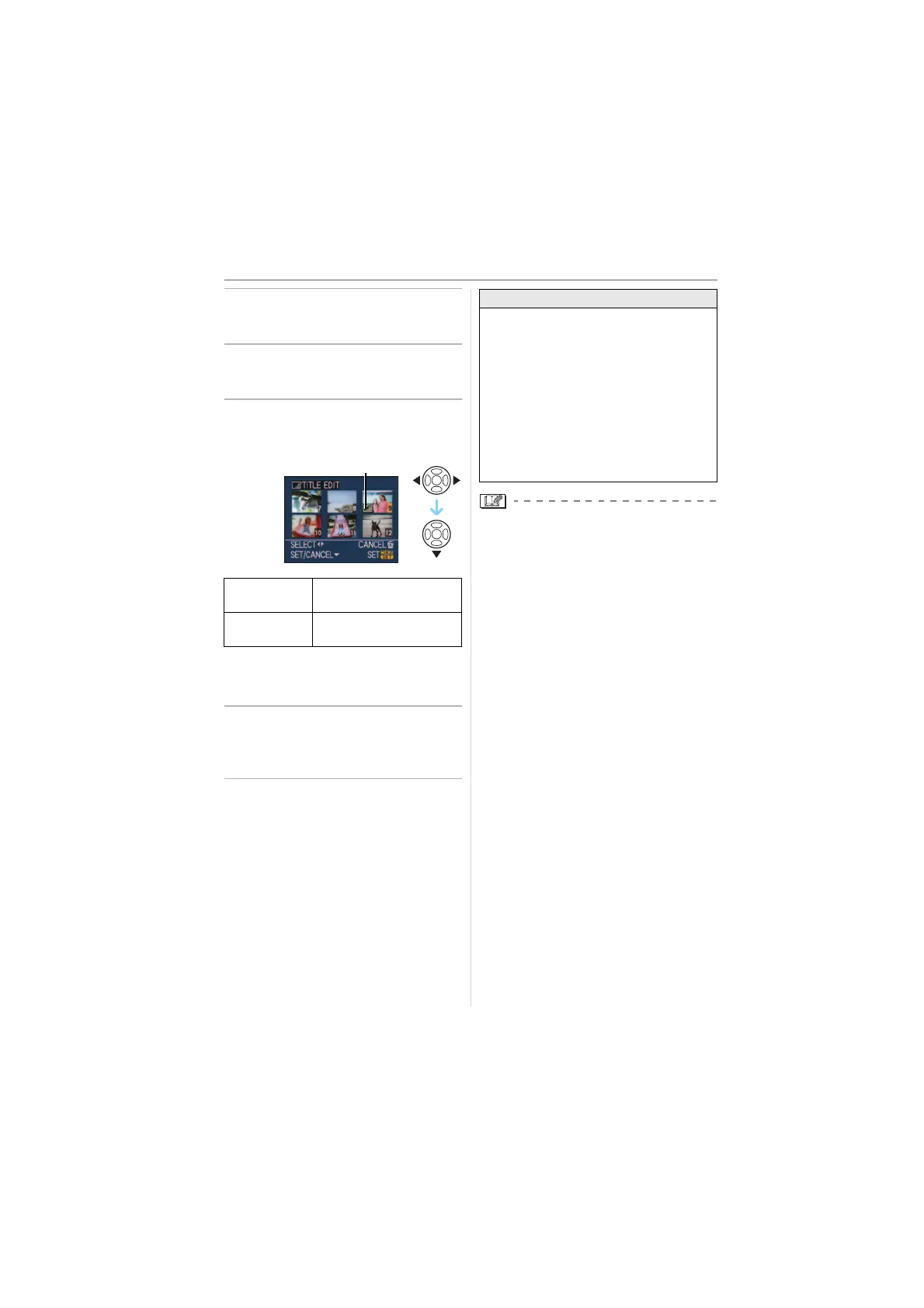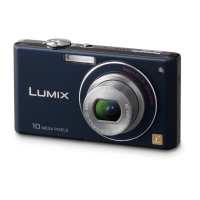Advanced (Playback)
82
VQT1K01
3 Press 3/4/2/1 to move the
cursor to [EXIT] and then press
[MENU/SET] to end text input.
4 Press [MENU/SET] twice to close
the menu.
∫ Multi setting
1 Press 2/1 to select the picture
and then press 4 to SET/
CANCEL.
• Repeat this step.
• Titles cannot be changed or deleted in
[MULTI].
2 Press [MENU/SET].
• After performing step 2, perform
step
2 onwards in “Single setting”
(P81).
∫ Delete the title (for [SINGLE] only)
1 In step
2 when [SINGLE] (P81) is
selected, delete all the texts, select
[EXIT], and press [MENU/SET].
2 Press [MENU/SET] twice to close the
menu.
• Registered text can be displayed on the
screen of this unit.
• Text can be scrolled if all of the registered
text does not fit on the screen.
• [BABY1]/[BABY2] (P45) or [PET] (P46)
name settings in scene mode can also be
registered by using the operation in steps
2 and 3 when [SINGLE] (P81) is
selected.
• The name setting of [BABY1]/[BABY2]
(P45) or [PET] (P46) in scene mode and
[TITLE EDIT] cannot be registered at the
same time.
• You can use the software
[PHOTOfunSTUDIO-viewer-] on the
CD-ROM (supplied) to print the text
(comments). [For details, refer to the
operating instructions (PDF file) of the
software.]
• You can set up to 50 pictures at one time
with [MULTI].
• You cannot use title edit for the following
pictures.
– Pictures recorded with other
equipment
– Motion pictures
– Protected pictures
[SET]
The [TITLE EDIT] icon A
appears.
[CANCEL]
The [TITLE EDIT] icon A
disappears.
A
Example of text entry
In case of entering [LUMIX]:
1 Press 3/4/2/1 to move the cursor
to [L] and then press [MENU/SET].
2 Press 3/4/2/1 to move the cursor
to [U] and then press [MENU/SET].
3 Press 3/4/2/1 to move the cursor
to [M] and then press [MENU/SET].
4 Press 3/4/2/1 to move the cursor
to [I] and then press [MENU/SET].
5 Press 3/4/2/1 to move the cursor
to [X] and then press [MENU/SET].