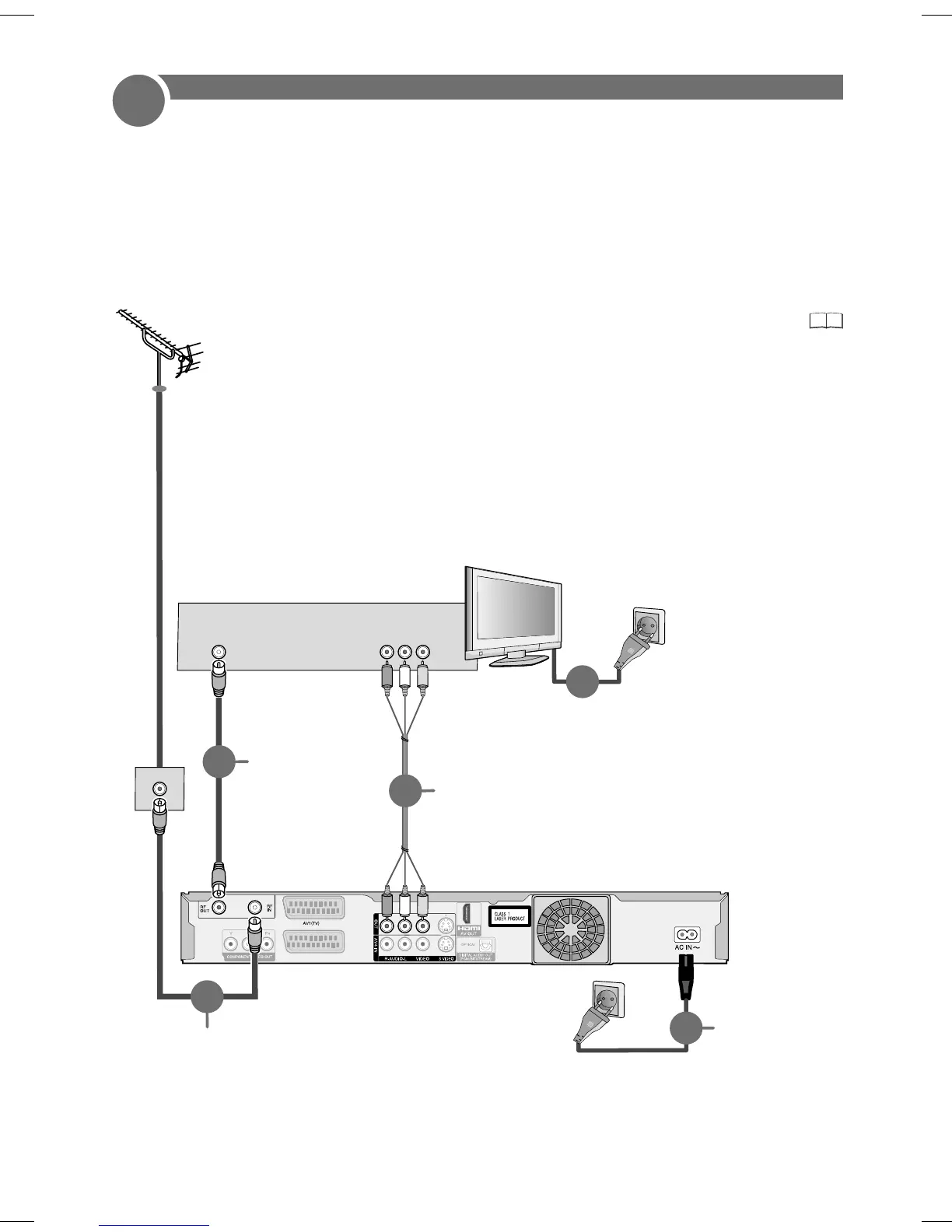4
C
RF IN
Audio/Video
IN
4
2
11
3
1
AV2(XT)
14
Connection with Audio/Video cable
After completing the above connections, proceed to the TV Tuning.
You can use this frequently used standard connection with the provided
accessories.
1 Connect the aerial to RF IN (Aerial input) of the DVD Recorder.
2 Connect RF OUT (Aerial output) of the DVD Recorder with the
aerial input of the TV.
3 Connect the AUDIO OUT (L/R) and VIDEO OUT of the DVD Recorder with the
audio/video of the television.
4 Connect the DVD Recorder and the television to the power supply system.
Television’s rear panel
To household
mains socket
RF coaxial cable
(included)
Audio/Video cable (included)
Video Yellow
L White
R Red
RF coaxial cable
(included)
This unit’s rear panel
AC mains lead
(included)
Connect only after all other
connections are complete.
To household mains socket
(AC 220 V to 240 V, 50 Hz)
