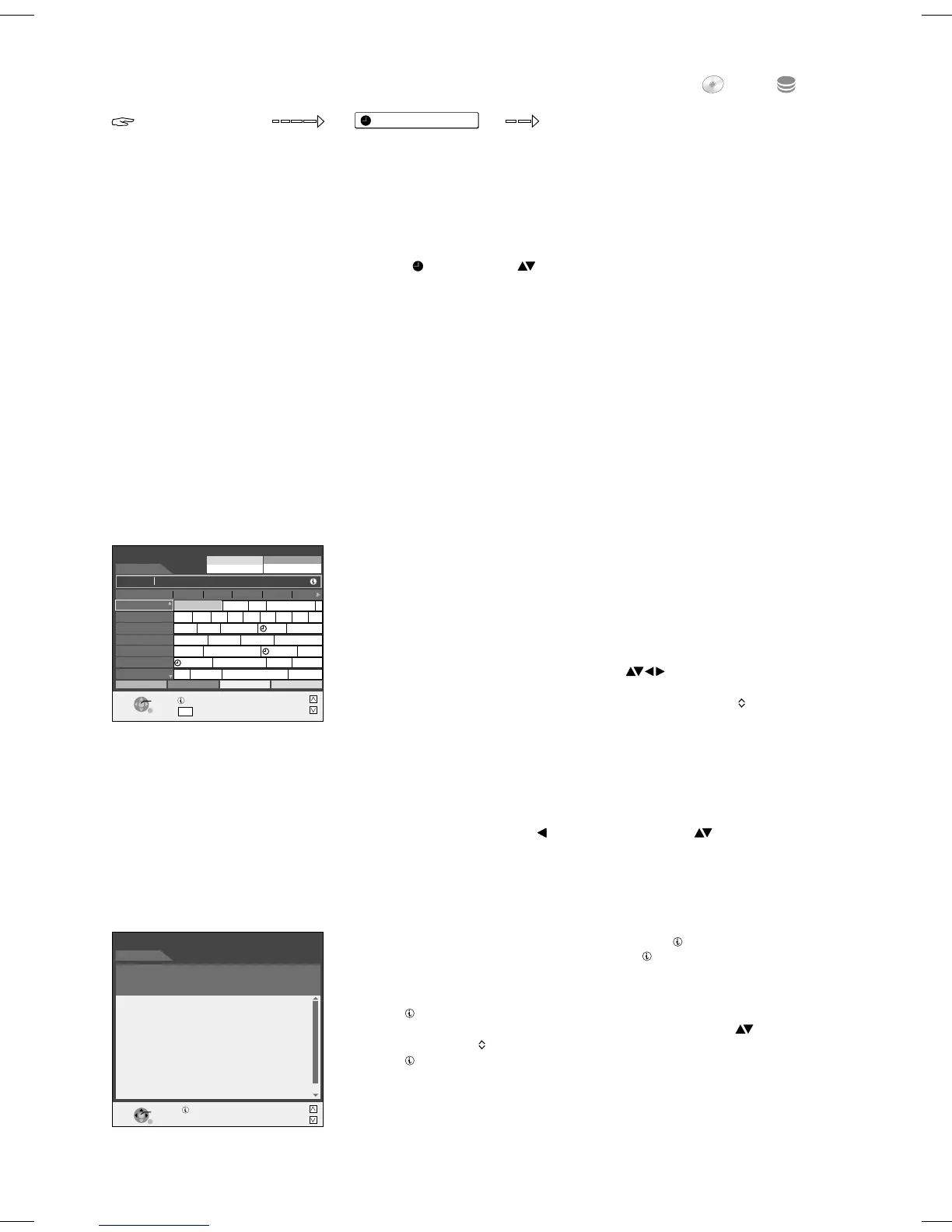FUNCTIONS
TV Guide
FUNCTIONS
Recording
RETURN
TV Guide
Fri 18.11.
TIMER REC
Page -
SELECT
42
DVD
HDD
info
Change Display Mode
Fri 18.11.05 20:35
Return to List
The Blues Brothers
ARTE, Movie, USA 1980
20:15-22:50, 155min. Directed By: John Landis
In the 1970's, John Belushi, working with National Lampoon,
met with Dan Aykroyd, then a host of a children's tv program,
and owner of a speakeasy called the '505 Club'. Dan, from
Toronto, put on a record called 'Straight Up', by the Downchild
Blues Band. John was into rock music and heavy metal, and
in spite of being from Chicago, wasn't familiar with blues
music. After listening to 'Everything I need Almost', and
'Shotgun Blues', John began to think about putting a blues
band together. Howard Shore (Saturday Night Live's musical
director), who was also there, suggested the name 'The
16:15 - 17:00 Julia - Wege zum Glück
16:30 17:00 17:30 18:00 18:30
Heut
Page +
Page -
SELECT
RETURN
1 ZDF
2 Info/3sat
3 Doku/KIK
4 RTL Tele
5 RTL2
6 Super RT
7 VOX
Gesu Flan AKT Kno Extr Reli AKT XY- Leb
exclusiv - Vorsicht Baustelle! Der Prin Pokito T
Birdz - Ec Tikki Turt Stanle PB & J Der rosar
Woh Schmeckt Eine himmlische Fami Everwood
Das Famili Einsatz in Unsere er Punkt 12 - Das
Die Ba Planet Little Hippo Tupu Puschel d
TIMER REC
Guide
Reich u
drehscheibe De
Julia - Wege zu
Mon 06.03.
TV Guide: Landscape
Mon 06.03.06 10:35
Prog. Type
All Types
Category
All Services
Time:
Prog. Type
+24 Hr
Category
The TV Guide gives you a preview of the programme for the next 7 days for your
digital television and radio stations. For many of these programmes, you can select
additional information provided by the stations.
You can sort the programme preview according to various topics such as sport, films
etc. and according to categories such as TV or radio.
!
Press FUNCTIONS.
!
Select [ Recording] with and press ENTER to confirm.
The TV Guide programme preview now appears.
The programme preview is available immediately if your DVD Recorder has found a
digital station and loaded the information in the memory. This process can take a
while depending on the particular station.
The programme preview data are continuously downloaded in the background when
the unit is switched on. That means that the programme preview can sometimes
change while you are looking at it.
If the unit is disconnected from the power, all programme data are lost.
No programme preview is broadcast for analogue stations. The display shows
[No information available for analogue services]. You can recognise analogue
stations from the station number.
Example: 1 ZDF - digital station
901 (A) ARD - analogue station
Landscape view
In the upper part of the screen there is a time bar divided into 30 minute steps. When
you select a programme, the detailed title and the air time appear in the line above
the time bar.
The TV Guide offers you a Landscape view and a Portrait view.
When you select the TV Guide for the first time, the Landscape view appears.
!
Move around in the programme preview with .
The programme preview only shows current and future programmes.
!
Scroll through the programme preview page for page with PAGE .
Moving in the Landscape view
Go back 24 hours:
!
Press the RED button. You can only go back as far as the current date.
Go forward 24 hours:
!
Press the GREEN button to go forwards one day.
Changing station in the Landscape view
!
Go to the station column with and select a station with . The selected station
is marked in yellow.
!
Press ENTER to confirm the station in order to see the programme that is currently
running.
Additional information about a programme
The selected programme appears in the title bar. Press to see additional
information about a programme. You will then see at these programmes in the title
bar. You can have this information displayed. The contents of the information
depends on the particular station and cannot be influenced by the unit.
!
Press . The information about the programme appears.
!
Scroll through the longer information sentence by sentence with or section by
section with PAGE .
!
Press to leave the information.
