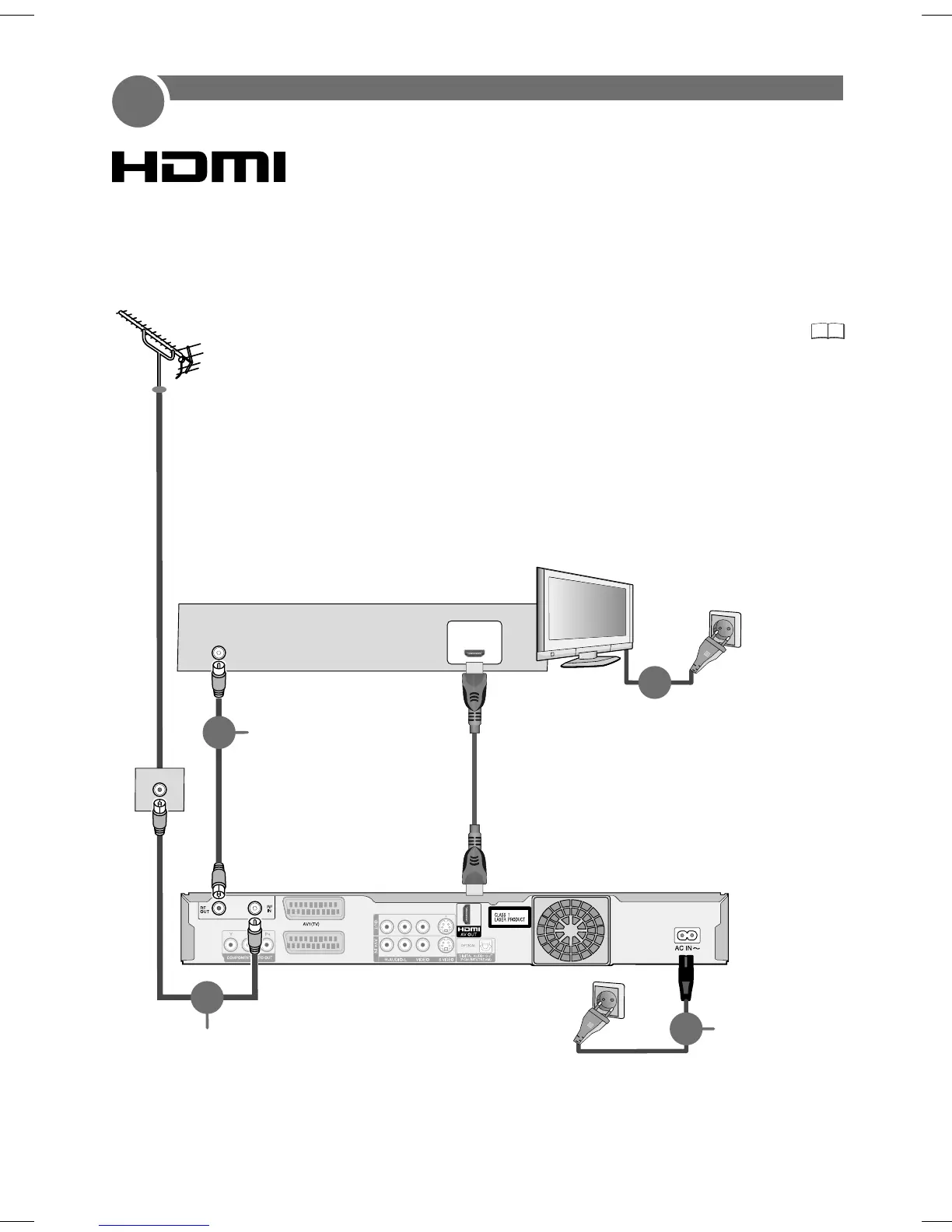E
16
4
RF IN
4
2
HDMI IN
11
1
AV2(EXT)
(High Definition Multimedia Interface)
Connection with HDMI cable
After completing the above connections, proceed to the TV Tuning.
1
2
3
4
Connect the aerial to RF IN (Aerial input) of the DVD Recorder.
Connect RF OUT (Aerial output) of the DVD Recorder with the
aerial input of the TV.
Connect HDMI AV OUT of the DVD Recorder with the HDMI input of the TV.
Connect the DVD Recorder and the television to the power supply system.
Television’s rear panel
To household
mains socket
RF coaxial cable
(included)
HDMI cable
Only use fully wired cables showing the HDMI logo. Use
cable of max. 5 m in length to avoid interference with the video
signal.
HDMI
RF coaxial cable
(included)
This unit’s rear panel
AC mains lead
(included)
Connect only after all other
connections are complete.
To household mains socket
(AC 220 V to 240 V, 50 Hz)
The HDMI connection can be used only with units that are suited for HDMI.
