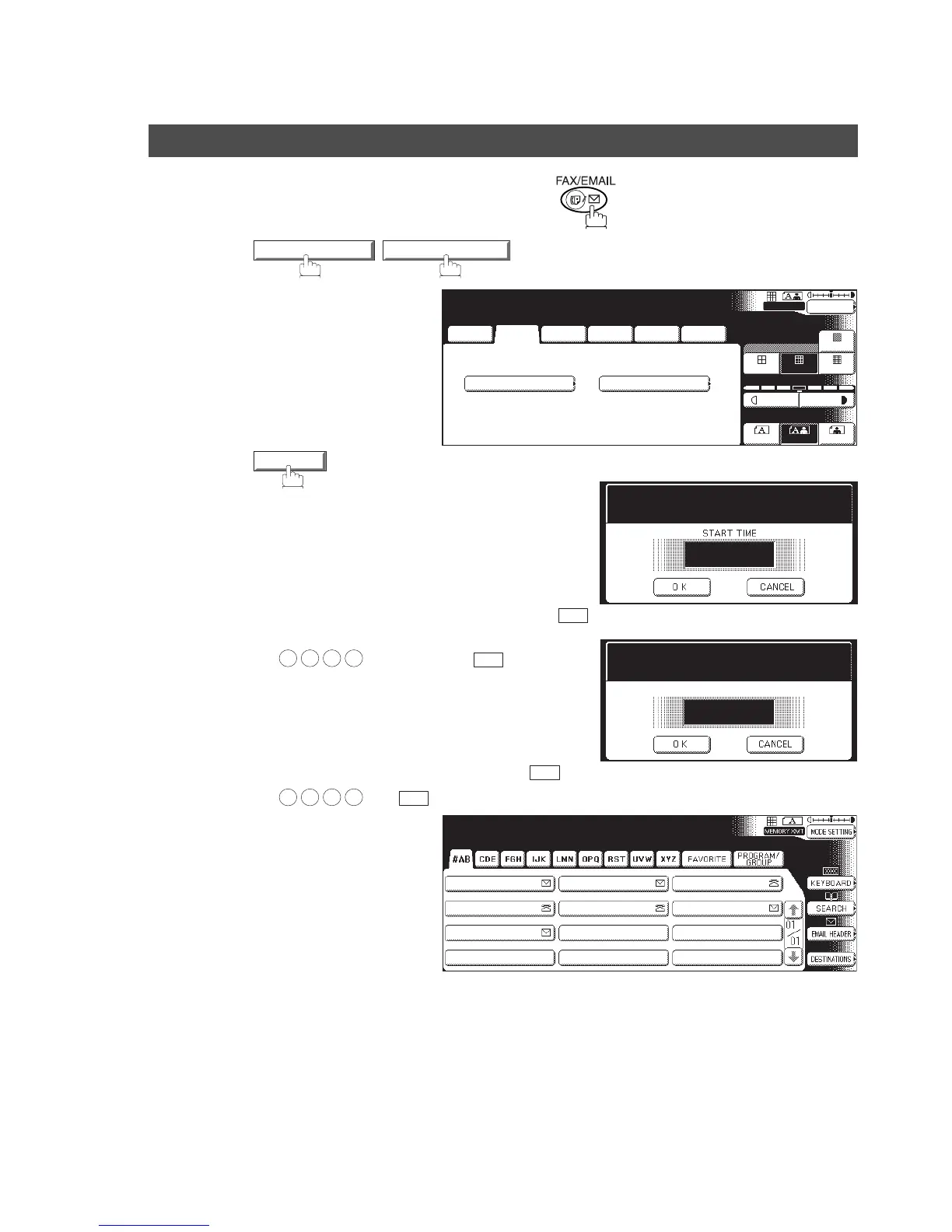Timer Controlled Communications
44
Make sure that the FAX/EMAIL lamp is ON. If not, press to select the "FAX/EMAIL" mode.
Deferred Polling
1
2
3
Enter the start time from the keypad and press .
(Use a 4-digit, 24-hour clock)
Ex: (3:30 a.m.) and
4
Enter a 4-digit polling password and press .
Ex: and
MODE SETTING DEFERRED COMM.
BASIC MENU
TRANSMIT POLLING
PRINT OUT
STD FINE
TEXT/PHOTO
MEMORY XMT
ADDRESS BOOK
S-FINE
600dpi
LIGHTER DARKER
TEXT PHOTO
DEFERRED
COMM.
POLLING/
ADV.COMM.
SELECT
MODE
EDIT FILE
MODE
Deferred Communication
Select A Function
POLLING
Deferred Polling
Enter The Start Time
--:--
OK
0
3 3
0
OK
Defferred Polling
Enter Password
4-digit
_
OK
9 8 7
6
OK
Polling STN(s):000
Enter Station(s)
AFRICA
ASIA
AMERICA
ANTARTICA
APOLLO
BERLIN
BRAZIL