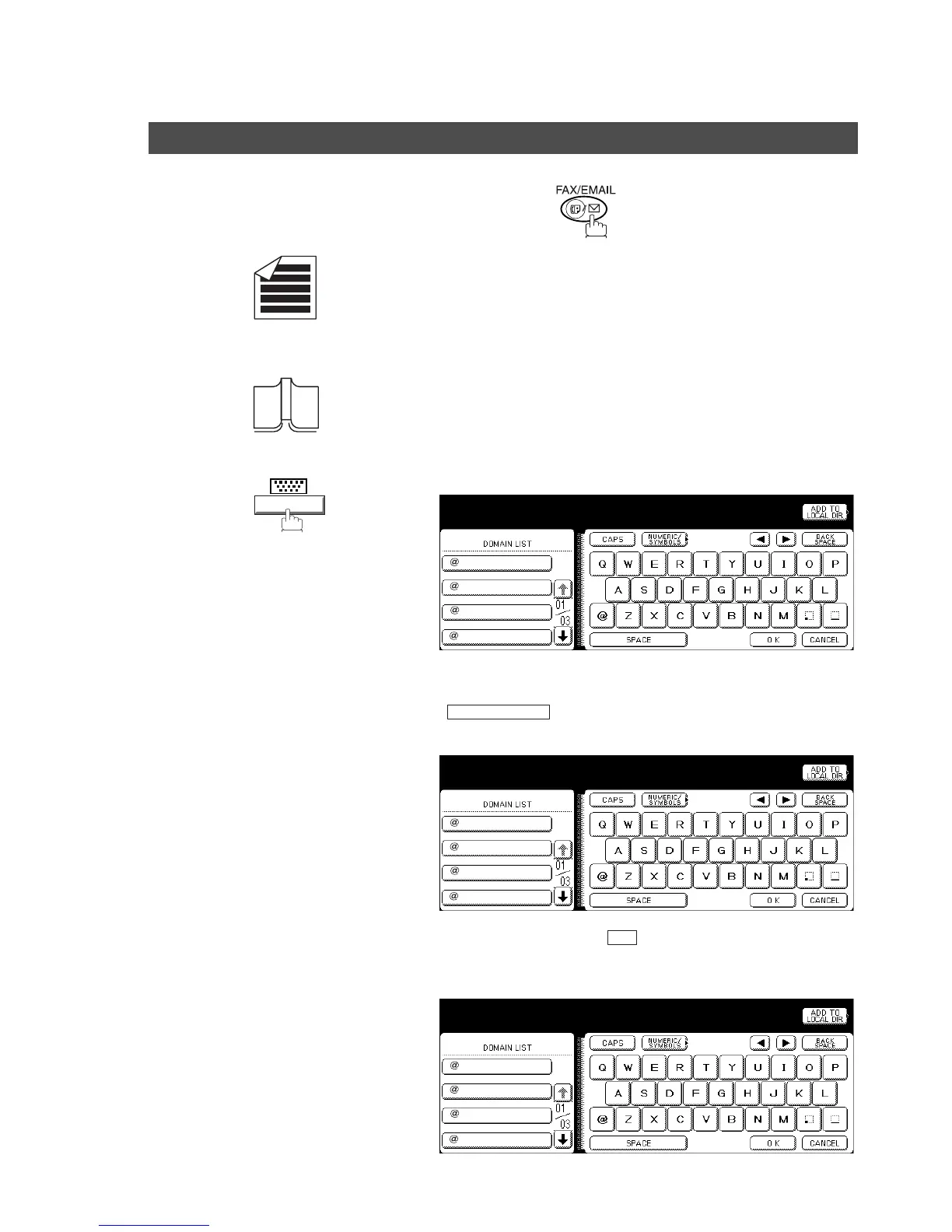124
Sending Documents via LAN
Make sure that the FAX/EMAIL lamp is ON. If not, press to select the "FAX/EMAIL" mode.
Manual Email Addressing
1a
Place original(s) face up on the ADF.
or
1b
Place a book or an original face down on the Platen Glass.
2
3a
Enter the full email address using the QWERTY keyboard (up to 60
characters).
If you make a mistake, press to erase the character then re-
enter the correct character.
Ex: abc@panasonic.com
or
3b
Enter the User portion of the email address and press . The machine will
complete the email address with the Default Domain preprogrammed in the
User (Internet) Parameters. (i.e. will add "panasonic.com" to the email
address)
(See Note 4)
Ex: abc
or
KEYBOARD
Enter Addr(TO) STN(s):000
Enter Station(s)
panasonic.com
world.service.com
mgcs.co.jp
abc-net.wxy.com
BACK SPACE
Enter Addr(TO) STN(s):000
Enter Station(s)
abc@panasonic.com_
panasonic.com
world.service.com
mgcs.co.jp
abc-net.wxy.com
OK
Enter Addr(TO) STN(s):000
Enter Station(s)
abc_
panasonic.com
world.service.com
mgcs.co.jp
abc-net.wxy.com
