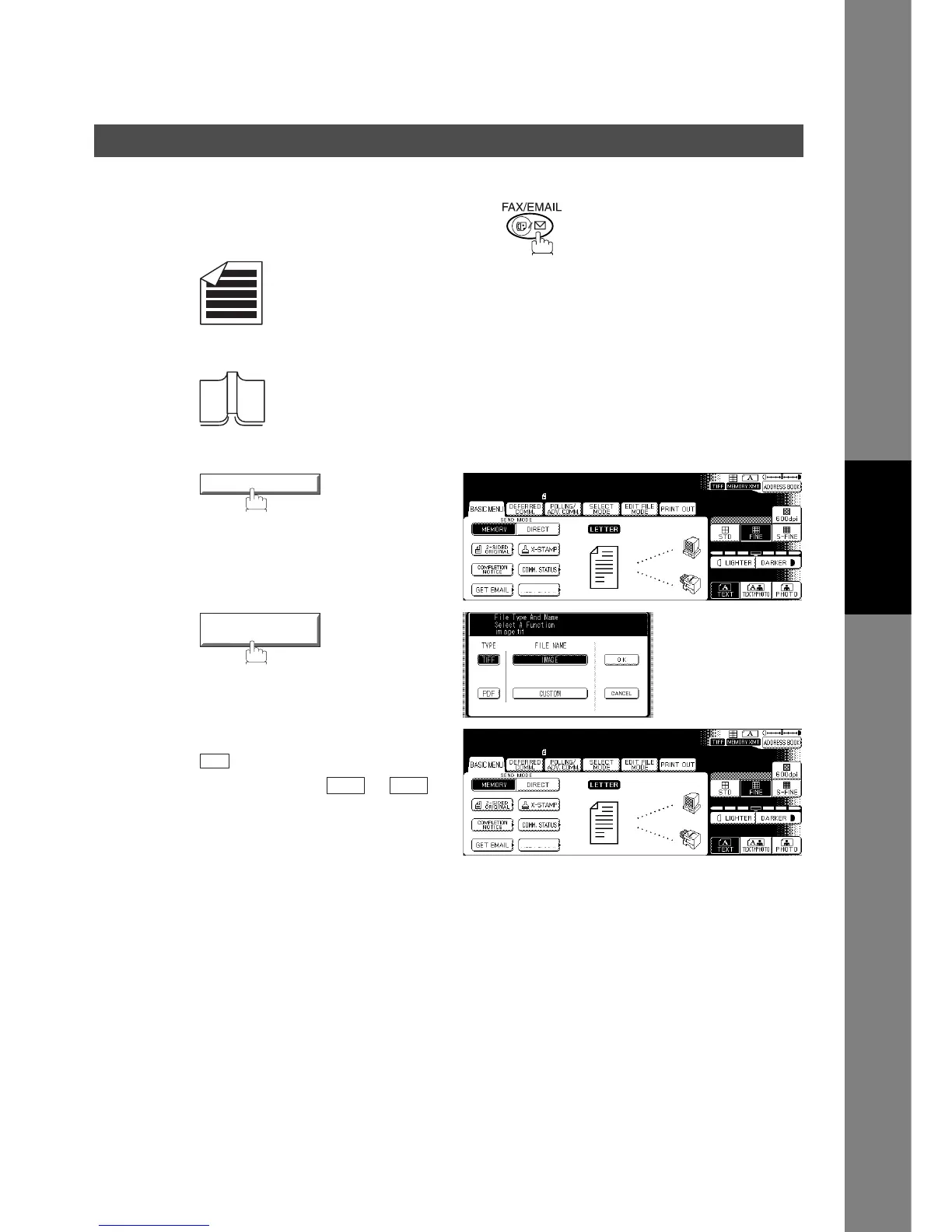Sending Documents via LAN
131
Internet Fax
Features
Your machine can change the File Type and File Name can change only the File Type.
Make sure that the FAX/EMAIL lamp is ON. If not, press to select the "FAX/EMAIL" mode.
Change the File Format and File Name
1a
Place original(s) face up on the ADF.
or
1b
Place a book or an original face down on
the Platen Glass.
2
3
File Type and Name
4a
Select (TIFF or PDF) File Type, and
When you select or , the
File Name will be displayed as
“image.tif or image.pdf”.
MODE SETTING
MMM-dd-yyyy 15:00 0%
Ready To Fax
ORG. SIZE = LTR
FILE TYPE
AND NAME
FILE TYPE
AND NAME
OK
TIFF
PDF
MMM-dd-yyyy 15:00 0%
Ready To Fax
ORG. SIZE = LTR
FILE TYPE
AND NAME
Continued on the next page...
