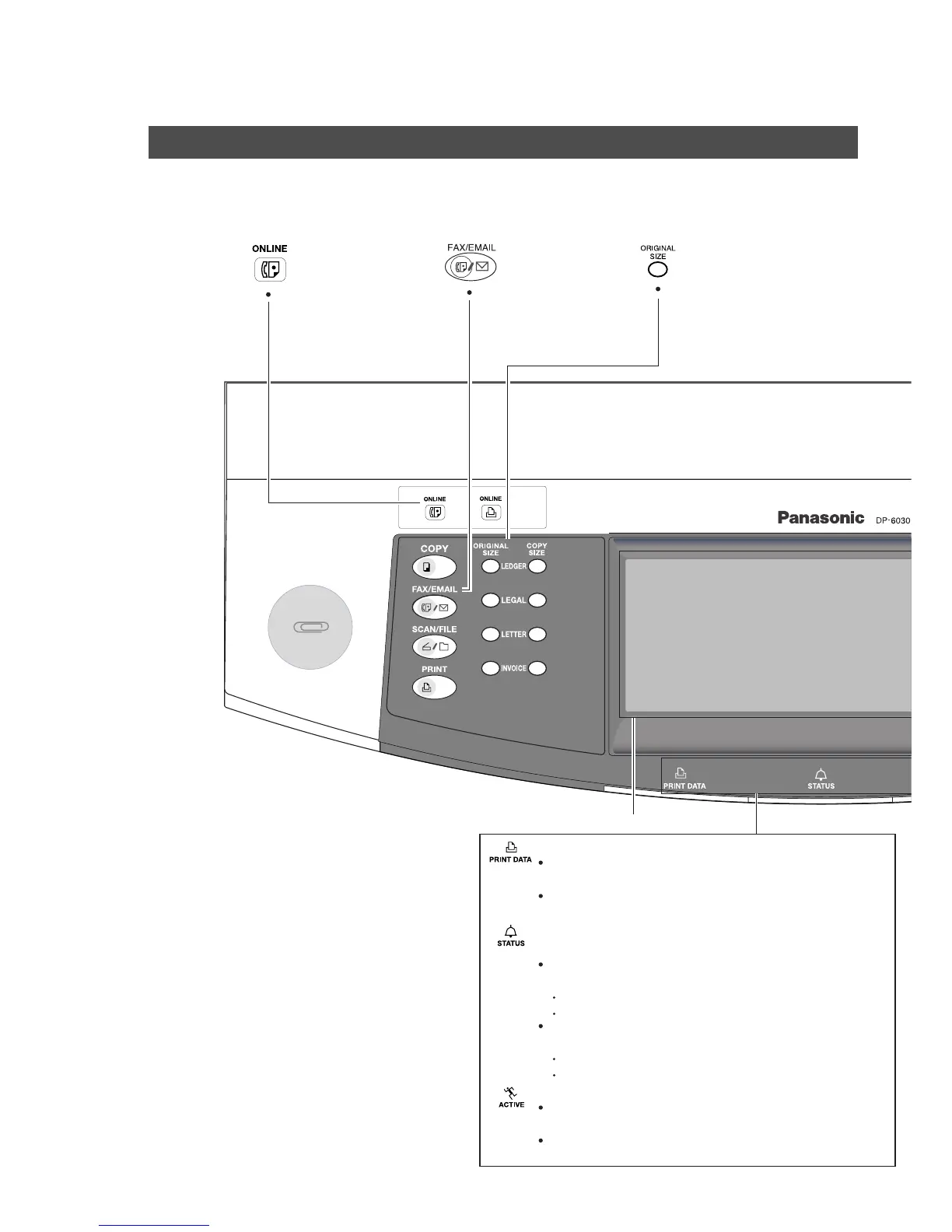14
Control Panel
Used to select the
original size manually.
Flashes:
When receiving printing data.
Lights:
While printing.
Lights/Flashes when trouble occurs.
Flashes:
When machine is active.
Lights:
When the received fax message is in memory.
Touch Panel Display
PRINT DATA LED (Green)
STATUS LED (Red)
ACTIVE LED (Green)
Used to select the
FAX/EMAIL mode.
ON LINE Indicator
Blinks : When sending or
receiving FAX/Email
communication.
[Ex.: DP-6030]
Lights:
Machine detected a trouble status
No paper in the selected tray or toner has run out.
Machine detected trouble, such as paper misfed or jammed.
Flashes:
Machine detected an alarm status
No paper in the Tray. (Tray not selected.)
Toner is getting low, etc.
