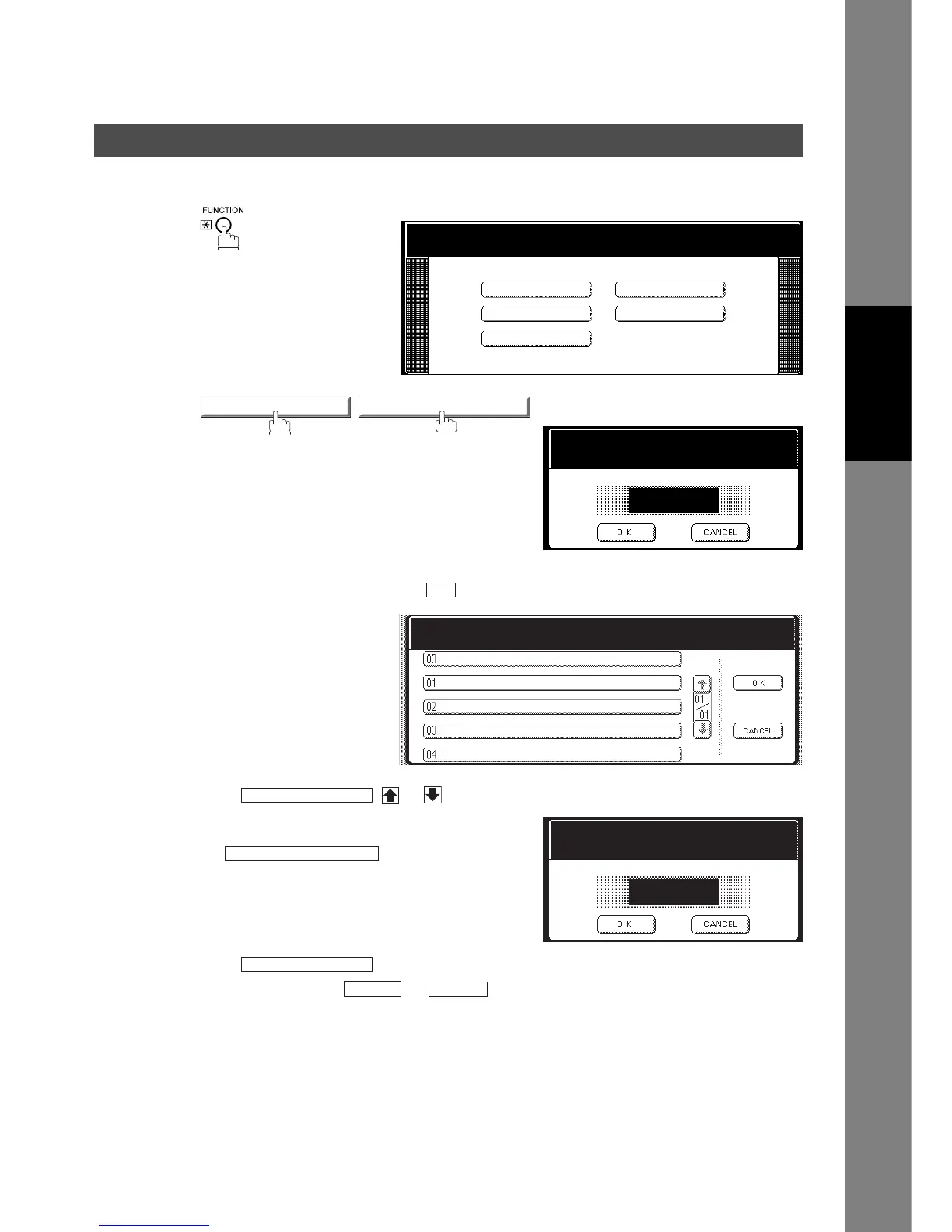Password Communications
79
Facsimile
Features
To set receiving password and parameter,
Setting Password Reception
1
2
3
Input identification code and press .
4
Press or to scroll the display to the desired Fax
Parameter.
(See page 190)
Ex:
or
Press and enter the Fax Parameter number directly from
the keypad and press or key.
Function Mode
Select A Function
GENERAL SETTINGS
FAX/EMAIL SETTINGS
COPIER SETTINGS
PRINTER SETTINGS
SCANNER SETTINGS
FAX/EMAIL SETTINGS
04 Key Operator Mode
Function Mode
Input Identification Code
OK
User Parameters
Function Mode: FAX/EMAIL
Select An Item
Fax Parameters
01 Fax Parameters
044 Password-Receive
01 Fax Parameters
SET
START
Fax Parameters
Input Number; Press OK
Password-Receive
_
Continued on the next page...