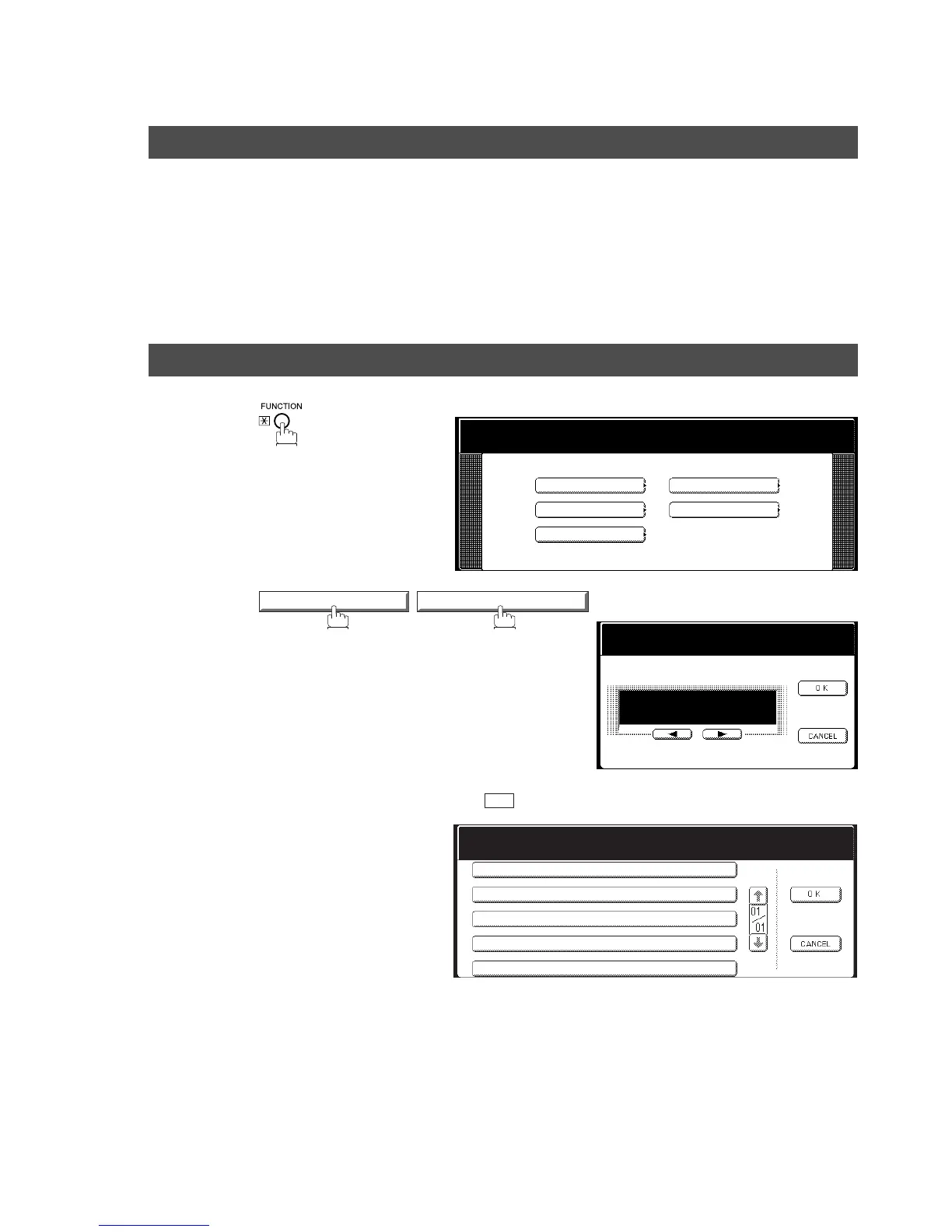92
Selective Reception
Your machine has a special feature, Selective Reception, which can prevent the receiving of unnecessary
documents (i.e. junk fax, direct mail, etc.).
Before receiving the document, the last 4 digits of the ID Number received from the sending machine will be
compared with the last 4 digits of the telephone number programmed in each Address Book station. When a
match is found, your machine will start receiving the document. If a match is not found, your machine will
cancel the reception and an Information Code 406 will be recorded on the Journal.
General Description
Setting the Selective Reception
1
2
3
Input identification code and press .
Function Mode
Select A Function
GENERAL SETTINGS
FAX/EMAIL SETTINGS
COPIER SETTINGS
PRINTER SETTINGS
SCANNER SETTINGS
FAX/EMAIL SETTINGS
04 Key Operator Mode
Function Mode
Input Identification Code
OK
00 User Parameters
Function Mode: FAX/EMAIL
Select An Item
01 Fax Parameters
02
03
04
