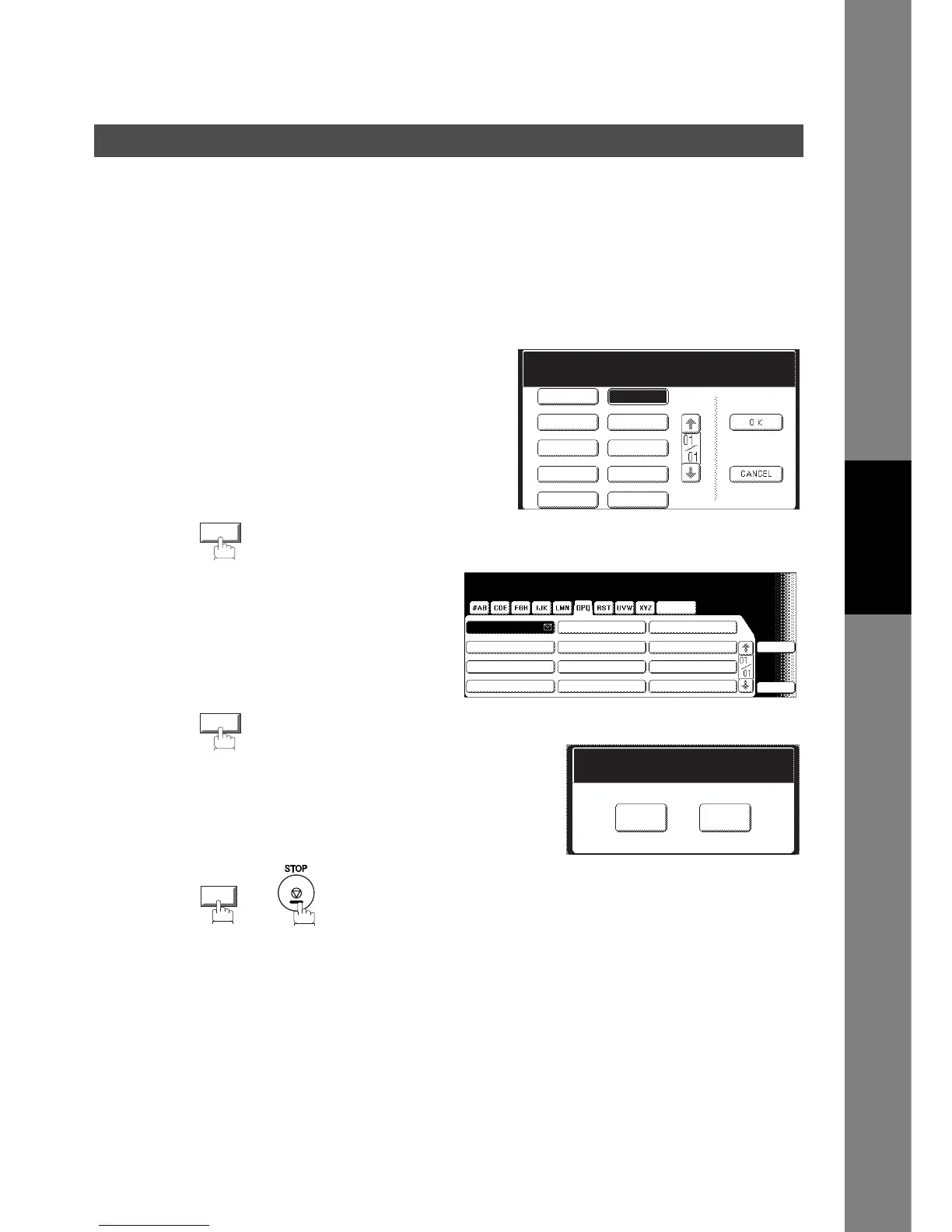Fax Forward
157
Internet Fax
Features
When your machine is installed with the Fax Communication Board (DA-FG300 for DP-2330/3030,
DA-FG600 for DP-3530/4530/6030) and the Internet Fax Kit (DA-NF600) options, your machine will
allow Fax Forwarding to the Document Distribution System (DA-WR10).
This function is convenient when receiving faxes or emails, as you can route them using the
Document Distribution System.
Fax Forward (Using Document Distribution System)
1
Setup the Fax Forward setting by following
steps 1 to 6. (See page 155)
2
then enter the email address of the
DDS Server into the Address Book.
Ex: PANA DDS Server
(Document Distribution System
Server)
3
When you select an email address
station, the DDS Server confirmation
request will be displayed.
4
Valid
Fax Parameters
Select And Press OK
Fax Forward
Invalid
OK
Fax Forward
PANA DDS Server
DDS_Server@panasonic.com
PANA DDS Server
FAVORITE
PROGRAM/
GROUP
OK
CANCEL
OK
NO
YES
Fax Forward
Doc. Dist Server?
YES
