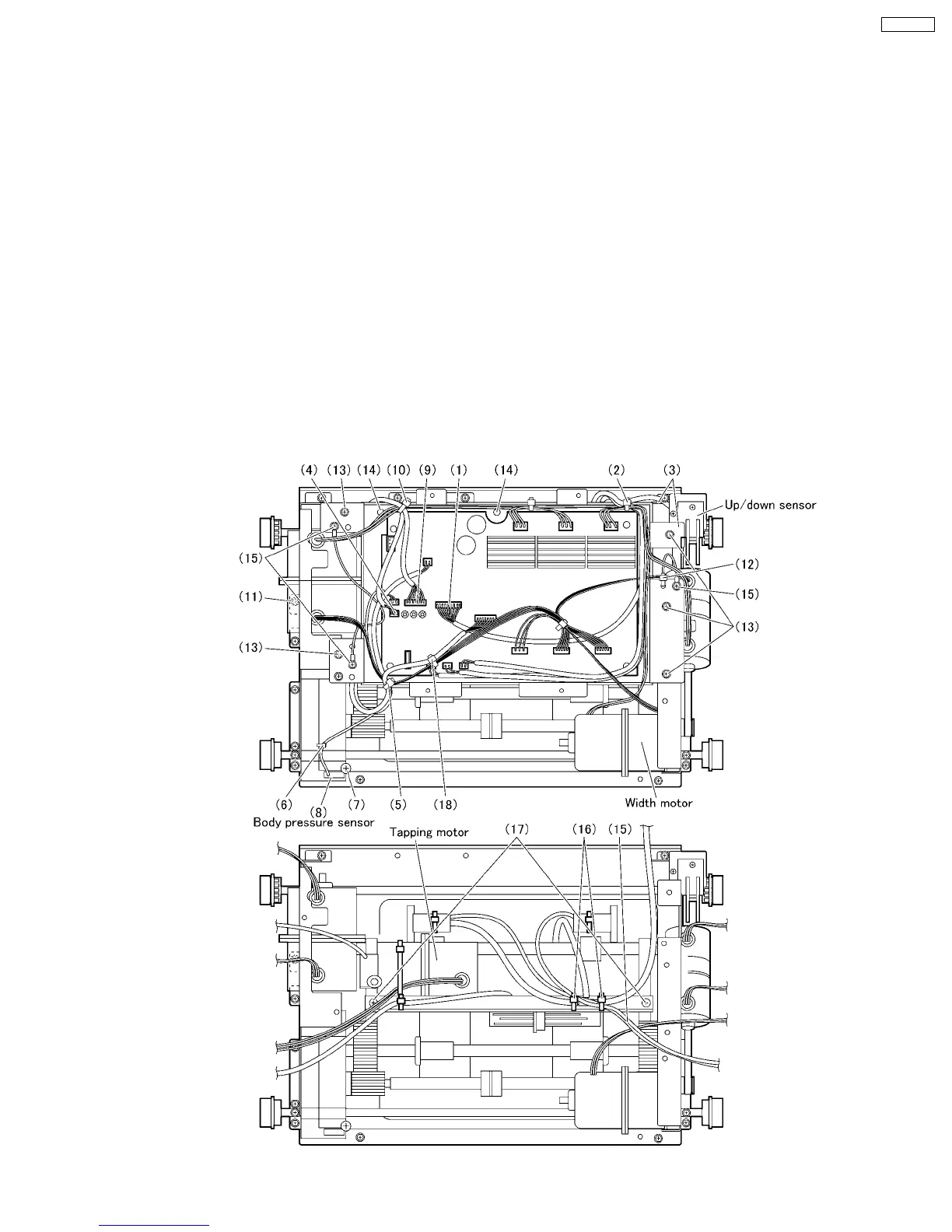10.13.4. Removing the Width sensor
1. Disconnect all the Connectors on the Main PCB.
2. Cut off the four Insulated ties medium (2) (5) (10) (18), one small (12).
3. Unscrew five screws (13) on the Main PCB installation plate and four screws (14) and three screws (15).
4. Cut off two Insulated tie medium (16) of the Air hoses and unscrew two screws (17).
5. Take off the Snap pin of the Sensor plate.
Caution when installing
·
When fixing Lead wires with insulated ties, make sure that the Lead wires are not pulled moving the Massage mechanism
block for the Intensity directions.
10.13.5. Removing the Tapping sensor
*Follow the procedure 10.13.4 Removing the Width sensor 1-3.
1. Unscrew a screw of the Tapping sensor.
Caution when installing
·
When fixing Lead wires with insulated ties, make sure that the Lead wires are not pulled moving the Massage mechanism
block for the Intensity directions.
45
EP3203-U1