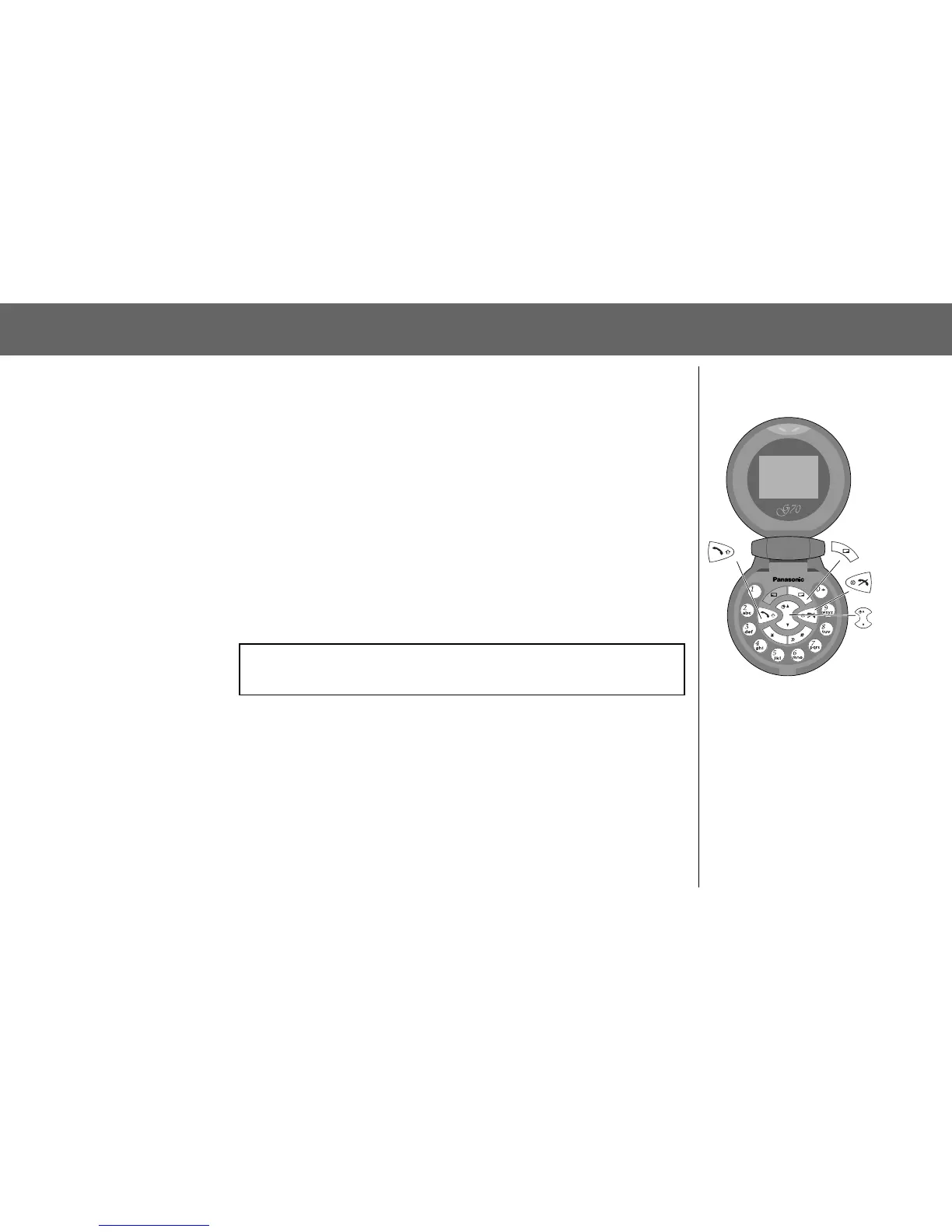12 Phone Basics
Phone Basics
Making Calls
➣ To make a call, start in Idle mode.
Standard Dialling
1 Enter phone number C
➣ The dialled number is displayed.
2 When the other party answers, talk into the Microphone.
3 To hang up, D
➣ The length of the call is displayed.
➣ When Max Cost is on, the remaining units will be displayed.
For setting the Max Cost, please refer to “Setting the Maximum
Cost:” on page 71.
Phonebook Dialling
1 @ (Names)
2 4 required phone number C
Earpiece Volume:
During a call;
4 to adjust earpiece volume