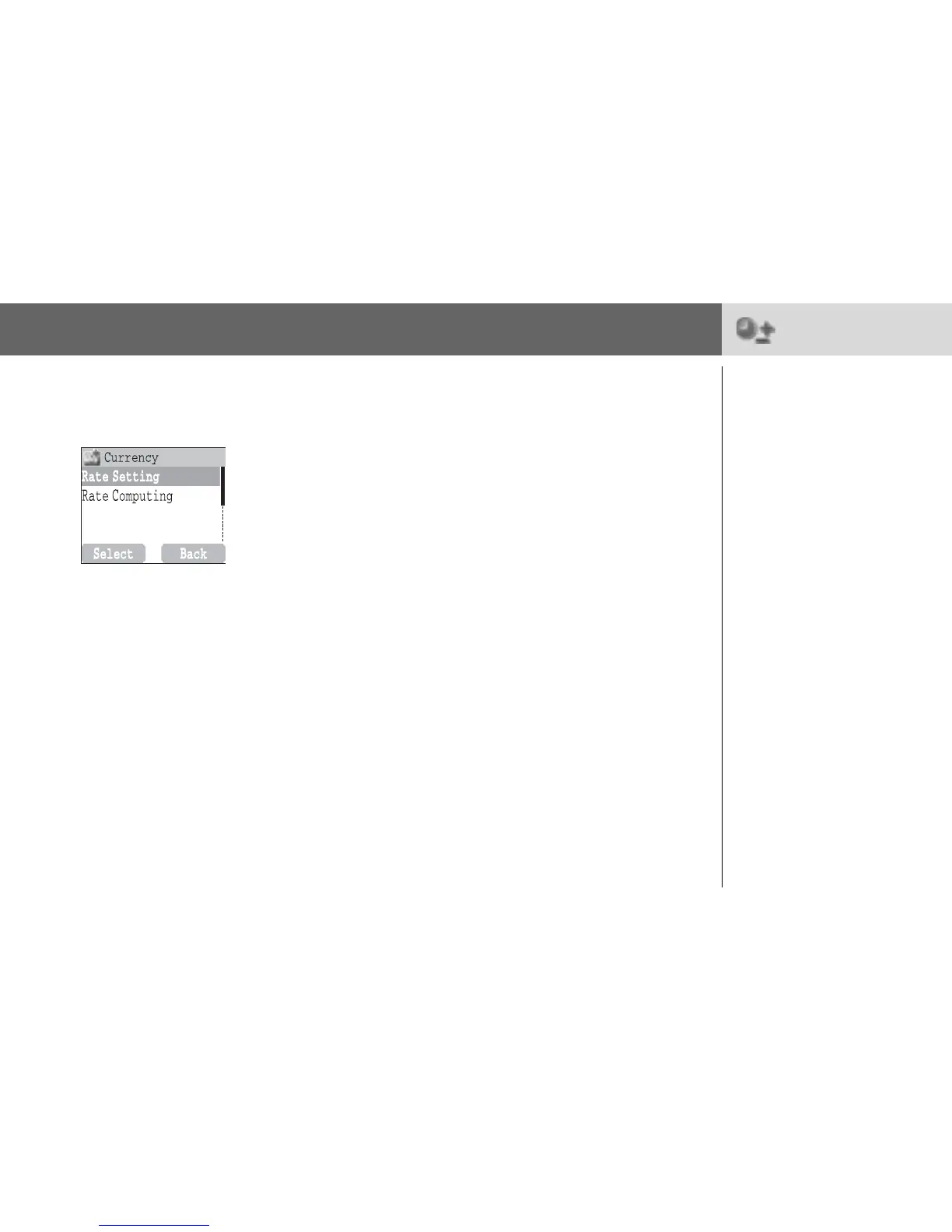Applications 87
Applications
> Currency
Currency
Setting the currency value
From Applications menu
1 4 Currency A (Select)
2 4 Rate Setting A (Select)
3 On the right side of the screen, enter your home currency rate
to the currency which you want to convert with
A (OK)
4 A (Save)
Rate Computing
From Applications menu
1 4 Currency A (Select)
2 4 Rate Computing A (Select)
3 Enter the amount of currency which you want to convert into
your home currency
A (Convert)
Melody Composer
Please refer to “Composing a Melody” on page 21.
The currency convertor
enables you to convert
from/to a home currency
using a conversion rate
that you enter.