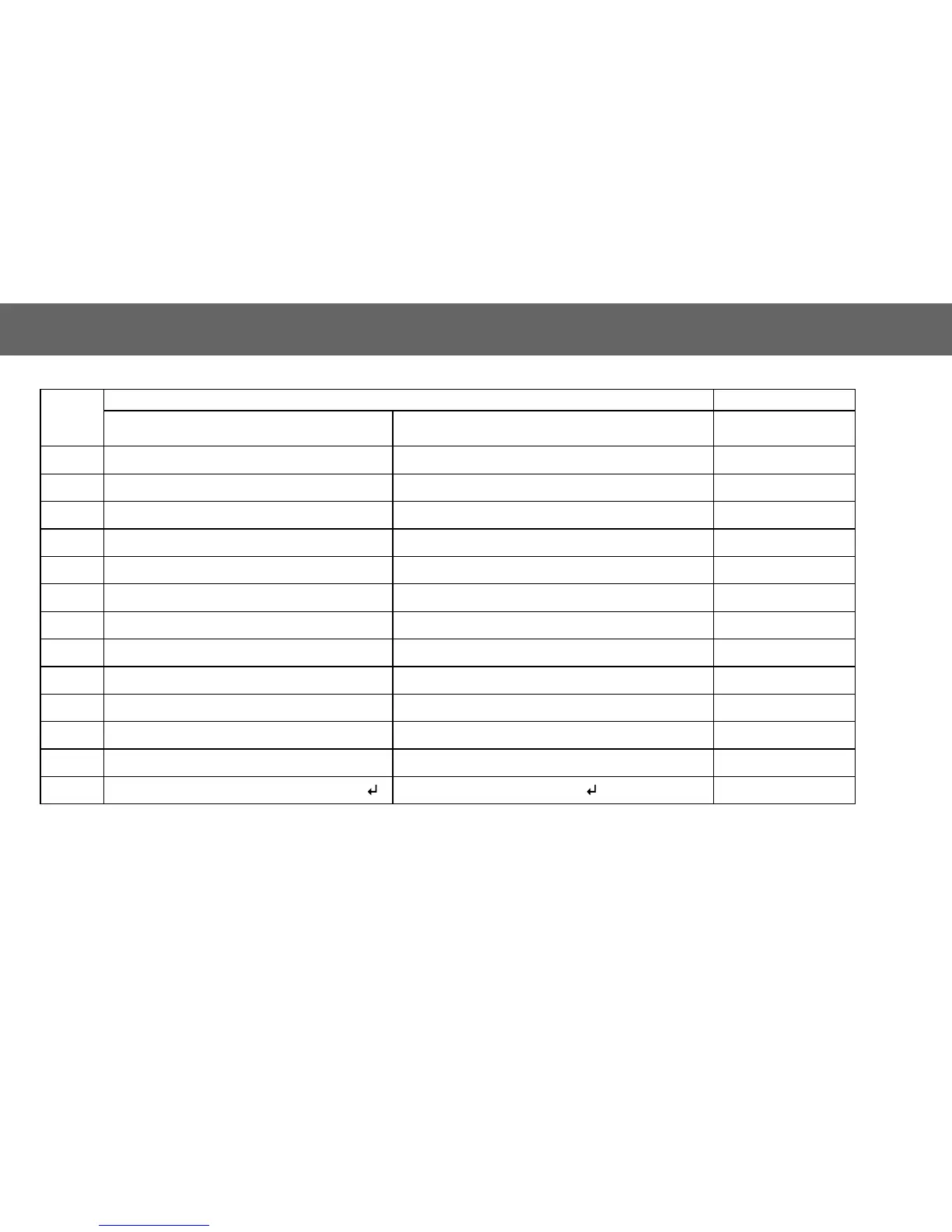You can use alphanumeric characters to enter details into the Phonebook, to create text, etc.
NOTE: Displayed characters of T9
®
vary depending on the selected input language.
Key
Text Mode Numeric
T9
®
(T9Abc, T9abc, T9ABC)
(Input language: English)
Multi tap
(Input mode indicator: Abc, abc or ABC)
(0 ~ 9)
#
Punctuation 1 Space 0 . , ?
!
+ - = : ¿
¡
” ’ ; _ 0
$
Punctuation 2 1 / ( ) < > [ ] { } % ~ & (1 / ( ) < > [ ] { } % ~ € &) 1
%
A B C (a b c) A B C 2 Ä (a b c 2 ä à ç) 2
&
D E F (d e f) D E F 3 É (d e f 3 é è) 3
'
G H I (g h i) G H I 4 (g h i 4 ì) 4
(
J K L (j k l) J K L 5 (j k l 5) 5
)
M N O (m n o) M N O 6 Ö Ñ (m n o 6 ö ñ ò) 6
*
P Q R S (p q r s) P Q R S 7 (p q r s 7 ß) 7
+
T UV (t u v) T U V 8 Ü (t u v 8 ü ù) 8
,
W X Y Z (w x y z) W X Y Z 9 Æ Ø Å (w x y z 9 æ ø å) 9
C
Shift mode Shift mode Shift mode
"
* Γ ∆ Θ Λ Ξ Π Σ Φ Ψ Ω * Γ ∆ Θ Λ Ξ Π Σ Φ Ψ Ω *
!
Alternatives/(Hold) Space # £ $ ¥ ¤ @ \ § ^ | (Hold) Space # £ $ ¥ ¤ @ \ § ^ | #