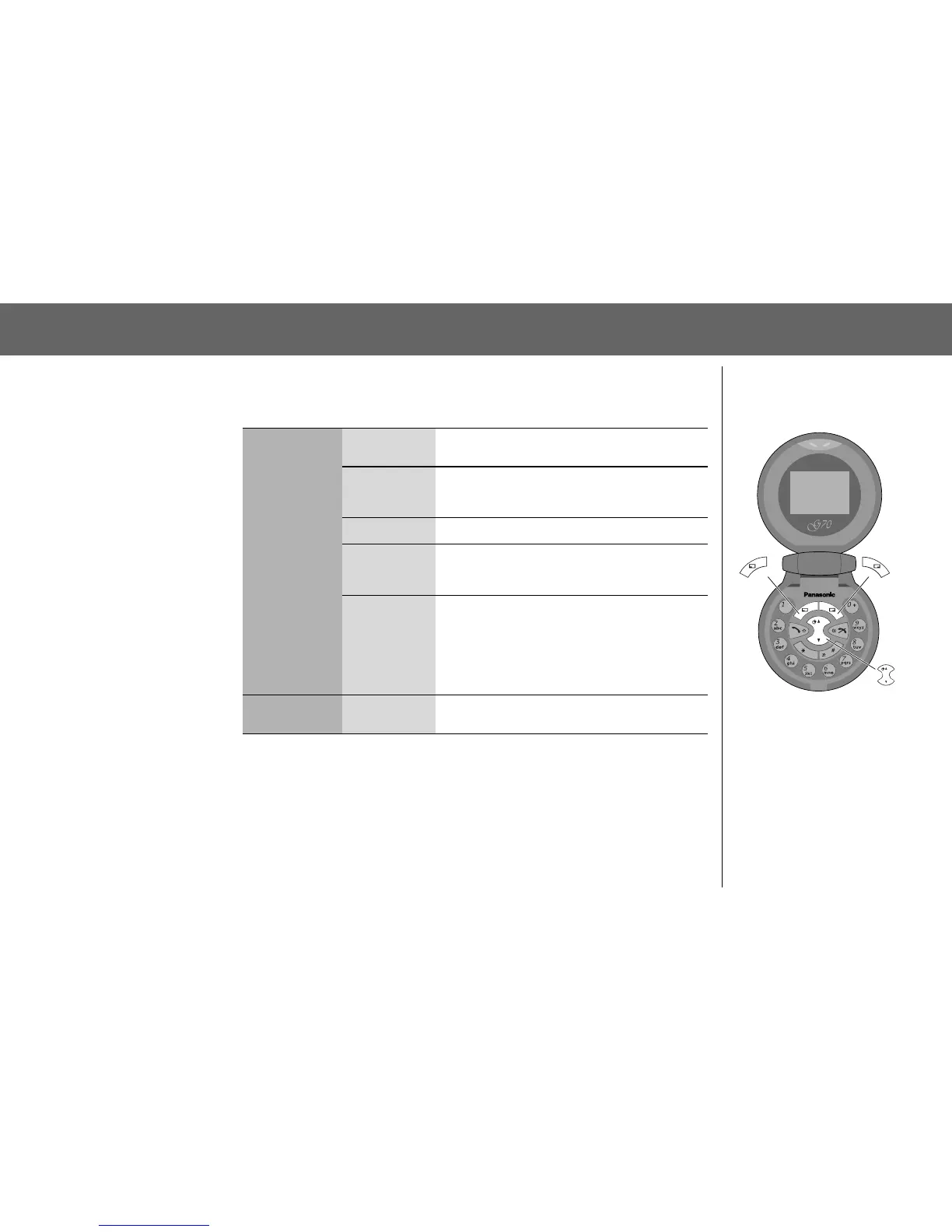Phone Basics 15
Phone Basics
In-Call Options
During a call, A (Menu) or @ (Hold)
A (Menu) Conference
Enable to make a conference call. You can
talk with up to 5 parties.
Call Transfer
Connect your calling party to the other
party you are holding, then disconnect your
line. (SIM dependent)
Phone Book Open SIM Phonebook or Mobile Phonebook
Messages
Create, check and send a message when
you are talking. Please refer to “Creating a
New Short Text Message” on page 55.
Call Status
A (End) to disconnect a line with the
activating party.
@ (Hold) to put a call on hold with the
activating party.
To resume, A (Back) again.
@ (Hold) Hold
Put a call on hold. To resume, A (Back)
(SIM dependent)