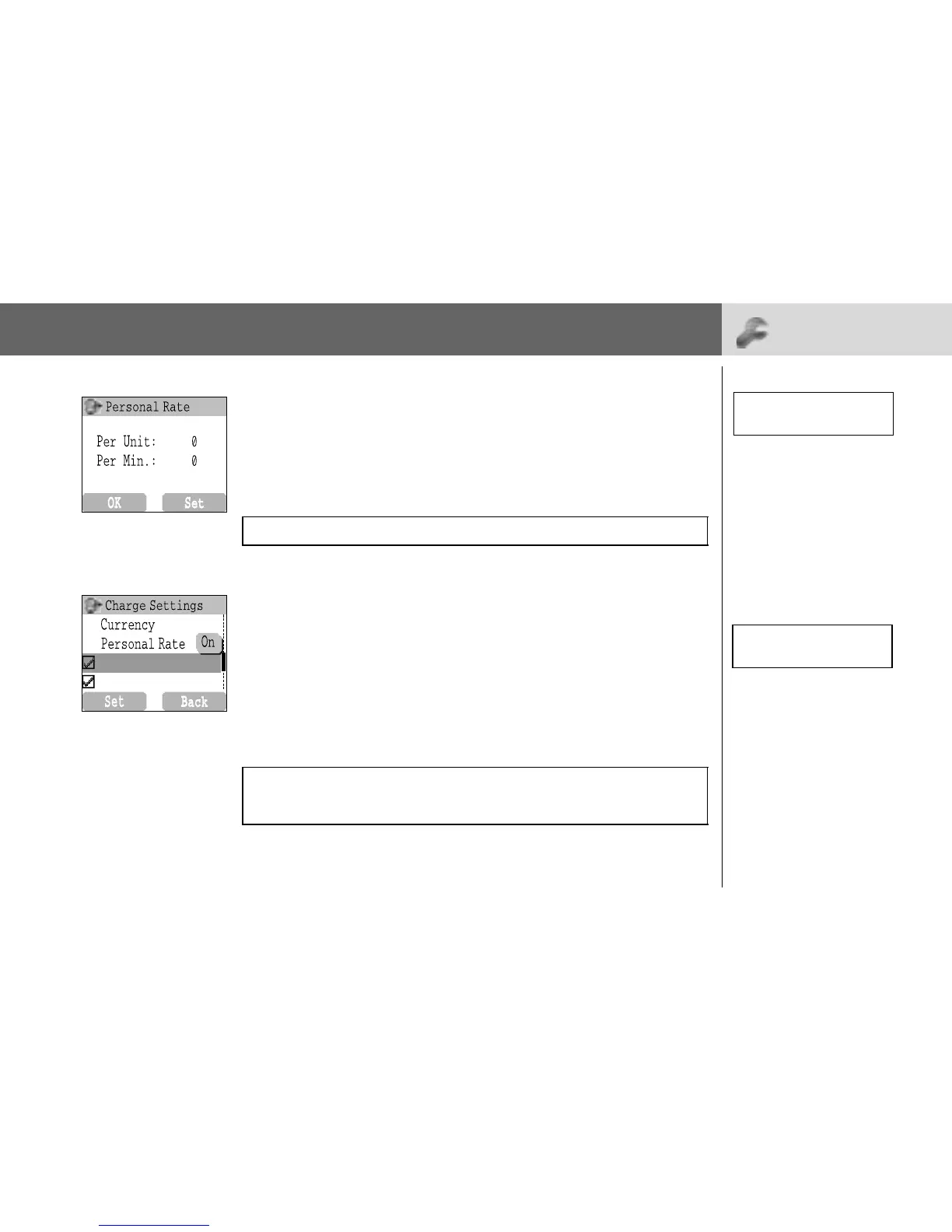Phone Option 71
Phone Option
> Call Service
Setting Personal Rate:
From Phone Option menu
1 4 Call Service > Charge Settings > Personal Rate A (Select)
2 @ (Set)
3 Enter PIN2 code A (OK)
4 Press required personal rate A (OK)
Setting the Maximum Cost:
From Phone Option menu
1 4 Call Service > Charge Settings A (Select)
2 4 Max Cost @ (Set)
➣ Current setting is displayed.
3 @(Edit) > Enter PIN2 code A (OK)
4 @ (Set) > 4 On A (Select)
5 Enter Credit Limit > A (OK)
NOTE:
When you set the unit price, you are asked to enter your PIN2.
NOTE: The duration of one unit may vary between peak and off-peak times.
Call charges can be calculated accordingly. However, the actual tariffs
charged from your service provider may not be reflected in the calculation.
NOTE:
This function is SIM
dependent.
You can
set the maximum
cost of calls allowed.
NOTE:
This function is SIM
dependent.
Max Cost
Auto Display