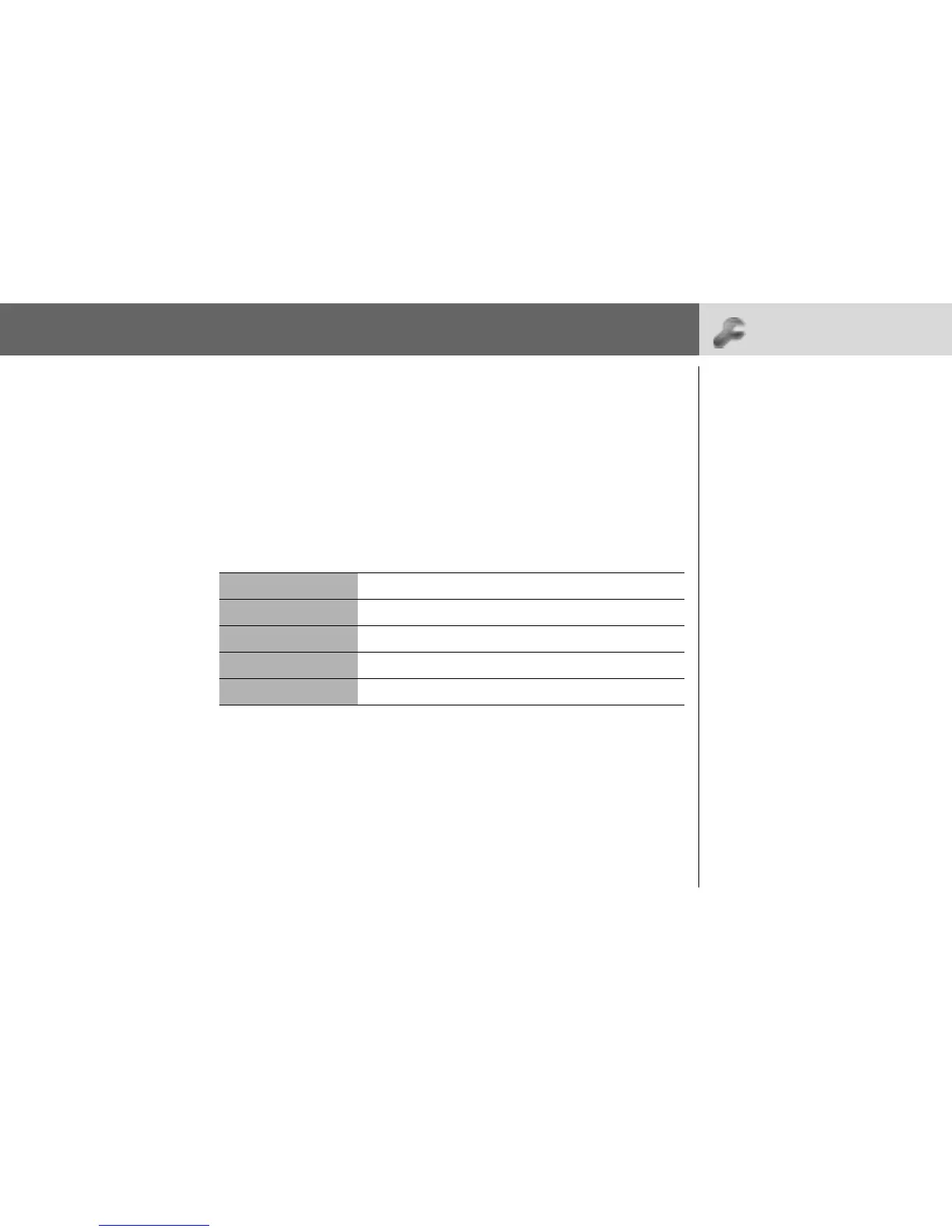78 Phone Option
Phone Option
> CSD Setting
CSD Setting
Connection Setting
You can set CSD setting when connecting to network.
From Phone Option menu
1 4 CSD Setting A (Select)
2 4 required setting A (Select)
3 When all the data are entered, A (Save)
Server Name Enter Server Name
Call Type Select ISDN or Analogue
Dial Number Enter the common numbers in Digital and Analogue
Login Name Enter Login ID
Password Enter Password
You need to complete CSD
setting before setting your
server.
See “Server Setting” on
page 48.