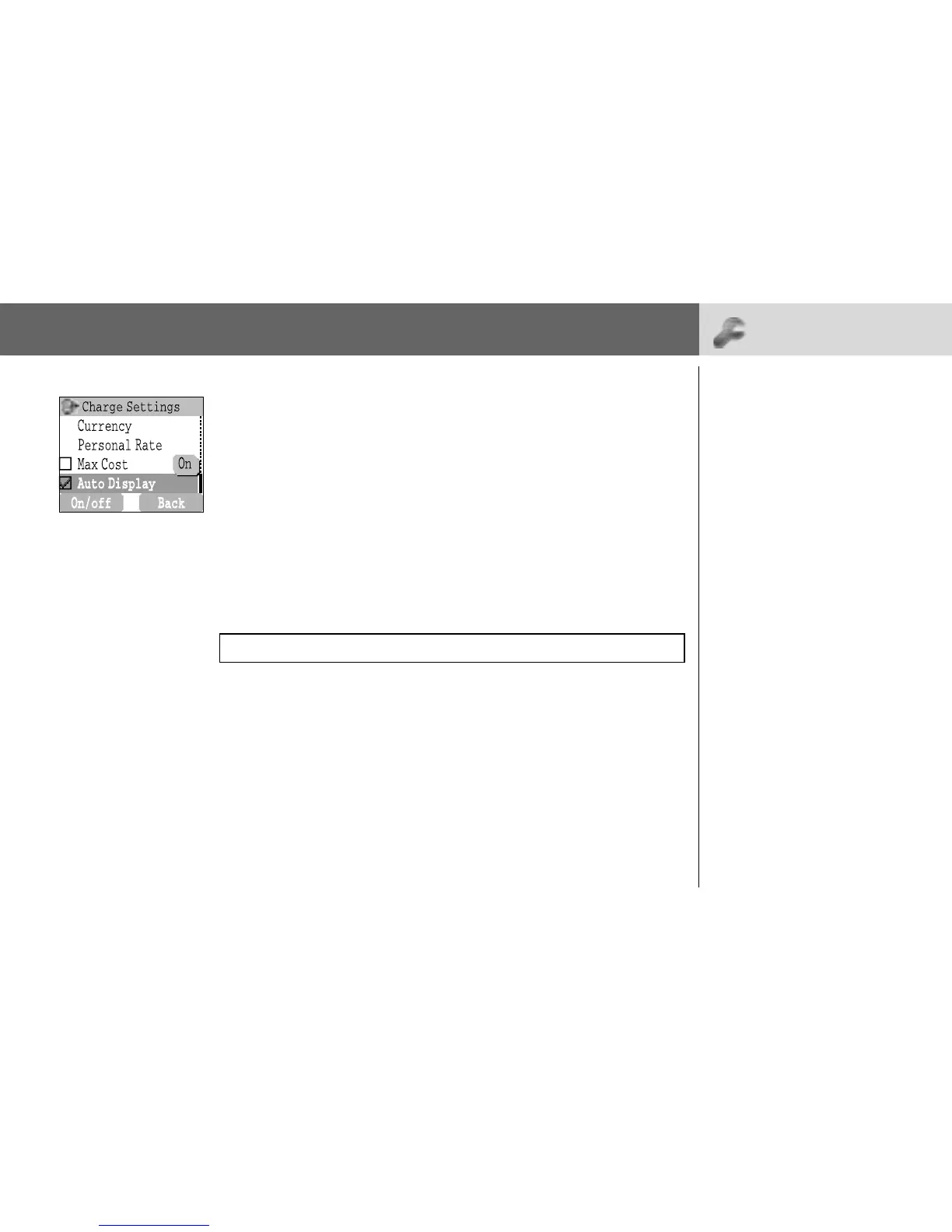72 Phone Option
Phone Option
> Call Service
Setting Auto Display
From Phone Option menu
1 4 Call Service > Charge Settings A (Select)
2 4 Auto Display A (On/off)
Setting Phone Line
From Phone Option menu
1 4 Call Service > Line A (Select)
2 4 Line 1/Line 2 A (Select)
NOTE:
This function is SIM dependent.
In idle mode, the latest
Incoming call is displayed
on your phone
automatically.
This menu is selectable only
if your SIM supports CPHS
and Line 1/2.