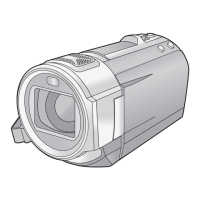- 144 -
Touch .
≥ / / will disappear when no touch function is
performed for a specific period of time. To display them again,
touch the screen.
∫ To start the live broadcast
Touch .
≥ If you press the start recording button, you can simultaneously
record the broadcast to this unit.
≥ / / will disappear when no touch function is
performed for a specific period of time. To display them again,
touch the screen.
∫ To stop the live broadcast
Touch .
≥ When (gray) is displayed, unsent data is present. Wait until the unsent data is sent and is
displayed.
To exit the Live Cast Mode
Touch [EXIT] or press Wi-Fi button.
≥ A message is displayed. Touch [YES] to exit.
∫ About the screen indications in the Live Cast Mode
/ Live broadcast indication
Image quality (l 146)
1h23m Elapsed time of the live broadcast
12fps Frame rate (l 146)
Number of people watching the live
broadcast
≥ Up to 9999 viewers can be
indicated. The indication does not
appear when the number is 0.
E-mail delivery setting

