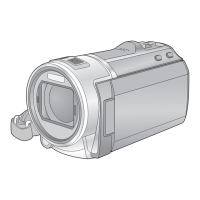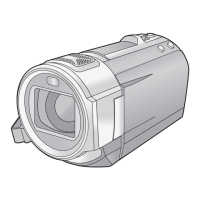8
DVQX2232 (ENG)
Information for Your Safety........................... 2
Accessories.................................................... 9
Preparation
Power supply................................................ 10
Inserting/removing the battery ............... 10
Charging the battery .............................. 11
Charging and recording time ................. 12
Recording to a card ..................................... 13
Cards that you can use with this unit..... 13
Inserting/removing an SD card .............. 14
Turning the unit on/off ................................. 15
Selecting a mode ......................................... 16
Switching this unit between Recording
Mode and Playback Mode ..................... 16
Switching this unit between Motion
Picture Recording Mode and Still Picture
Recording Mode .................................... 16
How to use the touch screen ...................... 17
About the Touch Menu........................... 18
Setting date and time................................... 18
Setting your home region for the first
time................................................................ 19
Basic
Changing the Recording Mode................... 20
Recording motion pictures ......................... 21
Recording still pictures ............................... 21
Motion picture/Still picture playback ......... 22
Watching Video/Pictures on your TV ..... 23
Using the menu screen ............................... 24
Language selection ............................... 24
Formatting ............................................. 24
Wi-Fi
What you can do with the Wi-Fi
®
function .........................................................25
[Remote Ctrl] ................................................26
Install the “Image App”........................... 26
Preparations before using
[Remote Ctrl].......................................... 27
Using [Remote Ctrl] with a direct
connection.............................................. 28
Using [Remote Ctrl] with a wireless
access point connection......................... 29
If the Wi-Fi connection cannot be
established............................................. 31
Wireless Twin Camera function ..................32
Others
Troubleshooting ...........................................32
Specifications...............................................34
About copyright ...........................................37
Contents
Simplified-HC-V785_V787_EBEP-DVQX2232ZA_mst.book 8 ページ 2022年5月10日 火曜日 午後1時5分

