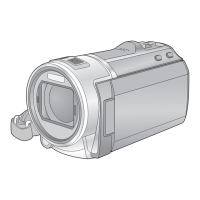- 4 -
Read this first ...................................................................................................................................2
Preparation
Names and Functions of Main Parts ..............................................................................................8
Power supply..................................................................................................................................11
Inserting/removing the battery ................................................................................................. 11
Charging the battery ................................................................................................................ 12
Charging and recording time ................................................................................................... 13
Recording to a card .......................................................................................................................15
Cards that you can use with this unit....................................................................................... 15
Inserting/removing an SD card ................................................................................................ 16
Turning the unit on/off ...................................................................................................................17
Selecting a mode ...........................................................................................................................18
Switching this unit between Recording Mode and Playback Mode ......................................... 18
Switching this unit between Motion Picture Recording Mode and Still Picture Recording
Mode........................................................................................................................................ 18
How to use the touch screen ........................................................................................................19
About the Touch Menu............................................................................................................. 20
Setting date and time.....................................................................................................................21
Basic
Before recording ............................................................................................................................22
Recording motion pictures ...........................................................................................................23
Recording still pictures .................................................................................................................25
Recording still pictures in Motion Picture Recording Mode ..................................................... 26
Motion picture/Still picture playback ...........................................................................................27
Using the menu screen .................................................................................................................30
Using the Setup Menu ...................................................................................................................31
Advanced (Recording)
Using the zoom ..............................................................................................................................41
Zoom ratio during the Still Picture Recording Mode ................................................................ 41
Level Shot Function.......................................................................................................................42
Recording with the Backup for Twin Camera Function .............................................................43
Changing the Recording Mode.....................................................................................................45
Intelligent Auto ......................................................................................................................... 46
Intelligent Auto Plus................................................................................................................. 48
Creative Control....................................................................................................................... 48
HDR Movie Mode .................................................................................................................... 51
Scene Mode ............................................................................................................................ 52
FULL HD Slow Motion Video................................................................................................... 53
Stop Motion Animation Assist.................................................................................................. 55
Contents

