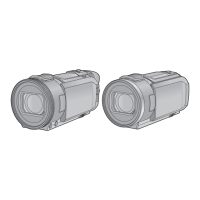- 71 -
Touch the desired setup time.
≥ Touch [ENTER].
≥ A frame is recorded with a set recording interval. 25 frames will make up a motion picture of
1 second.
≥ “h” is an abbreviation for hour, “min” for minute and “s” for second.
≥ These times are approximations.
≥ Maximum recordable time is 12 hours.
≥ Audio cannot be recorded.
≥ [REC MODE] is set to [HA].
≥ The shortest motion picture recording time is 1 second.
≥ The colour balance and focus may not be adjusted automatically depending on the light source or
scene. If so, manually adjust those settings. (l 82, 86)
≥ (For the )
Setting Time Lapse Recording will set [RELAY REC] to [OFF]. (l 104)
≥ When recording for a long time, we recommend recording with the AC adaptor connected.
HDR Movie Mode
≥ Change the Recording Mode to . (l 64)
≥ You can also press the HDR button to switch to this mode. Refer to page 54 for details.
[Time Lapse Rec]
[1 SEC.]/[10 SEC.]/[30 SEC.]/[1 MINUTE]/[2 MINUTES]
Setup example
Setup time
(recording interval)
Recording time Recorded time
Sunset 1s 1h 2min20s
Blooming 30 s 3 h 14 s
INTV
HC-WXF1-VXF1-VX1-V800EBEP-DVQP1585_eng.book 71 ページ 2018年2月22日 木曜日 午後12時30分

