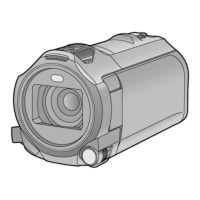- 8 -
13 Status indicator (l 16, 153)
14 Recording start/stop button (l 22)
15 Battery holder (l 10)
16 LCD monitor (Touch screen) (l 18)
≥ It can open up to 90o.
≥ It can rotate up to 180o A towards the lens or
90o B towards the opposite direction.
17 Sub camera (l 42)
18 Tripod receptacle
≥ Attaching a tripod with a screw length of
5.5 mm (0.22 q) or more may damage the
unit.
19 Sliding stand
When using this unit on a desk or any flat
surface, pull out the sliding stand as illustrated
below to keep this unit stable.
≥ Before closing the LCD monitor, retract the
sliding stand.
20 SD card cover (l 15)
21 Access lamp [ACCESS] (l 15)
22 Card slot (l 15)
13 14
15
17
16

