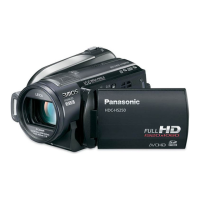14
VQT1N87
24 Face detection & AE button [ ] (l 44)
25 PRE-REC button [PRE-REC] (l 37)
26 Photoshot button [ ] (l 39)
27 Zoom lever [W/T] (In recording mode)
(l 42)
Volume lever [sVOLr] (In playback
mode) (l 63)
28 Speaker
29 Internal microphones (5.1 channel
support)
30 Mode dial (l 22)
31 Status indicator (l 22)
32 HDD access lamp [ACCESS HDD] (l 10)
33 Recording start/stop button (l 34)
34 Card access lamp [ACCESS] (l 21)
35 SD card open lever [SD CARD OPEN]
(l 21)
36 Card slot (l 21)
37 SD card cover (l 21)
38 Shoulder strap fixture
39 Grip belt
Adjust the length of the grip belt so that it fits your
hand.
1 Flip the belt.
2 Adjust the length.
3 Replace the belt.
24 25 26 27 28
29
30
31
32
33
34
35
38 39
36
37
HDCHS9EP-VQT1N87_eng.book 14 ページ 2008年1月11日 金曜日 午後7時52分

