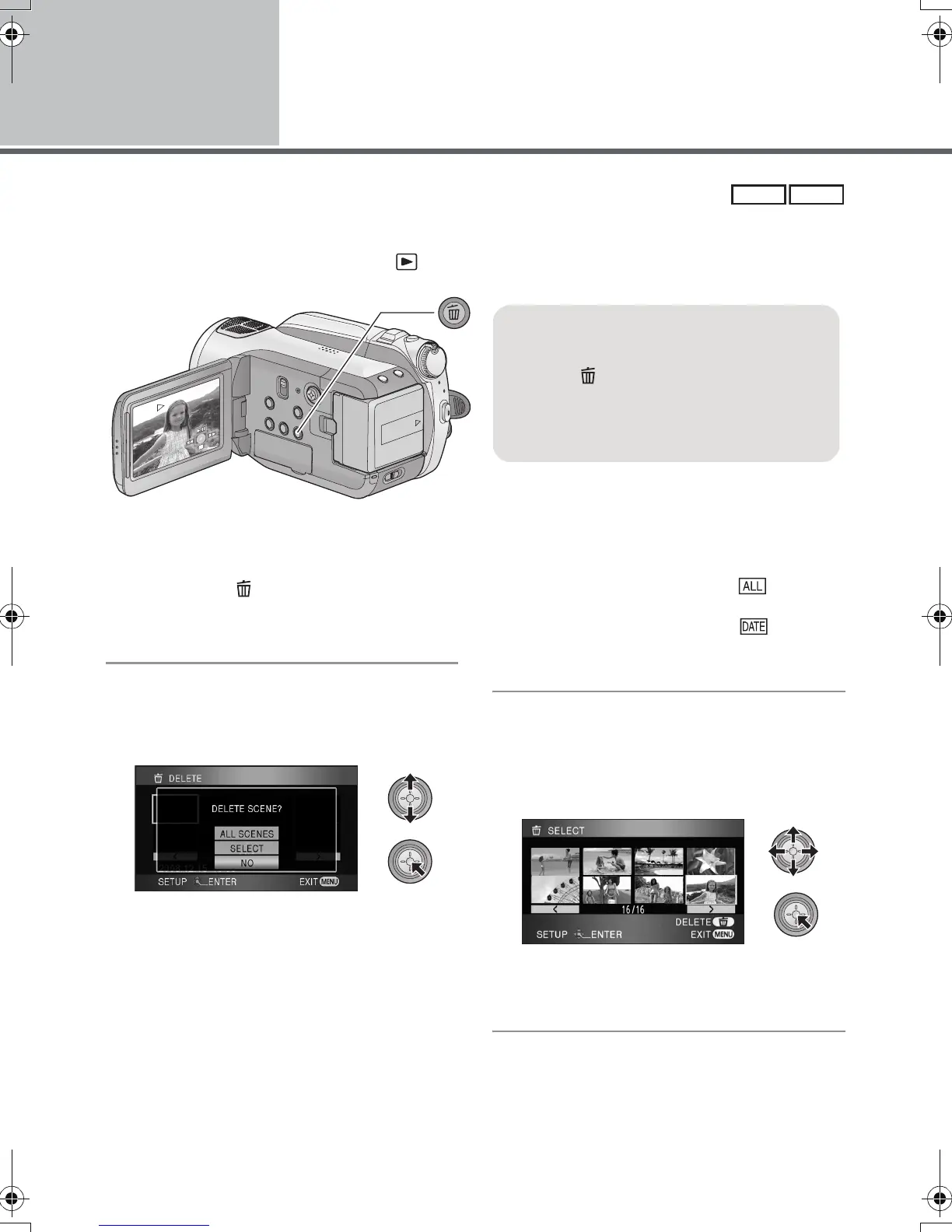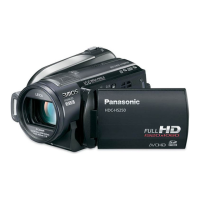70
VQT1N87
Editing
1
Deleting scenes/still pictures
Important:
The deleted scenes/still pictures cannot be restored.
¬Rotate the mode dial to select .
∫ Deleting multiple scenes/still pictures from the thumbnail display
1 Press the button while the
thumbnail view screen is
displayed.
2 Move the cursor button to select
[SELECT] or [ALL SCENES] and
press the cursor button.
≥ When [ALL SCENES] is selected, the following
scenes/still pictures except the protected
scenes/still pictures on the SD card or HDD will
be deleted. When the confirmation message
appears, select [YES], then press the cursor
button.
jWhen the play mode is set to :
All scenes or still pictures
jWhen the play mode is set to :
All the scenes or still pictures on the selected
date
3 (Only when [SELECT] is selected in step 2)
Select the scene/still picture to
be deleted, then press the cursor
button.
≥ To unselect the scene/still picture, press the
cursor button again.
≥ Up to 99 scenes can be selected to be deleted.
VIDEO
PHOTO
To delete by confirming images
being played back
Press the button while scenes or still
pictures to be deleted are being played back.
≥ When the confirmation message appears,
select [YES], then press the cursor button.
HDCHS9EP-VQT1N87_eng.book 70 ページ 2008年1月11日 金曜日 午後7時52分