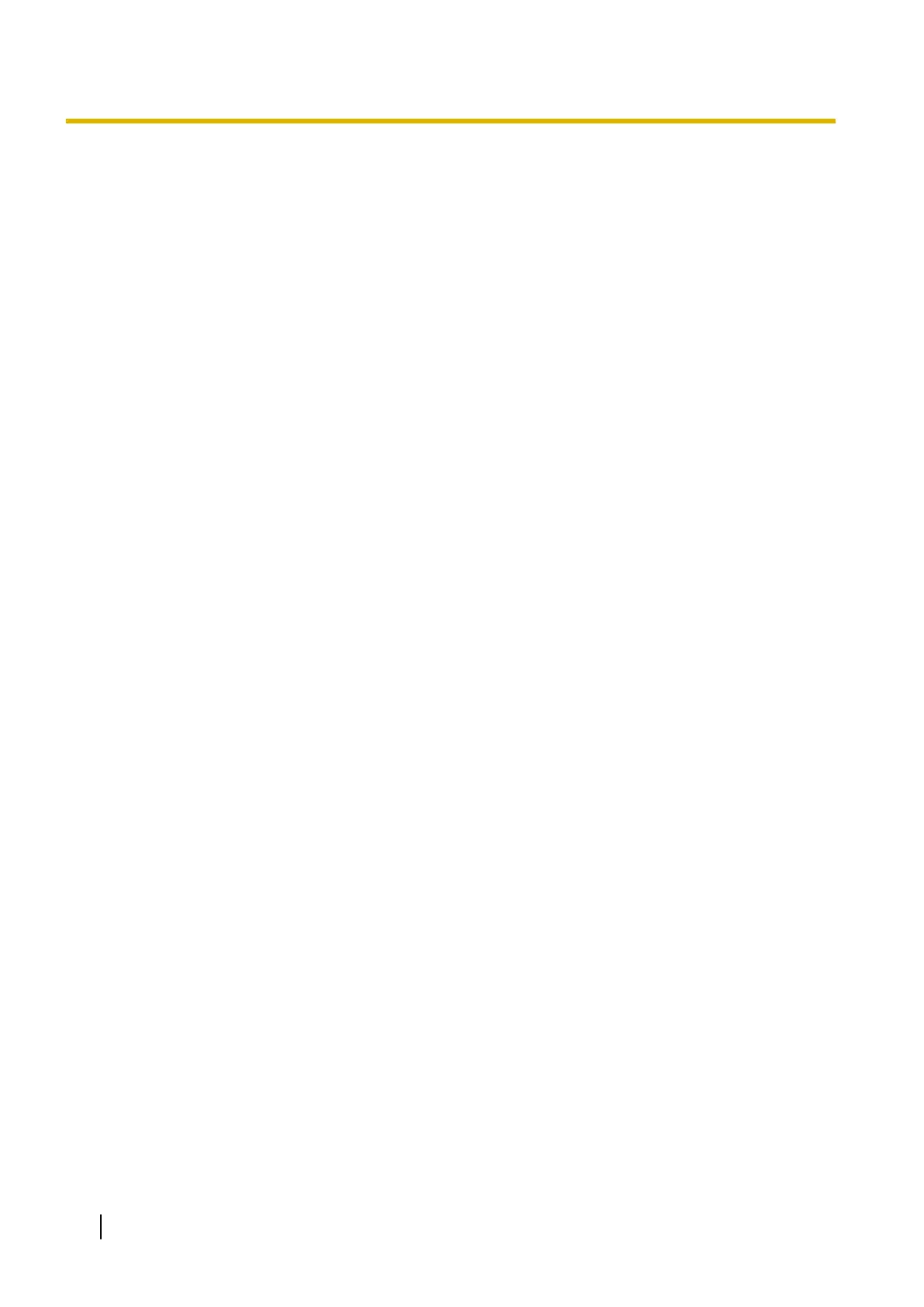Introduction
Thank you for purchasing a Panasonic Document Scanner
.
Feature Highlights
High-speed Double Sided Scanning
• This scanner can scan documents at high speed, regardless of the image type (monochrome / color).
Background Color Switch Function
• Using the software, you can switch the background color of scanned images between white and black.
Double Feed Detection Function
• This scanner contains an ultrasonic sensor for the detection of double feeding. Double feeding can be
detected even if you scan documents that contain paper of various thicknesses.
Double Feed Skip (DFS) Function
• If scanning has been stopped because a double feed was detected, you can easily resume scanning by
pressing the Skip button. When you scan documents that include items that you do not want to be
detected as double feeding (for example, documents that have receipts attached, envelopes, etc.), the
double feed detection function can be enabled and still scan these documents.
Push Scan
• This scanner has a push scan function to perform scanning without operating a computer. Scanning
settings should be registered as Jobs in advance. You can start scanning by pressing the OK button or
Start/Stop button after selecting a job with the cursor buttons. This scanner also has a function that starts
scanning when documents are simply placed on the feed tray (Touch Free Scanning).
Other Features
• The paper feed path can be opened widely to easily remove jammed paper and perform maintenance.
• User Utility helps you perform maintenance for the scanner.
– You can configure and check the counters that indicate the approximate time for cleaning and
replacement of the rollers.
– You can clear notification messages for the rollers after cleaning or replacing the rollers.
– You can enable Cleaning Mode. During Cleaning Mode, the conveyor rollers rotate a small amount
every time the Start/Stop button on the scanner is pressed. You do not have to rotate the rollers by
using your fingers in order to clean the entire surface of each roller.
– You can configure the time until the scanner enters sleep mode following a period of non-operation.
Introduction
2
