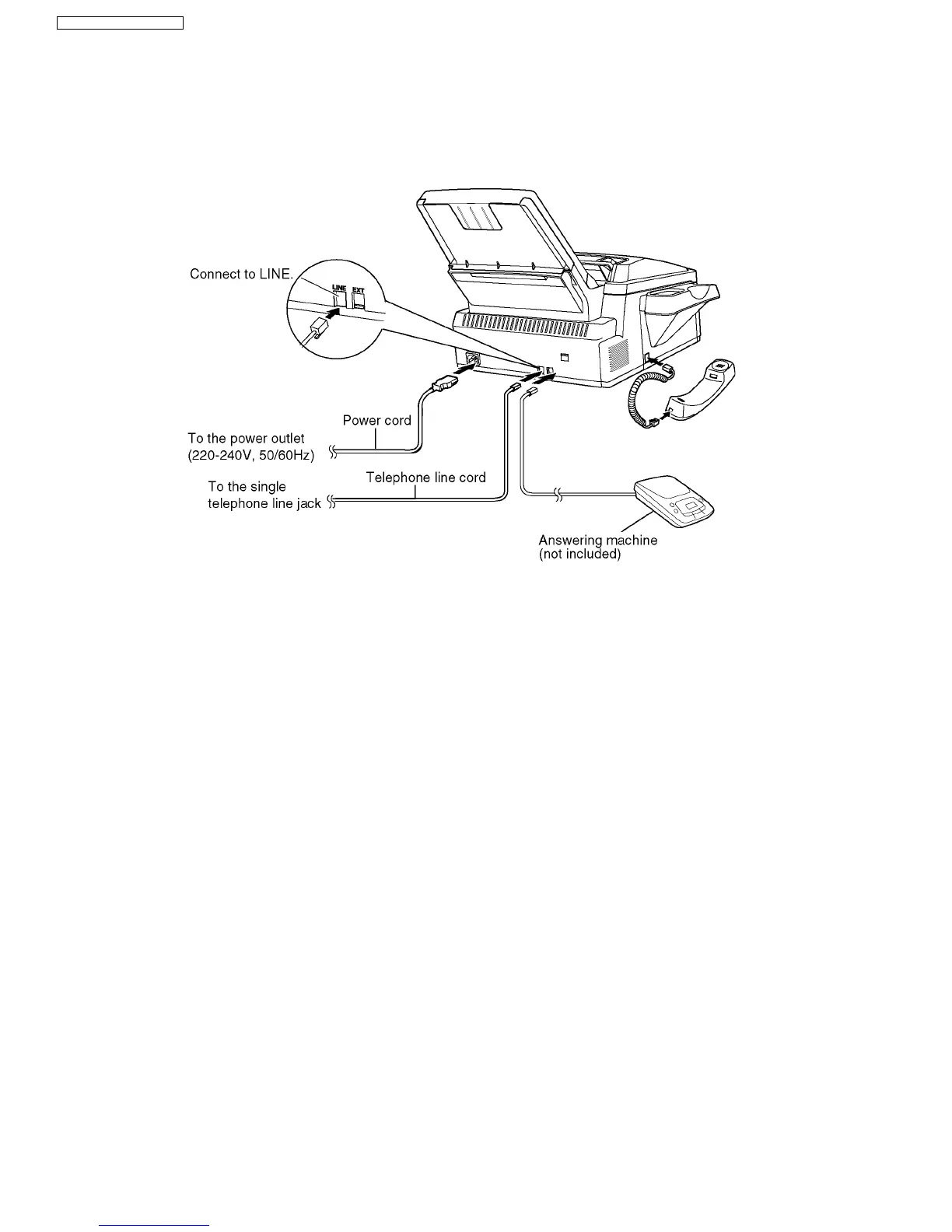3.2. CONNECTIONS
(1) Connect the handset cord.
(2) Connect the telephone line cord.
(3) Connect the power cord.
•
• •
• When the power is turned on for the first time, the unit will print some basic information.
Caution:
•
• •
• When you operate this product, the power outlet should be near the product and easily accessible.
•
• •
• Be sure to use the telephone line cord included in this unit..
•
• •
• Do not extend the telephone line cord.
Note:
•
• •
• To avoid malfunction, do not position fax machine near appliances such as TVs or speakers which generate an intense
magnetic field.
•
• •
• If any other device is connected on the same line, this unit may disturb the network condition of the device.
14
KX-FL612CX / KX-FL612CX-S
