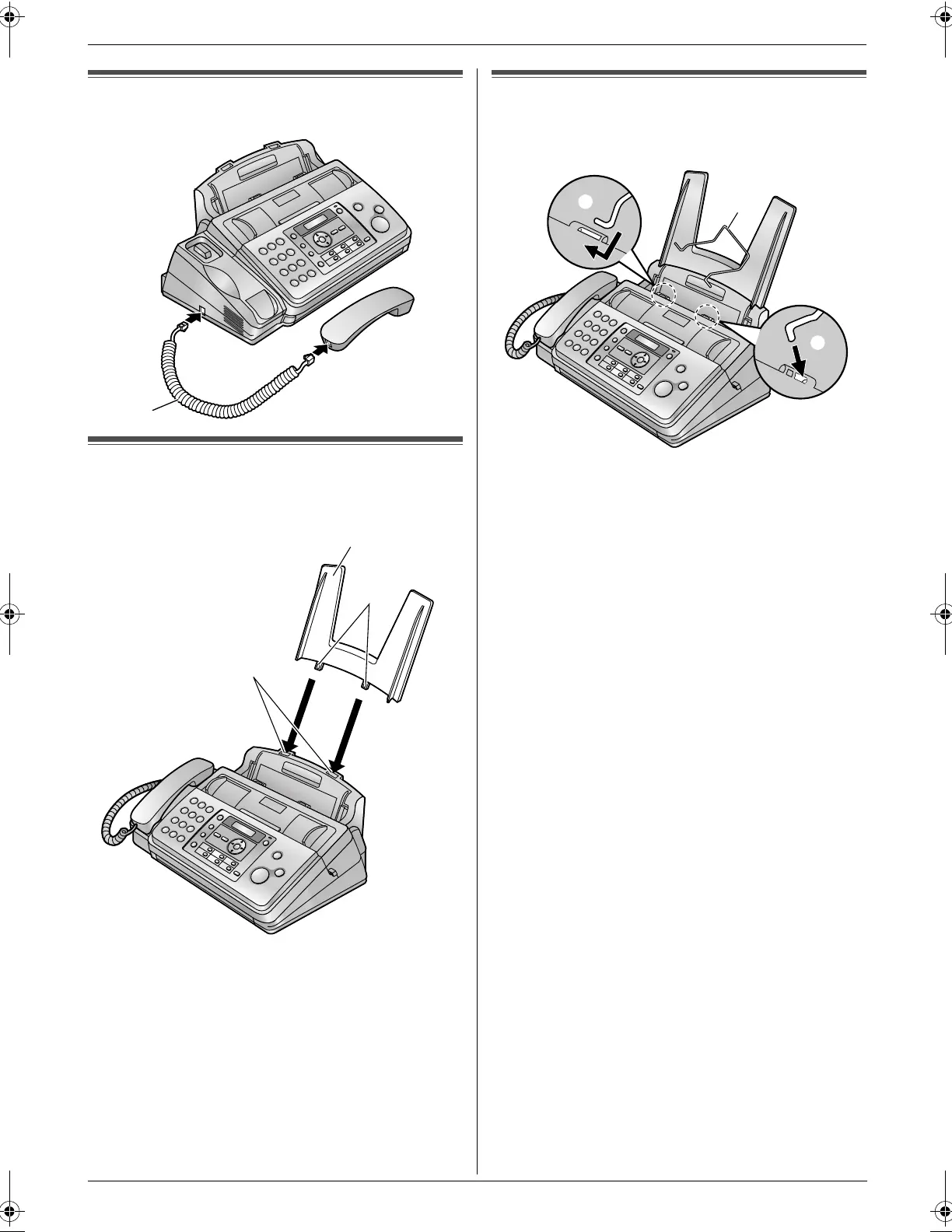1. Introduction and Installation
11
1.6 Handset cord
Connect the handset cord (1).
1.7 Paper tray
Insert the tabs (1) on the paper tray (2) into the slots
on the back of the unit (3).
1.8 Paper support
Insert the paper support (1) into the slot to the right of
the recording paper exit (2), then into the left slot (3).
1
2
3
1
3
2
1
FP701FX-PFQX2792ZA-en.book Page 11 Friday, July 13, 2007 3:34 PM
