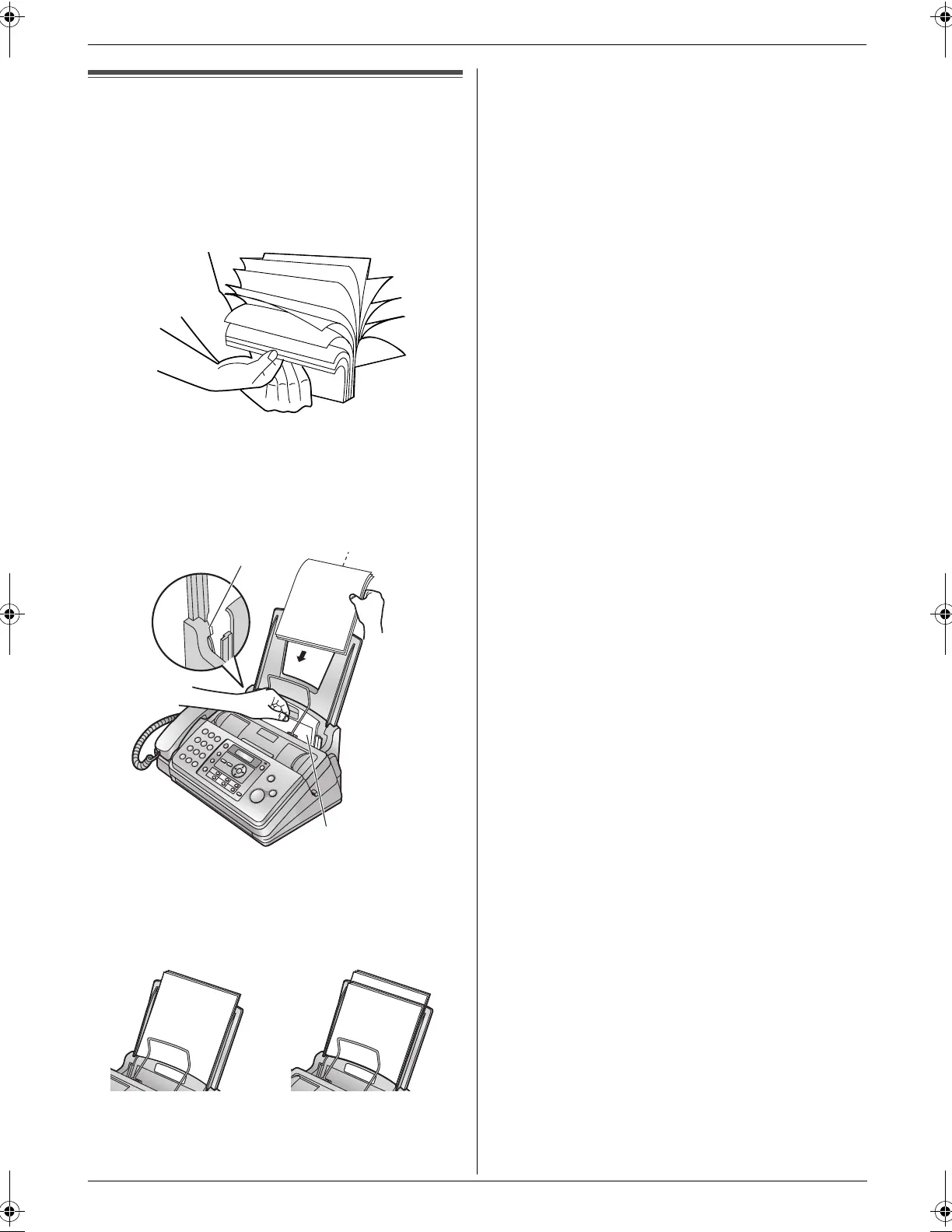1. Introduction and Installation
12
1.9 Recording paper
The unit can hold up to 50 sheets of 64 g/m
2
to 80 g/m
2
paper.
Please refer to page 50 for more information on
recording paper.
1 Fan the paper to prevent paper jams.
2 Pull the tension plate forward (1) and insert the
paper gently, print-side down (2).
L The paper should not be over the tab (3).
L If the paper is not inserted correctly, remove all of
the installed paper, and re-install it gently.
Otherwise the paper may jam.
Note:
L Remove all of the installed paper before adding
paper.
Correct Incorrect
3
2
1
FP701FX-PFQX2792ZA-en.book Page 12 Friday, July 13, 2007 3:34 PM
