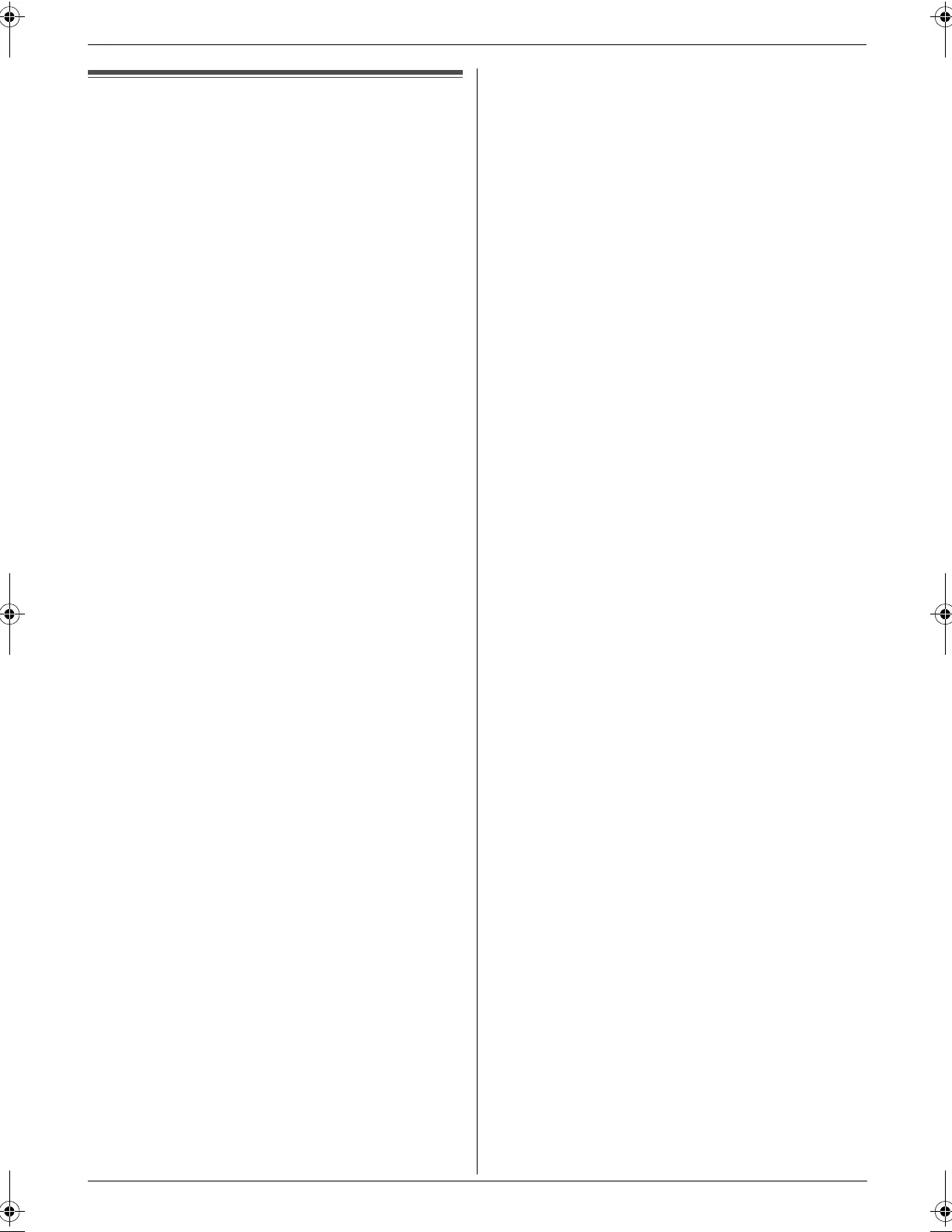3. Telephone
19
3.10 Storing caller information
into the phonebook/one touch
dial
1 {CALLER ID}
2 Press {A} or {B} repeatedly to display the desired
item.
3 {MENU}
4 Select the phonebook or station key.
Using phonebook:
Press {PHONEBOOK}.
Using one touch dial:
Press the desired station key.
5 If a name is required, enter up to 16 characters for
the name (page 36).
6 {SET}
L If the number requires editing, see page 18.
7 {SET}
FP701FX-PFQX2792ZA-en.book Page 19 Friday, July 13, 2007 3:34 PM
