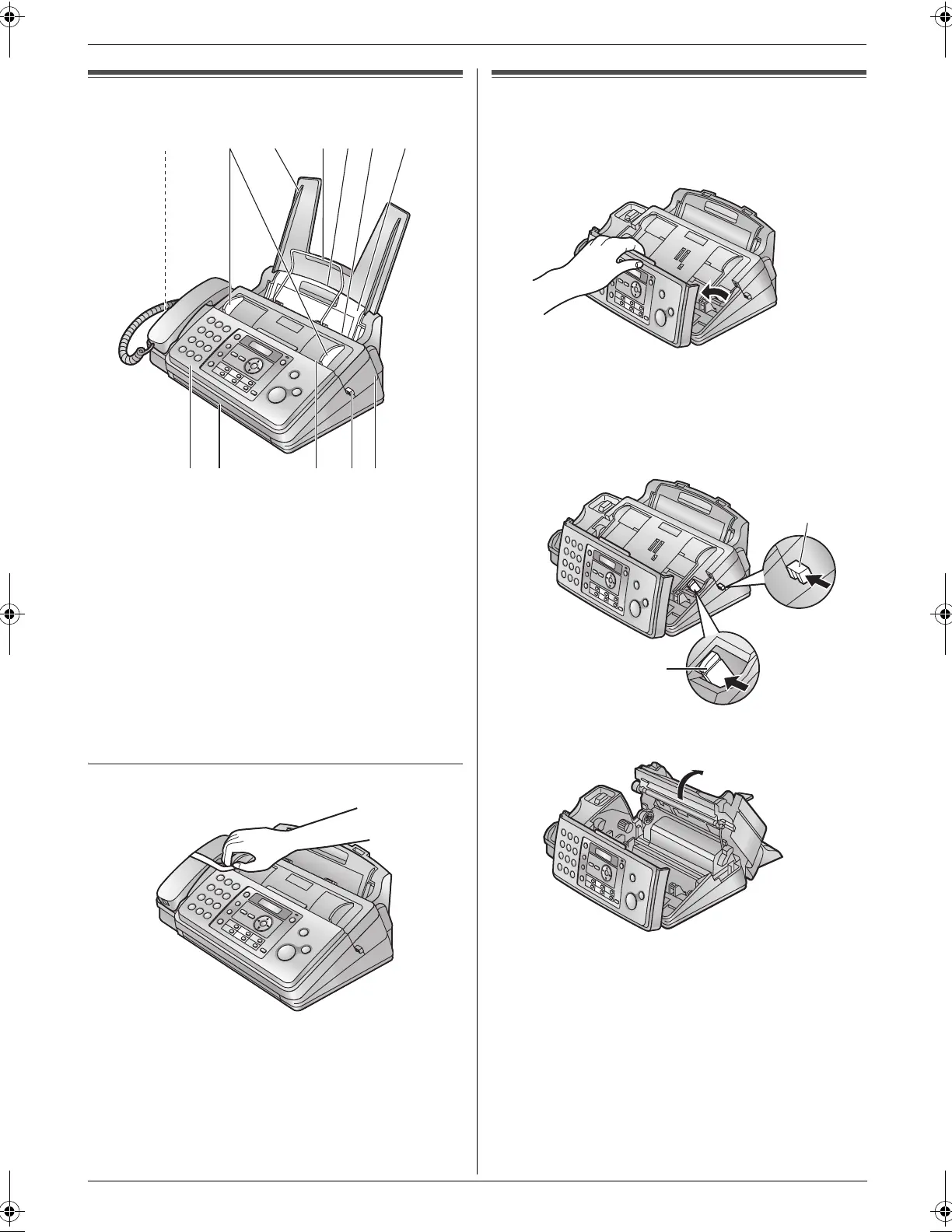1. Introduction and Installation
9
1.4 Overview
Removing the shipping tape
Installation
1.5 Ink film
The included film roll is a starter ink film.
1 Open the front cover by pulling up the centre part.
2 Release the back cover by pushing the green button
(1).
L You can also release the back cover by pushing
in the green lever (2).
3 Open the back cover.
1 Speaker
2 Document guides
3 Paper tray
4 Paper support
5 Recording paper entrance
6 Recording paper exit
7 Tension plate
8 Front cover
9 Document exit
j Document entrance
k Green button (Back cover release button)
l Back cover
3145672
kjl98
1
2
FP701FX-PFQX2792ZA-en.book Page 9 Friday, July 13, 2007 3:34 PM
