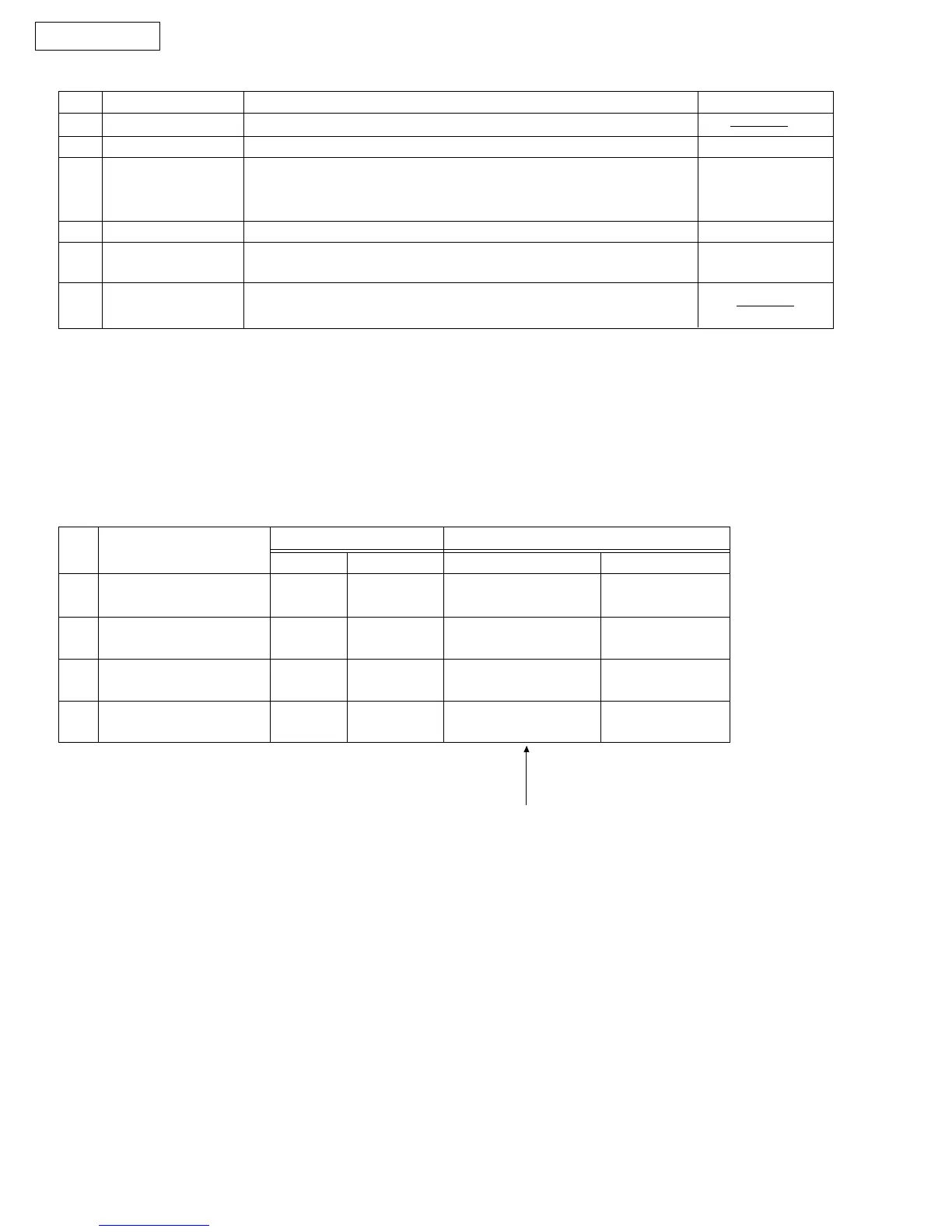KX-FT21LA
- 18 -
2.2 MAINTENANCE CYCLE
2.1 MAINTENANCE LIST
CHECK
Remove any foreign matter such as paper.
If the roller is dirty, clean it with a damp cloth then dry thoroughly.
If the thermal head is dirty, clean the printing surface with a cloth
moistened with denatured alcohol (alcohol without water), then dry
thoroughly.
If the glass is dirty, clean the glass with a dry soft cloth.
Document sensor (PS1), Read position sensor (PS2), Recording
paper/cover open sensor (SW1).
Exchange the part.
Check if the screws are tight on all parts.
NO.
1
2
3
4
5
6
OPERATION
Document Path
Rollers
Thermal Head
Glass
Sensors
Abnormal, wear and
tear or loose parts
REMARKS
See page 19.
See pages 20
and 104.
See page 19.
See page 79.
Item
Separation Roller
(Ref. No. 89)
Separation Rubber
(Ref. No. 85)
Feed Rollers
(Ref. No. 65)
Thermal Head
(Ref. No. 55)
Cycle
3 months
3 months
3 months
3 months
Procedure
See p. 19.
See p. 19.
See p. 19.
See p. 20.
Cycle
7 years
(100,000 documents)
7 years
(100,000 documents)
7 years
(100,000 documents)
7 years
(100,000 documents)
These values are only standard ones and may vary
depending on usage conditions.
Procedure
See p. 103.
See p. 98.
See p. 103.
See p. 104.
Cleaning Replacement
No.
1
2
3
4
