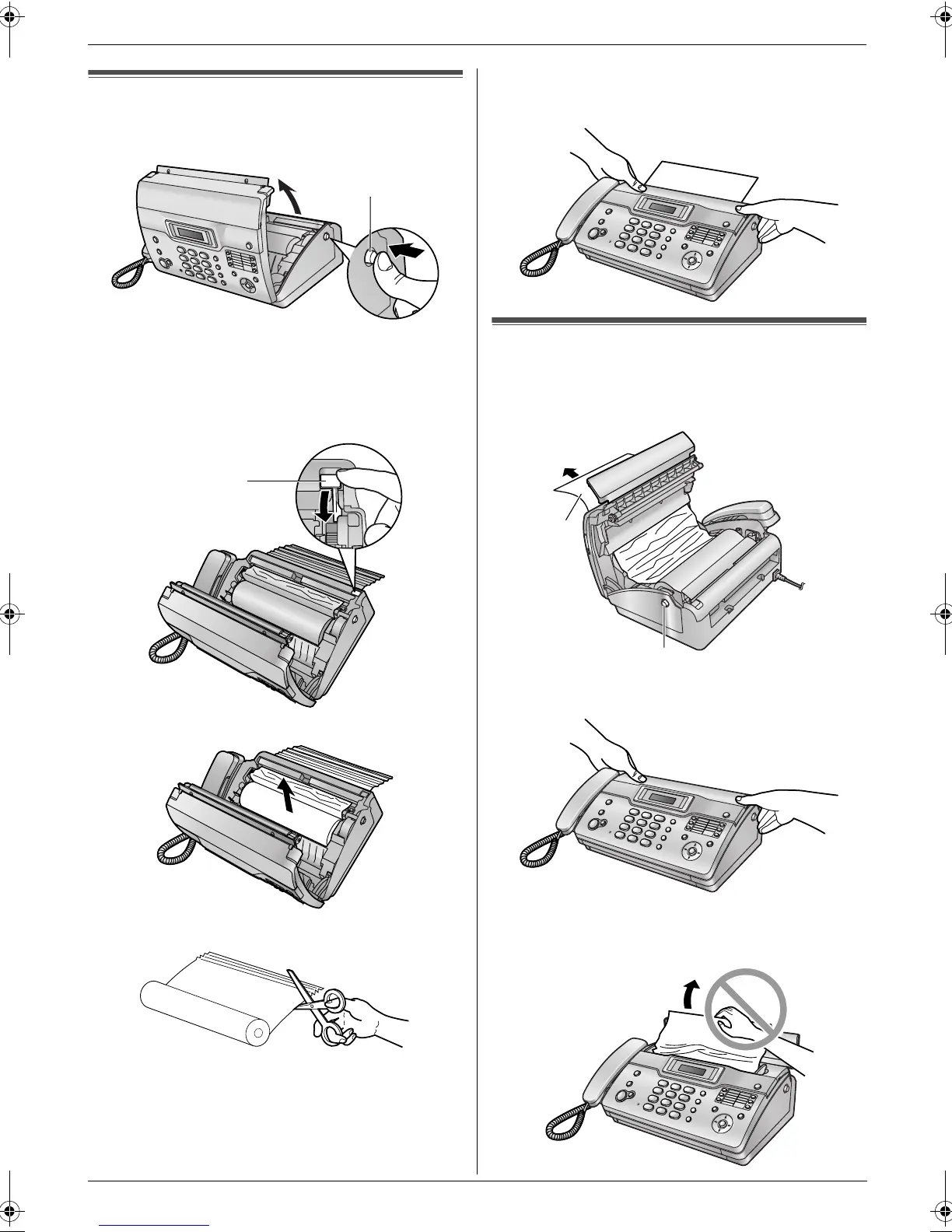10. Maintenance
44
10 Maintena nceJams
10.1 Recording paper jams
1 Open the top cover by pressing the top cover release
button (1).
2 For KX-FT932:
Skip to step 3.
For KX-FT938:
Pull the cutter release lever (1) forward.
L The paper cutter will be released.
3 Remove the recording paper.
4 Cut off the wrinkled portion.
5 Install the recording paper and close the top cover
securely by pushing down on both sides (see page 5
for details).
10.2 Document jams – sending
1 Open the top cover by pressing the top cover release
button (1) and remove the jammed document
carefully (2).
2 Close the top cover securely by pushing down on
both sides.
Note:
L Do not pull out the jammed paper forcibly before
opening top cover.
1
1
2
1
FT932-938FX_PFQX2588ZA-en.book Page 44 Thursday, June 15, 2006 8:30 AM
