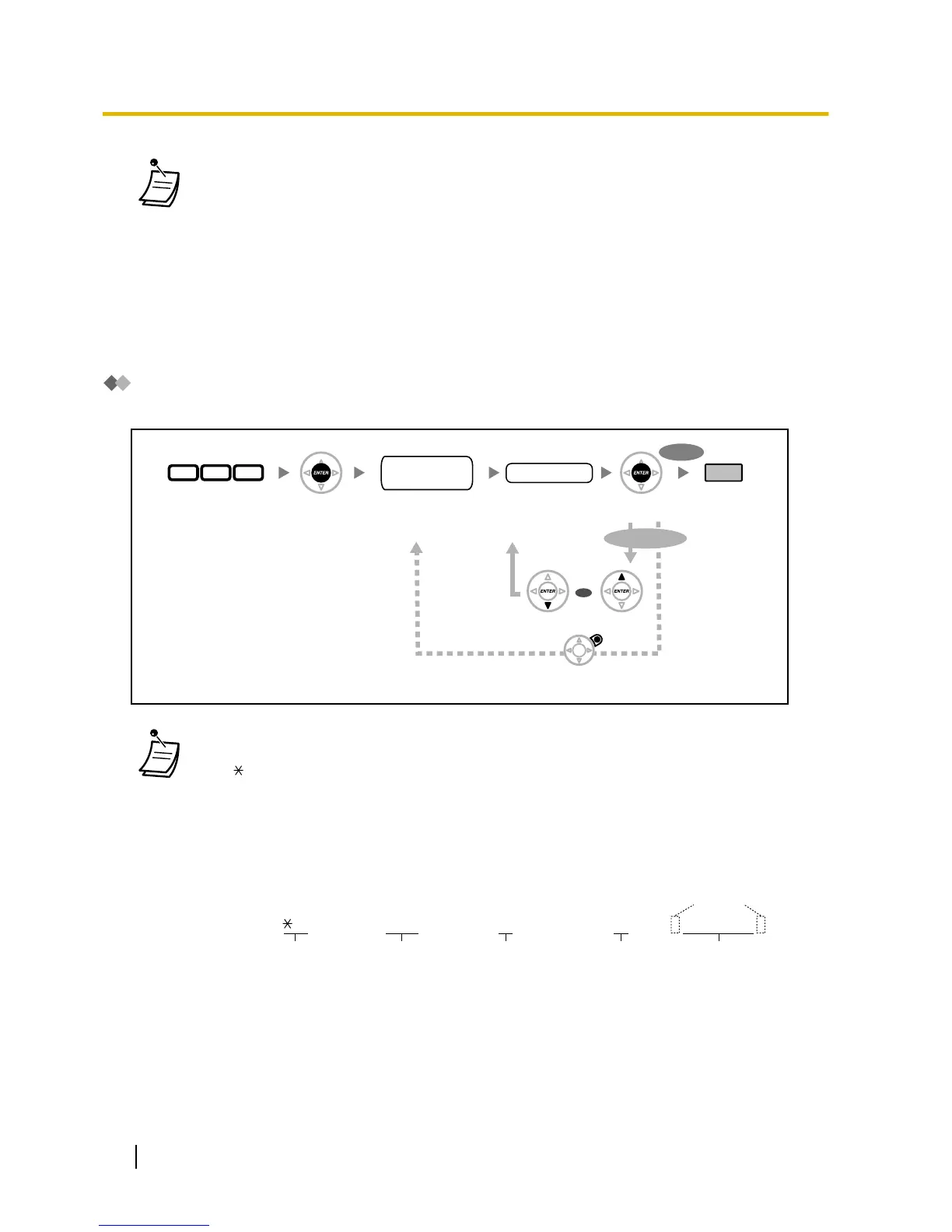• After changing the desired values, you can press the ENTER button. You do not have to
perform the rest of the steps.
• The clock starts immediately after the ENTER button is pressed.
• You cannot leave a value empty.
• You can clear the entry by pressing the CLEAR button.
• To confirm your entry after storing data:
– The STORE button light: Lights red
– Confirmation Tone:
One beep: Your entry is accepted.
Three beeps: Your entry is rejected.
System Speed Dialling Number [001]
You can store the phone numbers of frequently dialled destinations.
• If the desired number is more than 32 digits, divide the number and store it into more than
one speed dialling number.
• "
", "#", FLASH/RECALL, PAUSE, and Secret (INTERCOM) can also be stored.
If you do not want to display the stored number when making a call, press the Secret
(INTERCOM) button before and after the numbers you wish to conceal.
If you store an outside party’s number, you should first store a line access number.
If you need to enter an account code, you can enter the specified account code before the
line access number.
<Example>
