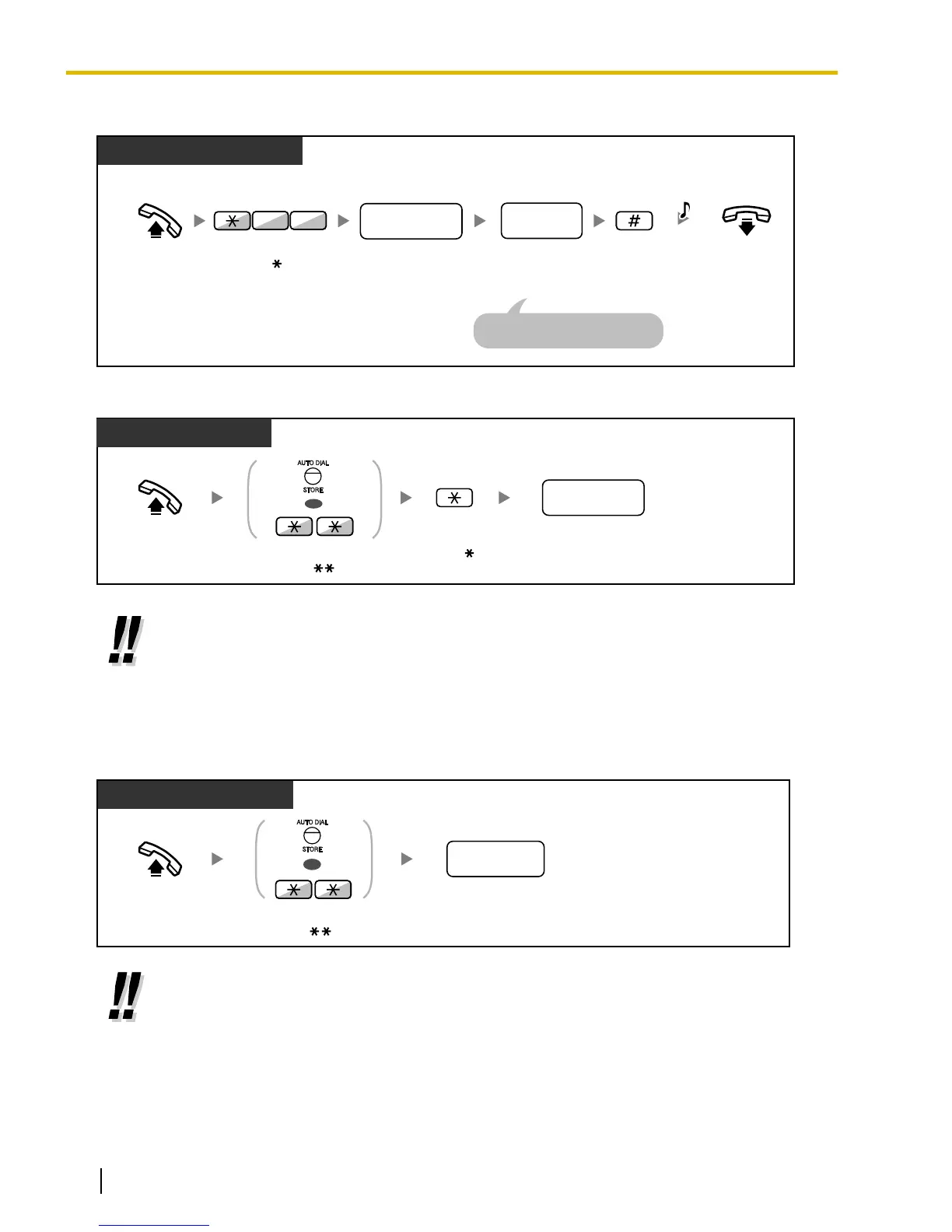To store a phone number
PT/SLT/SIP Extn.
Off-hook.
Enter personal speed
dialing number
(2 digits).
Enter #.
desired
phone no.
personal speed
dialing no.
Enter desired
phone number
(max. 32 digits).
On-hook.
03
Enter 30.
Enter CO line access number
before outside phone number.
C.Tone
To dial
PT/SLT/SIP Extn.
Enter . Dial personal speed
dialing number (2 digits).
personal speed
dialing no.
Off-hook.
Press AUTO DIAL
or enter .
OR
• To call using a directory, refer to "1.4.3 Directories".
• For SIP phone users: Telephones display only personal speed dialing numbers.
1.3.64 Speed Dialing, System
You can make calls using speed dialing numbers stored in the PBX.
PT/SLT/PS/SIP Extn.
Off-hook.
Dial system speed
dialing number (3 digits).
system speed
dialing no.
Press AUTO DIAL
or enter .
OR
• To call using a directory, refer to "1.4.3 Directories".
• For SIP phone users: Telephones display only system speed dialing numbers.
144 Operating Manual Document Version 2014-11
1.3.64 Speed Dialing, System
