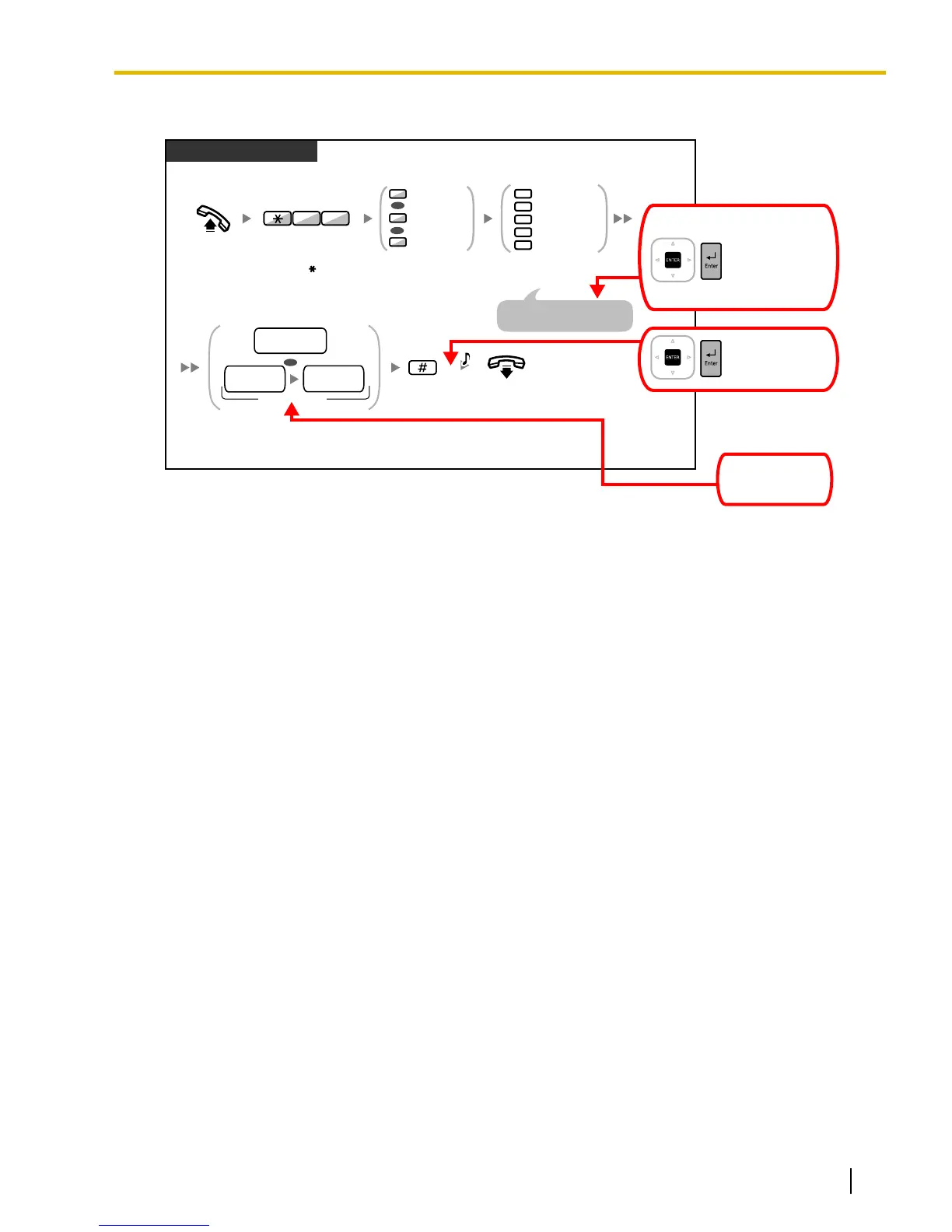To set/cancel Call Forwarding
PT/SLT/PS/SIP Extn.
Enter #.
On-hook.
Enter destination extension number.
Or enter CO line access number
and then outside phone number.
2
0
3
4
5
Cancel
All Calls
Busy
No Answer
Busy/No Answer
Enter required
number.
For "Cancel", go on-hook
directly after entering 0.
Off-hook.
1
2
0
Both Calls
Intercom Calls
Outside Calls
OR
OR
Enter 71.
17
Enter 0 to 2 as
you desire.
OR
destination
extension no.
(max. 32 digits)
outside
phone no.
CO line
access no.
C.Tone
For KX-UT series:
Press
ENTER.
for KX-UT series:
Press
ENTER.
After entering 0 for "Cancel",
Go on-hook.
For KX-UT series:
max. 26 digits
For non-KX-UT series SIP phone users
a. The following features are available for SIP phone users:
– Making calls
– Answering calls
– Holding calls
– Transferring calls (You cannot go on-hook before the transferred party answers.)
b. The available operations using feature numbers are limited. Refer to the telephone types displayed at the
top left of each operation.
c. The tones listed in "5.4.1 Tone" are not available for SIP phone users. Tones or the tone types may vary
depending on the type of telephone being used. For example, when you put a call on hold, a specific tone
for the SIP phone may be heard, or no tone may be heard.
d. Any number pressed while hearing a Busy/DND/Reorder tone, such as the feature number to activate
Automatic Callback Busy, will be ignored.
e. The operations for SIP phones may differ from the steps in this manual, and may vary depending on the
type of telephone being used.
f. To execute an operation, some SIP phones may require that the OK button is pressed after pressing all
the buttons of the operation.
Notes for KX-NT300 Series, KX-NT500 Series, and KX-UT Series Users
If the primary PBX to which your telephone is connected fails, the extension may automatically switch its
connection to a secondary PBX.
• The time required to switch to the secondary PBX or back to the primary PBX is different depending on
the type of your telephone.
• When the extension switches its connection to the secondary PBX, your call will be disconnected if you
are on a call.
• Even if the primary PBX becomes available again, your telephone will not reconnect to it if you are on a
call.
Document Version 2014-11 Operating Manual 7
Feature Highlights
