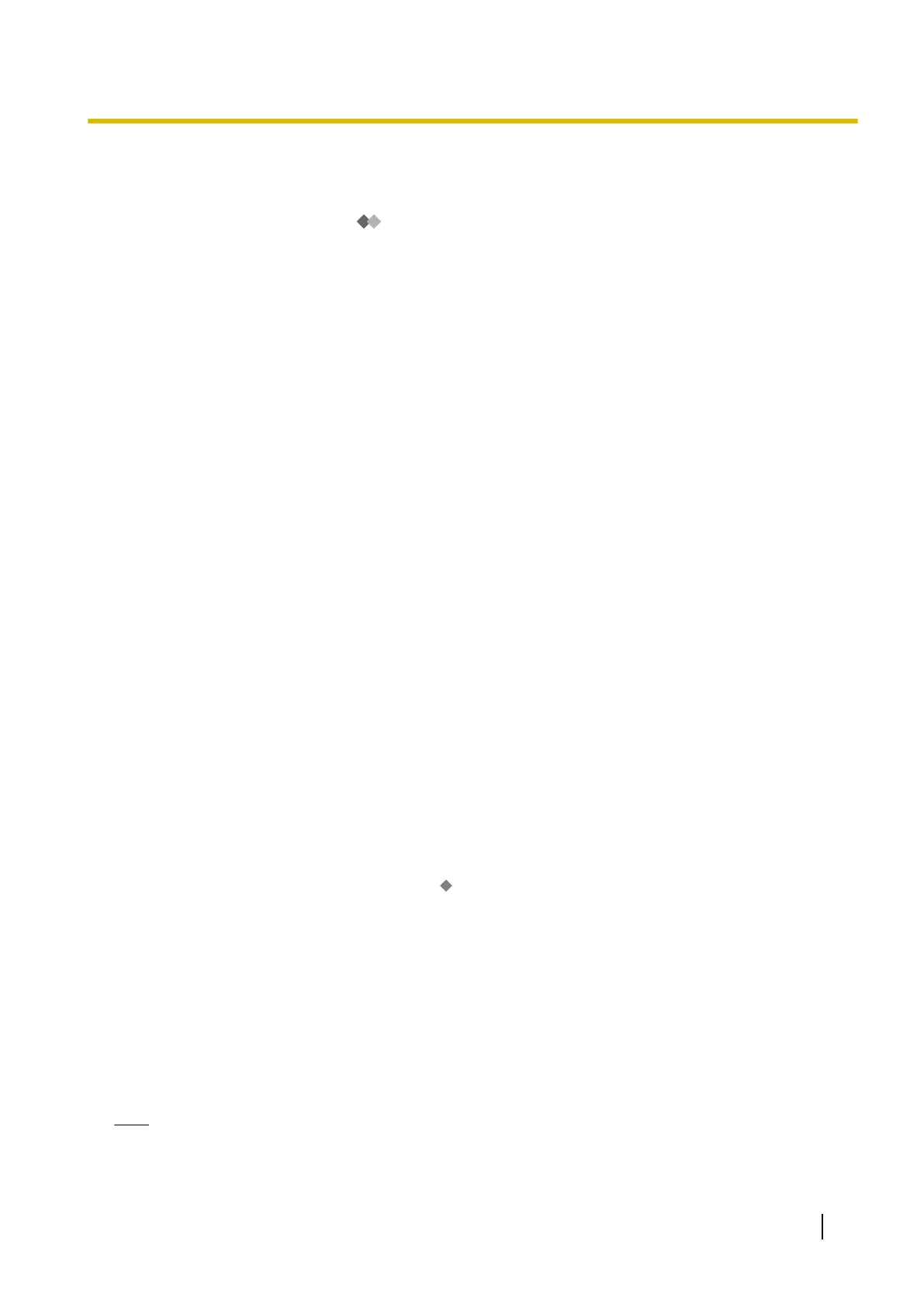Operating Manual References
Manager Operation
2.2.1 System Manager Features— Remote Time Service Mode Setting
3.2.1.39 Service Group
Description
Is a group of parameters that determine how incoming calls will be handled. 64 different Service Groups can
be configured; one Service Group can be assigned to each port and each trunk group.
PC Programming Manual References
10.4 PBX Configuration—[2-4] System—Week Table
22.1 UM Configuration—[3-1] UM Extension / Trunk Service—Service Group
Feature Manual References
5.1.4 Time Service
Operating Manual References
Manager Operation
2.1.2 Time Service Mode Control
3.2.1.40 Simplified Tutorial
Description
If enabled in a subscriber’s COS settings, the tutorial that guides the subscriber through setting up his or her
mailbox is simpler and takes less time to complete than the standard tutorial.
PC Programming Manual References
21.1 UM Configuration—[2] Class of Service—
Tutorial
3.2.1.41 System Prompts
Description
Are announcements that instruct a caller. A maximum of 8 languages can be stored as system prompts. The
name of each language can be stored as well. When the System Administrator selects a language for the
system settings, the desired language can be selected using this name label data. "Primary" can be specified
by selecting one of the stored languages, and become the default setting unless another language is selected
in the system setting.
Note
• System prompts can be changed or turned on/off, system prompts for each language can be imported
as WAV files, or re-recorded using a telephone.
Feature Manual 353
3.2.1 System Features
