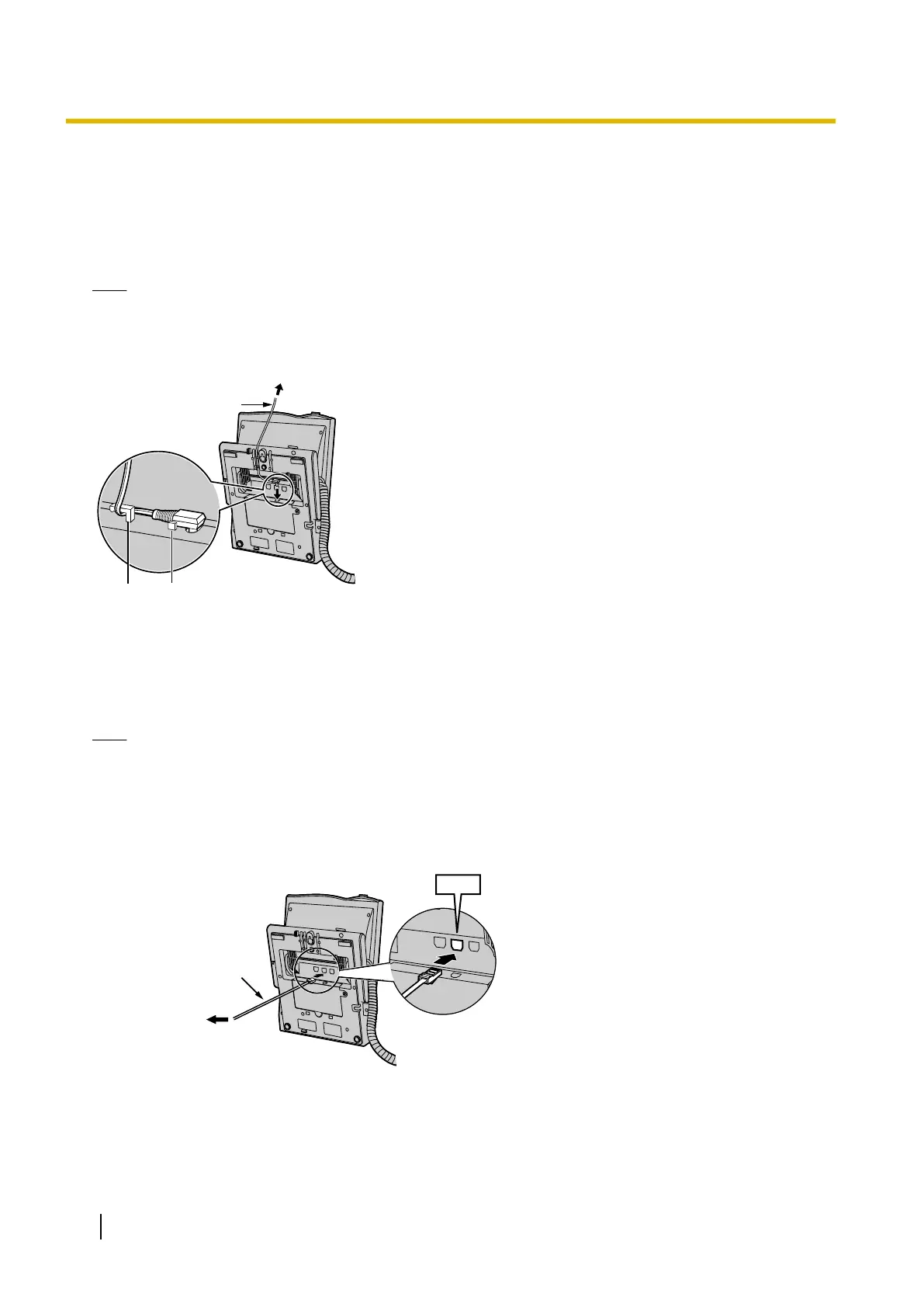Connecting an AC Adaptor to an IP-PT
IP-PTs comply with
the IEEE 802.3af Power-over-Ethernet (PoE) standard. If PoE is available on your network,
the IP-PT can receive the necessary power supply from the network through the network cable. In this case,
no AC adaptor is needed for the IP-PT.
However, if PoE is not available, you will need to connect an AC adaptor to the IP-PT.
Note
• Only use the dedicated AC adaptor for your IP-PT.
• Make sure to
connect the AC adaptor firmly to the IP-PT parallel to the nub near the connector. Then,
pass the cord through the hook as indicated in the illustration below.
AC Adaptor Cord
To Wall Socket
NubHook
Connecting a PC to an IP-PT (except KX-NT265)
You can connect a PC to an IP-PT by using the IP-PT’s secondary port. In this case, only a single port from
the LAN’s network interface (switching hub) is required to connect both the IP-PT and PC to the LAN.
Note
• Use
an
Ethernet
straight cable with an RJ45 connector to connect a PC to the IP-PT. The cable should
be a 100BASE-TX CAT 5 (Category 5) or higher cable.
• Only a PC can be connected to the secondary port of an IP-PT. Other IP-PTs, or network devices such
as routers or switching hubs, cannot be connected.
• Generally, it is recommended that you connect no more than one PC to the secondary port of each
IP-PT.
Ethernet Straight Cable
To a PC
PC
32 Information about IP Proprietary Telephones
3.3.2 Connecting the IP Proprietary Telephones
