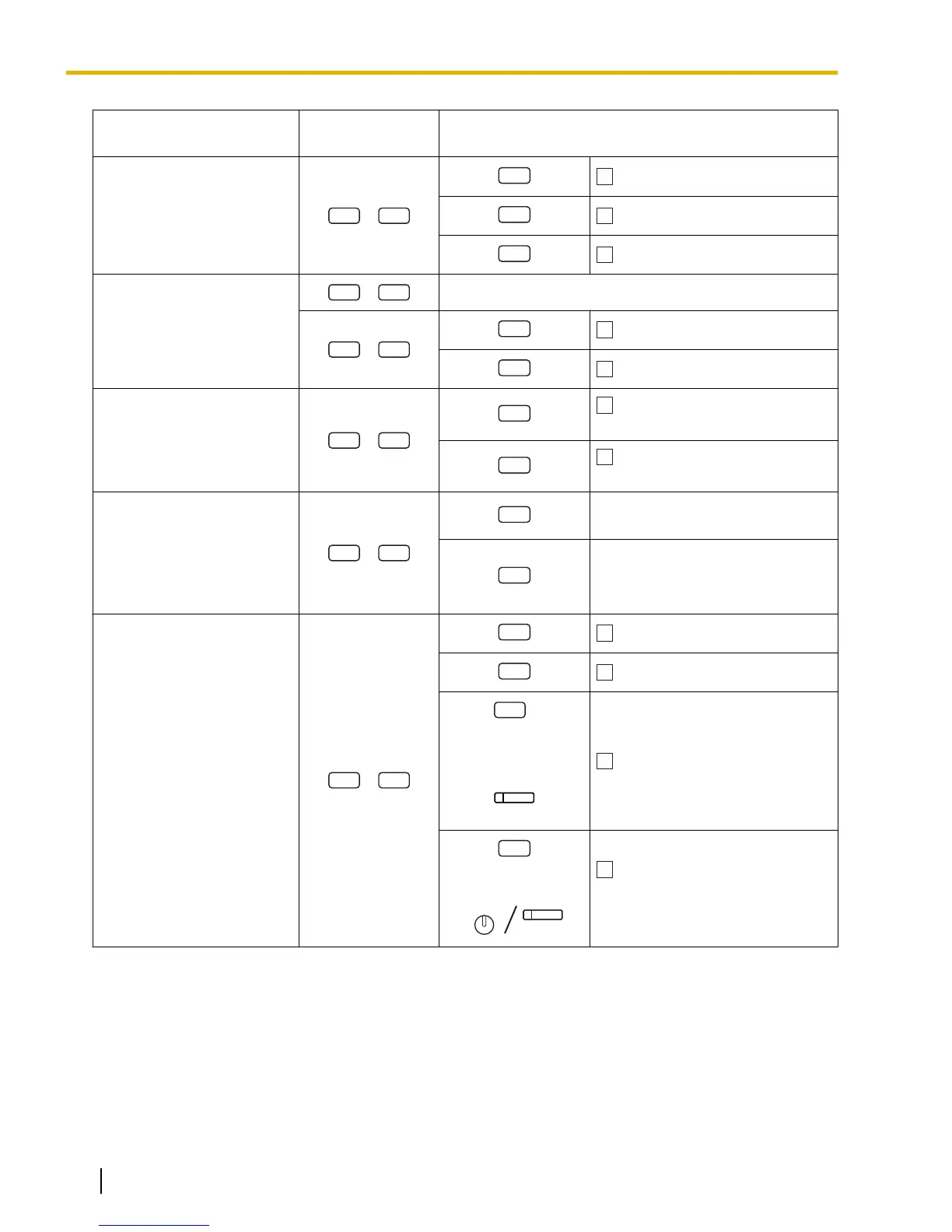Item
Programming
Input
Selection & Parameter
Display Backlight
Selection
*1*2
Would you like to turn on the
display backlight of the
telephone?
Yes—Automatic
Yes—always On
No—always Off
Hot Line
Would you like to dial a
preset number simply by
going off-hook?
desired no. (max. 32 digits)
Do not use
Use
Calling Line Identification
Restriction (CLIR)
Should you prevent your
number being displayed on
the called
party’s telephone?
No—Allows your number to
be displayed
Yes—Prevent your number
being displayed
Calling/Connected Line
Identification Presentation
(CLIP/COLP)
Which number should be
displayed on the called
party’s telephone?
Caller ID assigned to your
extension
Caller ID assigned on the CO line
being used
Preferred Line Assignment
—Outgoing
Which do you prefer to seize
when you go off-hook to
make calls?
No line
An idle outside line
+
CO button no.
*3
(01–36)
or
A CO/ICD Group button
or
Intercom (On a PDN extension,
an idle PDN button is selected
when going off-hook.)
162 Operating Manual Document Version 2008-10
3.1.2 Personal Programming
